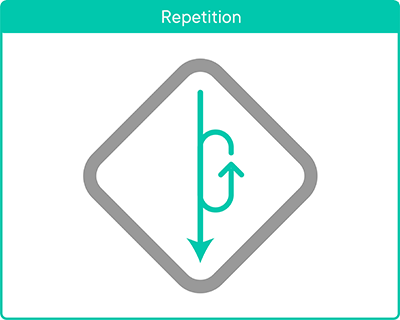- Define the basic
whilestructure - Write an infinite loop
- Using Control-C to break out of an infinite loop
- Terminate a
whileloop naturally - Use operators to increment/decrement values
- Use a
do...whileloop
The final piece of using statements to control the flow of JavaScript execution is repetition.
While the default sequence requires JavaScript to execute top-down, left to
right, we've seen that we can skip chunks of code using selection statements
(if or switch). In some ways the reverse of selection is repetition:
"Don't move on," we tell JavaScript. "Instead do something else until I say it's
OK to move on." The most fundamental repetition construct, present in pretty
much every programming language, is the while loop.
A basic while loop looks like:
while (condition expression) {
// stuff to do
}As long as the condition expression is true (or truthy), the code inside the
code block will run. Keep in mind the condition expression can be quite rich,
using &&, ||, (), etc.
Given this definition of while, any truthy expression will make the loop run
forever.
while (true) {
console.log("say this forever...");
}This will output:
say this forever...
say this forever...
say this forever...
say this forever...
say this forever...
...
Note that the condition expression doesn't need to be the literal value true —
any truthy value will have the same effect:
while (-1) {
// -1 is truthy....
console.log("say this forever...");
}By contrast, a false (or falsey) condition expression will keep the code block
from executing at all:
while (null) {
console.log("I will never run");
}When you start writing code and creating loops yourself, you will almost certainly inadvertently create infinite loops from time to time. If you try to run the code and it either logs over and over without end or never seems to finish, you're probably stuck in an infinite loop.
In most programming environments, you can break out of an infinite loop by typing Control-C. That's an old-school UNIX key combination that means INTERRUPT. In order for this to work, you first need to make the terminal portion of the programming environment (where the results of running the code are displayed) the active window by clicking inside it.
Most loops aren't meant to run infinitely. There's some condition that they cross, captured in the condition expression, that tells JavaScript that it's time to return to the default sequence and execute the code after the while loop.
So, somehow we need to create an expression that's true when the while begins
(so that the code in the {} runs), but that eventually becomes false.
Here's a simple example that uses a very common approach:
let count = 0; // Initialize a counter variable; note that we need to use `let` here
while (count < 3) {
//A Boolean expression that uses the counter to decide whether to keep looping
console.log(`I am the ${count}, I love to count!`); // The work the loop does
count = count + 1; // Update the counter variable; this keeps track of how many times the loop has executed
}In the last line, count = count + 1, we are assigning a new value to the
count variable, where the new value is equal to its current value plus 1.
The code above produces:
I am the 0, I love to count!
I am the 1, I love to count!
I am the 2, I love to count!
Let's say we forgot the line count = count + 1. If our count variable never
changes, our condition expression would always be true and we'd have an
infinite loop. (Hint: this is a very common mistake, even for experienced
programmers.)
You may wonder why we're starting our counter variable at
0instead of1The answer may sound a bit... opaque. It's because, in computer science, arrays are indexed starting with 0 instead of 1. In other words, we need to use the index value of 0 to retrieve the first element from an array. Because loops are frequently used to access elements in arrays, the convention is to start loop counter variables at 0 instead of 1. If this doesn't entirely make sense at this point, don't worry — it will become clearer when we learn about arrays.
Let's look back at that previous example to notice how we're moving from a true or truthy statement to a false or falsey statement. Within each loop, the following code is executed:
count = count + 1;which slowly moves count to a place where it is no longer less than 3, thus
ending the loop.
But writing count = count + 1 is a bit long-winded (although very explicit;
sometimes a few extra keystrokes can save you headaches with debugging,
especially when you're first learning to code). This pattern of "incrementing" a
variable is very common, so JavaScript includes a couple of shorthand operators
you can use. It's like a contraction in conversation: very few English speakers
say "can not," "have not," or "would not" all the time. You're likely to
hear them use contractions (from the Latin: "pulling together") like "can't,"
"haven't," and "wouldn't." In the code below, we are combining the addition and
assignment with the addition assignment operator, +=:
// take the value of count, add 1 to it and then assign that result to count
count += 1;Unsurprisingly -= does the reverse of +=: it "decrements" the variable's
value and re-assigns the new value to the variable. JavaScript has a number of
other assignment operators that allow you to use multiplication (*=),
division (/=), and a variety of other operations.
The assignment operators will work with any number. If you want to add 10 or
multiply by 3.14, the assignment operators will do that for you. For the special
(but common) case where you want to add (or subtract) 1, however, there is
another option: the increment and decrement operators, ++ and --. For a
case such as the above, where we're using a counter variable to keep track of
where we are in our loop, the increment operator is frequently used:
Get comfortable using the different options for incrementation and experiment with writing some loops of your own.
The do...while loop is similar to while, in that it will execute a block of
code based on a condition or set of conditions. The difference, however, is that
it will always execute at least once. The reason is that the condition isn't
evaluated until after the code block executes the first time:
do {
console.log(`I will execute once`);
} while (false);The JavaScript engine will enter the loop, execute the console.log(), then
evaluate the condition. Because the condition returns false the loop will stop
executing there.
This construction is helpful any time you want to make sure that the loop
executes at least once. As an example, this might be useful for asking a user to
create a password. The do while loop will always ask them to enter their
password the first time, and can continue to ask as long as (while) the value
they enter doesn't meet the password requirements.
In this lesson, we have learned how to use a repetition statement, the while
loop. JavaScript includes some other looping mechanisms that you'll learn about
later in the course. But for now, with an understanding of sequence,
selection and now repetition on top of your experience with expressions, you
can write powerful programs! Be sure to experiment with writing your own loops
and don't forget, if your code is not responding, you can use Control-C to
interrupt the program!