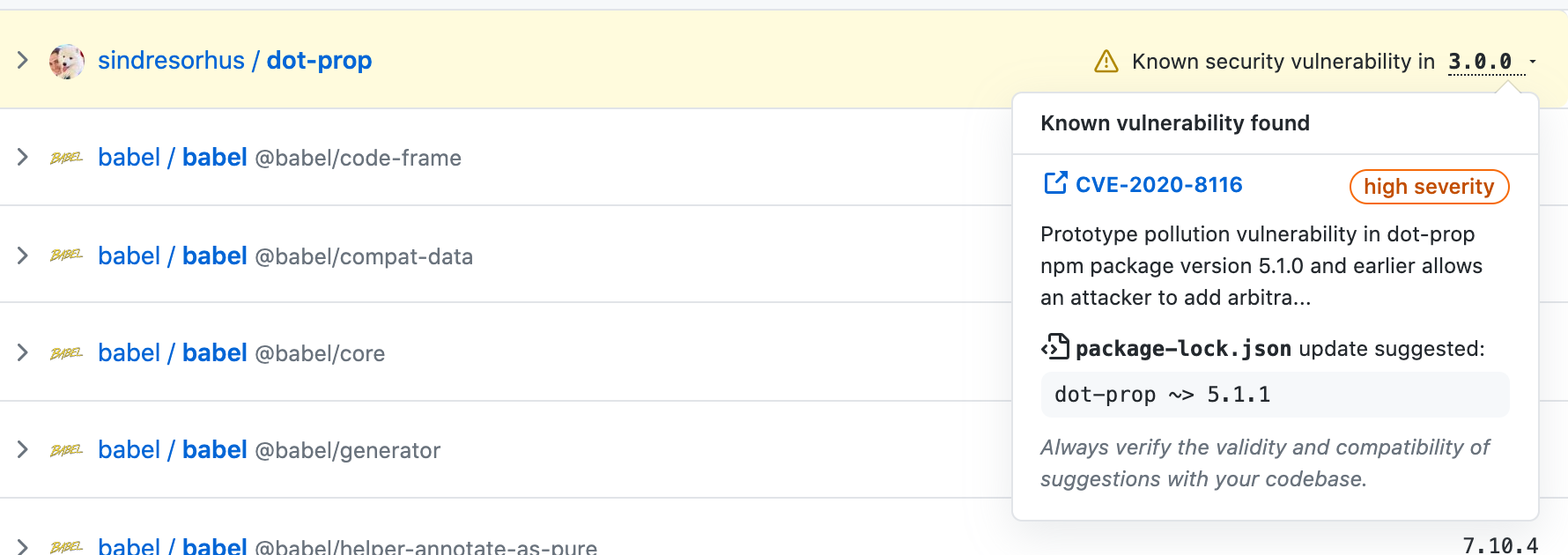Get, set, or delete a property from a nested object using a dot path
npm install dot-propimport {getProperty, setProperty, hasProperty, deleteProperty} from 'dot-prop';
// Getter
getProperty({foo: {bar: 'unicorn'}}, 'foo.bar');
//=> 'unicorn'
getProperty({foo: {bar: 'a'}}, 'foo.notDefined.deep');
//=> undefined
getProperty({foo: {bar: 'a'}}, 'foo.notDefined.deep', 'default value');
//=> 'default value'
getProperty({foo: {'dot.dot': 'unicorn'}}, 'foo.dot\\.dot');
//=> 'unicorn'
getProperty({foo: [{bar: 'unicorn'}]}, 'foo[0].bar');
//=> 'unicorn'
// Setter
const object = {foo: {bar: 'a'}};
setProperty(object, 'foo.bar', 'b');
console.log(object);
//=> {foo: {bar: 'b'}}
const foo = setProperty({}, 'foo.bar', 'c');
console.log(foo);
//=> {foo: {bar: 'c'}}
setProperty(object, 'foo.baz', 'x');
console.log(object);
//=> {foo: {bar: 'b', baz: 'x'}}
setProperty(object, 'foo.biz[0]', 'a');
console.log(object);
//=> {foo: {bar: 'b', baz: 'x', biz: ['a']}}
// Has
hasProperty({foo: {bar: 'unicorn'}}, 'foo.bar');
//=> true
// Deleter
const object = {foo: {bar: 'a'}};
deleteProperty(object, 'foo.bar');
console.log(object);
//=> {foo: {}}
object.foo.bar = {x: 'y', y: 'x'};
deleteProperty(object, 'foo.bar.x');
console.log(object);
//=> {foo: {bar: {y: 'x'}}}Get the value of the property at the given path.
Returns the value if any.
Set the property at the given path to the given value.
Returns the object.
Check whether the property at the given path exists.
Returns a boolean.
Delete the property at the given path.
Returns a boolean of whether the property existed before being deleted.
Escape special characters in a path. Useful for sanitizing user input.
import {getProperty, escapePath} from 'dot-prop';
const object = {
foo: {
bar: '👸🏻 You found me Mario!',
},
'foo.bar' : '🍄 The princess is in another castle!',
};
const escapedPath = escapePath('foo.bar');
console.log(getProperty(object, escapedPath));
//=> '🍄 The princess is in another castle!'Returns an array of every path. Non-empty plain objects and arrays are deeply recursed and are not themselves included.
This can be useful to help flatten an object for an API that only accepts key-value pairs or for a tagged template literal.
import {getProperty, deepKeys} from 'dot-prop';
const user = {
name: {
first: 'Richie',
last: 'Bendall',
},
activeTasks: [],
currentProject: null
};
for (const property of deepKeys(user)) {
console.log(`${property}: ${getProperty(user, property)}`);
//=> name.first: Richie
//=> name.last: Bendall
//=> activeTasks: []
//=> currentProject: null
}Sparse arrays are supported. In general, avoid using sparse arrays.
Type: object | array
Object or array to get, set, or delete the path value.
You are allowed to pass in undefined as the object to the get and has functions.
Type: string
Path of the property in the object, using . to separate each nested key.
Use \\. if you have a . in the key.
The following path components are invalid and results in undefined being returned: __proto__, prototype, constructor.
Type: unknown
Value to set at path.
Type: unknown
Default value.