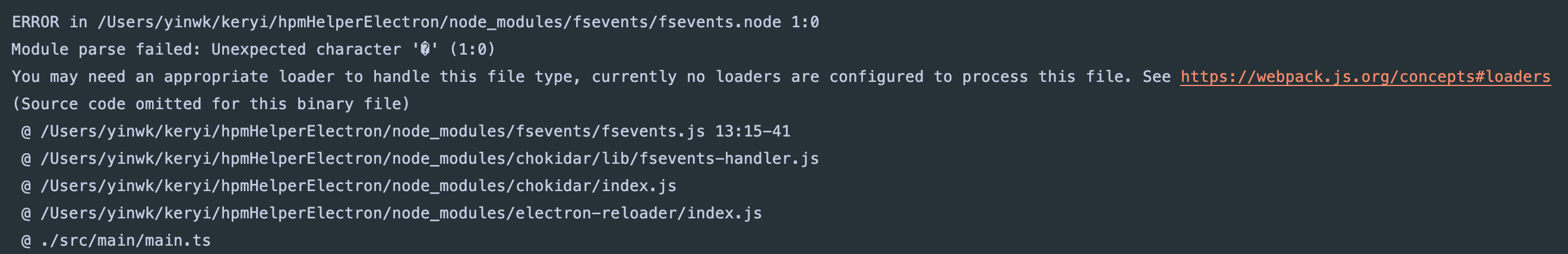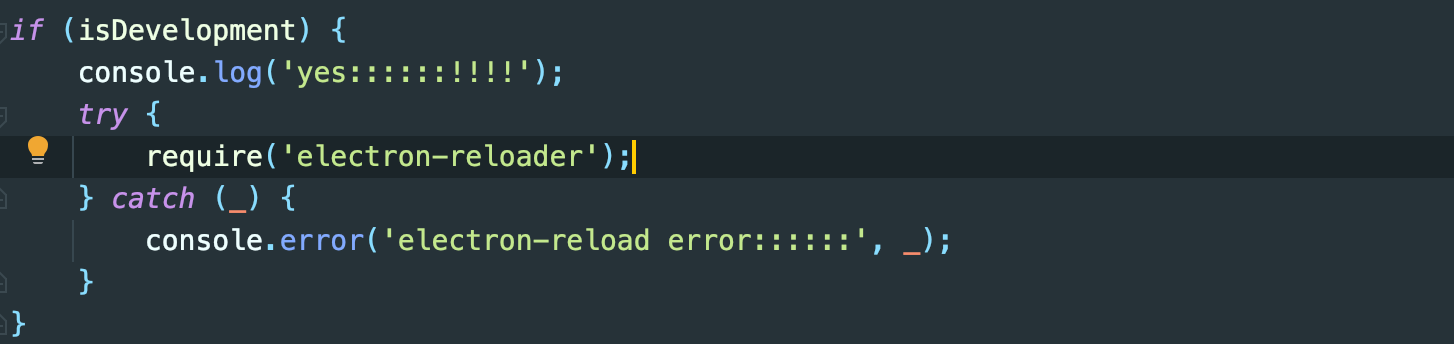Simple auto-reloading for Electron apps during development
It just works. When files used in the main process are changed, the app is restarted, and when files used in the browser window are changed, the page is reloaded.
Note that it will not work correctly if you transpile the main process JS files of your app, but it doesn't make sense to do that anyway.
npm install --save-dev electron-reloaderRequires Electron 5 or later.
The following must be included in the app entry file, usually named index.js:
try {
require('electron-reloader')(module);
} catch {}You have to pass the module object so we can read the module graph and figure out which files belong to the main process.
The try/catch is needed so it doesn't throw Cannot find module 'electron-reloader' in production.
Type: object
The global module object.
Type: object
Type: Array<string | RegExp>
Ignore patterns passed to chokidar.
By default, files/directories starting with a ., .map files, and node_modules directories are ignored. This option is additive to those.
Type: boolean
Default: true
Watch files used in the renderer process and reload the window when they change.
Setting this to false can be useful if you use a different reload strategy in the rendererer process, like HMR.
Type: boolean
Default: false
Prints watched paths and when files change.
Can be useful to make sure you set it up correctly.
Just add the source directory to the ignore option. The dist directory is already watched, so when a source file changes, webpack will build it and output it to the dist directory, which this module will detect.
- electron-util - Useful utilities for developing Electron apps and modules
- electron-debug - Adds useful debug features to your Electron app
- electron-context-menu - Context menu for your Electron app
- electron-dl - Simplified file downloads for your Electron app
- electron-unhandled - Catch unhandled errors and promise rejections in your Electron app
- electron-serve - Static file serving for Electron apps