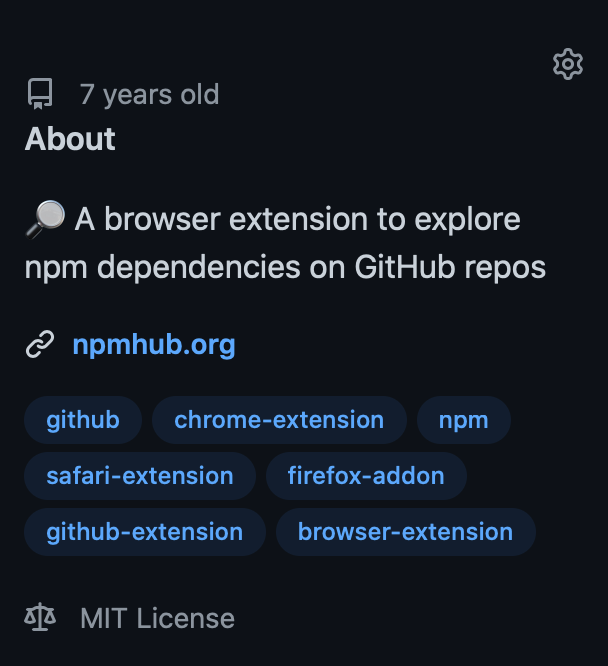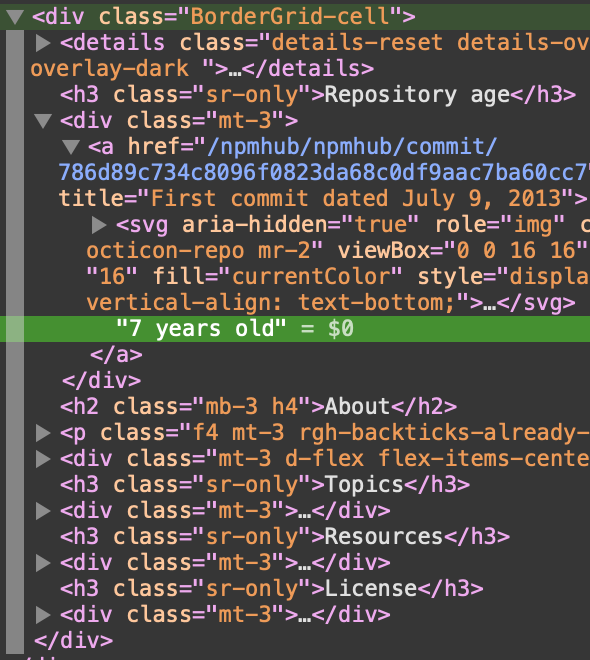element-ready
Detect when an element is ready in the DOM
Install
npm install element-readyUsage
import elementReady from 'element-ready';
const element = await elementReady('#unicorn');
console.log(element.id);
//=> 'unicorn'API
elementReady(selector, options?)
Returns a promise for a matching element.
observeReadyElements(selector, options?)
Returns an async iterable which yields with each new matching element. Useful for user-scripts that modify elements when they are added.
import {observeReadyElements} from 'element-ready';
for await (const element of observeReadyElements('#unicorn')) {
console.log(element.id);
//=> 'unicorn'
if (element.id === 'elephant') {
break;
}
}selector
Type: string
Prefix the element type to get a better TypeScript return type. For example, button.my-btn instead of .my-btn.
options
Type: object
target
Type: Element | document
Default: document
The element that's expected to contain a match.
stopOnDomReady
Type: boolean
Default: true
Automatically stop checking for the element to be ready after the DOM ready event. The promise is then resolved to undefined.
timeout
Type: number
Default: Infinity
Milliseconds to wait before stopping the search and resolving the promise to undefined.
waitForChildren
Type: boolean
Default: true
Since the current document’s HTML is downloaded and parsed gradually, elements may appear in the DOM before all of their children are “ready”.
By default, element-ready guarantees the element and all of its children have been parsed. This is useful if you want to interact with them or if you want to .append() something inside.
By setting this to false, element-ready will resolve the promise as soon as it finds the requested selector, regardless of its content. This is ok if you're just checking if the element exists or if you want to read/change its attributes.
predicate
Type: (element: HTMLElement) => boolean
Default: undefined
A predicate function will be called for each element that matches the selector. If it returns true, the element will be returned.
For example, if the content is dynamic or a selector cannot be specific enough, you could check .textContent of each element and only match the one that has the required text.
<ul id="country-list">
<li>country a</li>
...
<li>wanted country</li>
...
</ul>import elementReady from 'element-ready';
const wantedCountryElement = await elementReady('#country-list li', {
predicate: listItemElement => listItemElement.textContent === 'wanted country'
});elementReadyPromise#stop()
Type: Function
Stop checking for the element to be ready. The stop is synchronous and the original promise is then resolved to undefined.
Calling it after the promise has settled or multiple times does nothing.
Related
- dom-loaded - Check when the DOM is loaded like
DOMContentLoaded