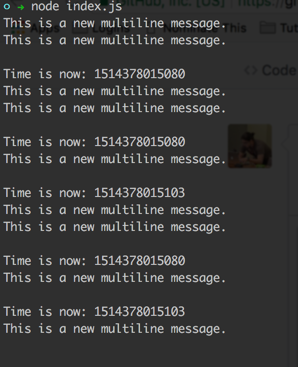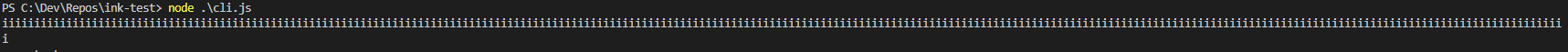Log by overwriting the previous output in the terminal.
Useful for rendering progress bars, animations, etc.
npm install log-updateimport logUpdate from 'log-update';
const frames = ['-', '\\', '|', '/'];
let index = 0;
setInterval(() => {
const frame = frames[index = ++index % frames.length];
logUpdate(
`
♥♥
${frame} unicorns ${frame}
♥♥
`
);
}, 80);Log to stdout.
Clear the logged output.
Persist the logged output.
Useful if you want to start a new log session below the current one.
Log to stderr.
Get a logUpdate method that logs to the specified stream.
Type: object
Type: boolean
Default: false
Show the cursor. This can be useful when a CLI accepts input from a user.
import {createLogUpdate} from 'log-update';
// Write output but don't hide the cursor
const log = createLogUpdate(process.stdout, {
showCursor: true
});- listr - Uses this module to render an interactive task list
- ora - Uses this module to render awesome spinners
- speed-test - Uses this module to render a spinner