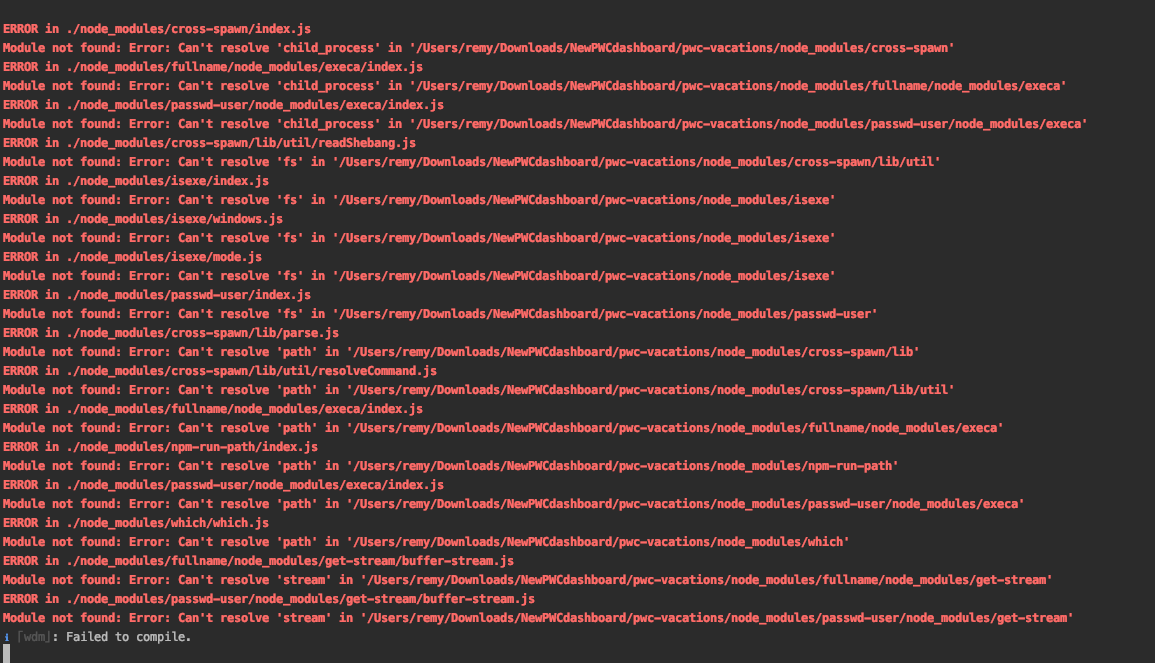username
Get the username of the current user
This module is meant for informational purposes and not for secure identification.
Install
npm install usernameThis package only works in Node.js, not in browsers.
Usage
import {username} from 'username';
console.log(await username());
//=> 'sindresorhus'API
It first tries to get the username from the SUDO_USER LOGNAME USER LNAME USERNAME environment variables. Then falls back to $ id -un on macOS / Linux and $ whoami on Windows, in the rare case none of the environment variables are set. The result is cached.
username(): Promise<string | undefined>
Returns the username.
usernameSync(): string | undefined
Returns the username.
Related
- username-cli - CLI for this module
- fullname - Get the fullname of the current user