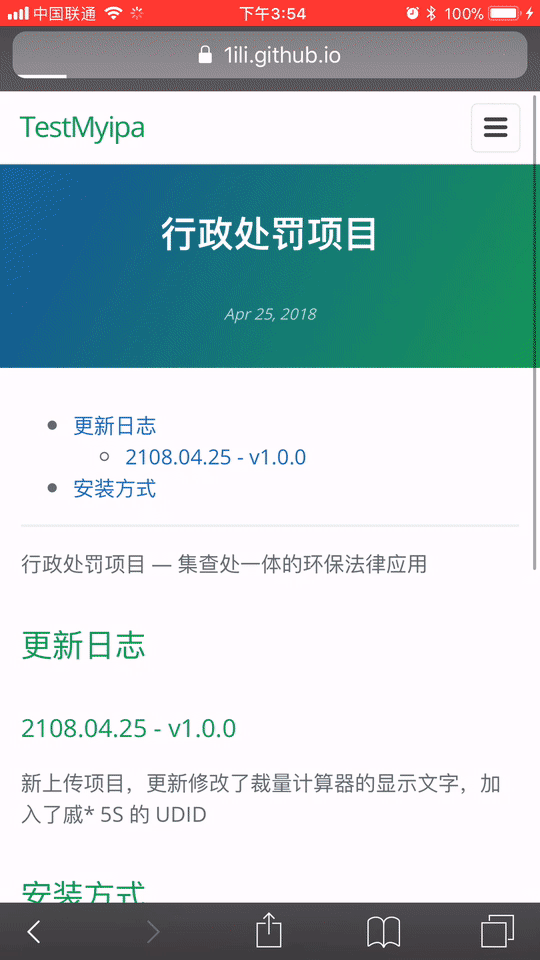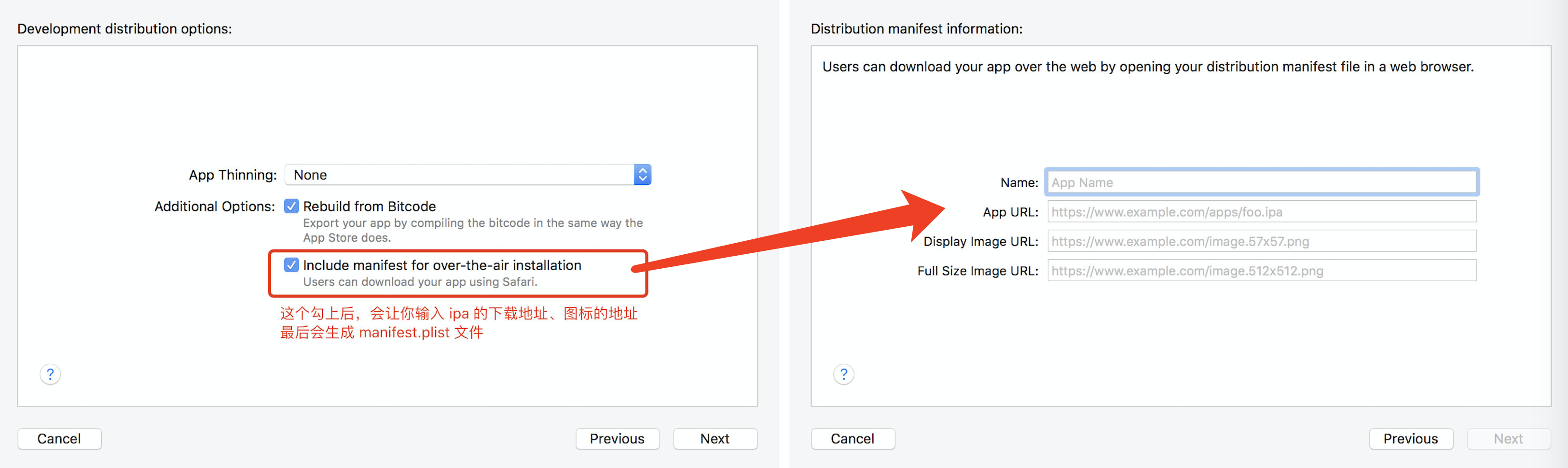如果你有使用过 fir.im/蒲公英 等这类的应用托管平台,就会知道他们现在要求必须实名后才能上传应用包,比如说这样

然鹅我的个人账号没实名已经很久了= = ,最开始的时候这些平台都是注册即可使用的,然后到非实名认证后每日有下载次数限制,再到非实名认证无法上传应用包,没办法,要想使用它们终究得实名了。
但是,我的需求就只是想让那些有 UDID 的 100 台设备进行下载测试,也不给别人使用,再说了,为什么要把自己的私密信息交给他们呢,万一泄漏了呢(手动眼斜 → →)。其实技术上苹果这边是没有问题的,就差一个服务器存储相关资源和一个下载界面了,怎么办,自己动手搭呗。若是嫌麻烦的话还是用托管平台吧,不得不说 GitHub 真是个好东西,又自由又免费,还能实现这一需求,哈哈( ̄▽ ̄)
TestMyipa 是我自制的一个基于 GitHub Page 和 jekyll 的测试下载平台(对,你没有看错,就是那套常用来搭博客的工具)
主要是想用于 iOS 的包管理,对 $299 账号或者那 100 台设备提供一个类似于 蒲公英/fir.im 那样的下载界面,方便下载测试使用。
如果不是这两家要实名认证(拿着身份证拍照的那种)才能上传 ipa 文件,我也不会心血来潮的做这个 =_=
有了这个,你就可以不需受托管平台的约束、也不需要有自己的服务器,一切数据的存储与下载都可以交给 GitHub。当然图标和 ipa资源文件也可不上传至 GitHub ,iOS 仅验证 plist 所在位置是否启用SSL,其余也可放到自己的服务器上,只要 plist 写好引用路径即可。
- 使用 Xcode 打好 Development 包,获取 ipa 文件
- 把 ipa 文件以及项目的图标上传到 GitHub 并获取地址
- 根据上述地址填写相关信息,生成
manifast.plis文件(这个文件也可由第一步打包时填写生成) - 把
manifast.plis文件上传,获取其地址 - 生成最后 iPhone 能用的下载地址,格式如下:
itms-services://?action=download-manifest&url=manifest.plist的地址 - 最后使用 GitHub Page 引用这个地址,写成一个页面,手机端 safari 浏览器打开,点击安装
若在打包时勾选了 Incloud manifest for over-the-air installtion 的话,会让你输入 ipa的下载地址、图标的地址等信息,最后会生成 plist 文件,这样就不用自己手动新建啦
最后的 manifast.plis 文件,手写也行,生成的也可,其中内容可如下所示:
<?xml version="1.0" encoding="UTF-8"?>
<!DOCTYPE plist PUBLIC "-//Apple//DTD PLIST 1.0//EN" "http://www.apple.com/DTDs/PropertyList-1.0.dtd">
<plist version="1.0">
<dict>
<key>items</key>
<array>
<dict>
<key>assets</key>
<array>
<dict>
<key>kind</key>
<string>software-package</string>
<key>url</key>
<string> ipa文件的地址 </string>
</dict>
<dict>
<key>kind</key>
<string>display-image</string>
<key>url</key>
<string> 图标地址(小图,可用一个) </string>
</dict>
<dict>
<key>kind</key>
<string>full-size-image</string>
<key>url</key>
<string> 图标地址(大图,可用一个) </string>
</dict>
</array>
<key>metadata</key>
<dict>
<key>bundle-identifier</key>
<string> Xcode上对应的 Bundle Identifier </string>
<key>bundle-version</key>
<string> Xcode上对应的 Version </string>
<key>kind</key>
<string>software</string>
<key>title</key>
<string> Xcode上对应的 Display Name </string>
</dict>
</dict>
</array>
</dict>
</plist>
我的实现方式是这样的:
对应代码:
## 安装方式
* 在 safari 浏览器中,[点击安装](itms-services://?action=download-manifest&url=https://raw.githubusercontent.com/1ilI/TestMyipa/master/resource/PunishmentAider/manifest.plist)
* 使用「相机」扫描二维码安装☟
<img alt="downloadImage" src="https://raw.githubusercontent.com/1ilI/TestMyipa/master/resource/PunishmentAider/download.png" width="50%"/>关于最后一步,你可以直接 clone、下载或 fork 我这个仓库的代码 https://github.com/1ilI/TestMyipa,把里面的资源换成你自己的,主要是
resource和_post这两个文件夹内的东西,然后部署上去,当然你也可自己找主题做这个界面。如果你觉得还不错,请给我个 start 以示鼓励吧,欢迎大家使用~
今天才发现,邮箱里被 GitHub 警告了好多次(ー ー;),大意就是说,他们虽然给你构建完页面了,但是检测到你好像用它来分发 ipa 包,他们强烈建议你用 GitHub 的方式分发应用包。
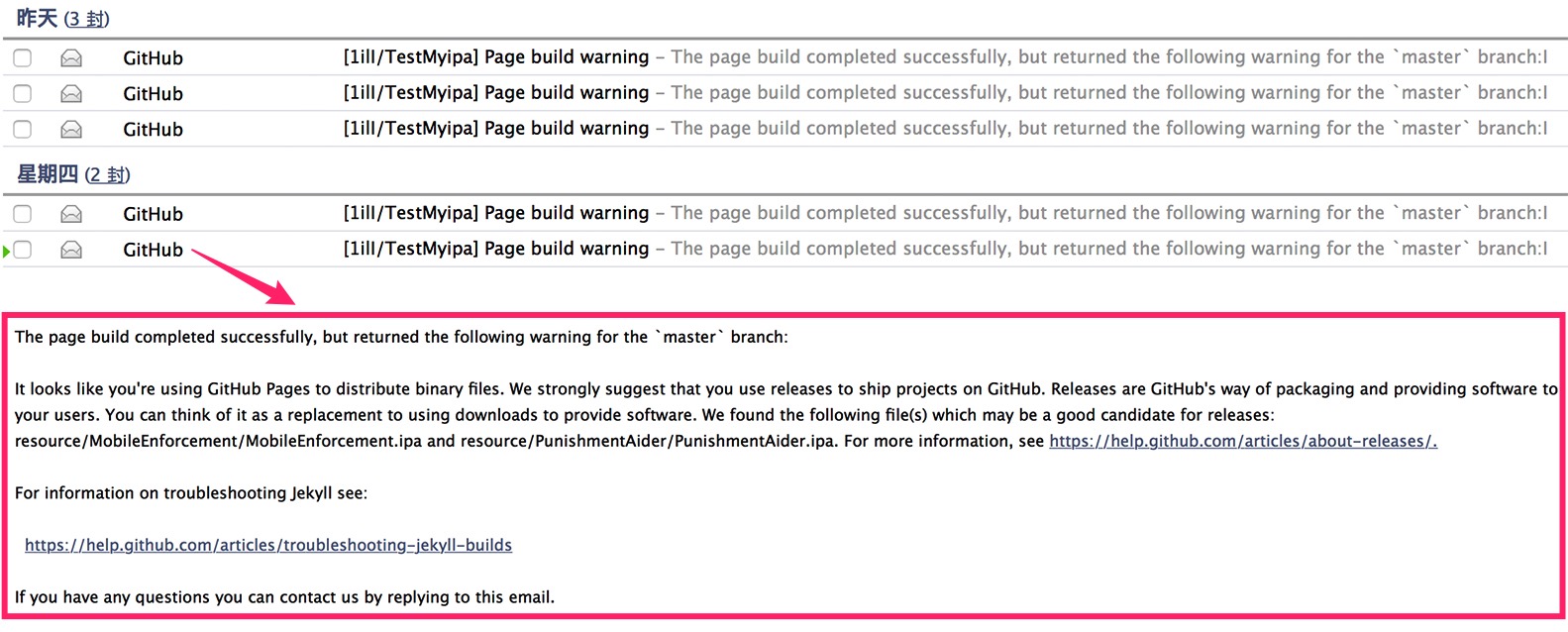
虽然页面什么的看起来都没有问题,但是每次上传部署后,GitHub 都会发一封这样的邮件给你,邮箱不得爆炸了
(╯°□°)╯︵ ┻━┻
最后解决方式是 再建一个仓库,不开 GitHub Pages,把之前的包资源文件,我放在 resource 这个文件夹里的东西,全都挪到新仓库里去,那里只存储所有的包资源,然后修改一下引用地址就 OK 啦。
本站使用了 Cayman Blog 主题,在此感谢~
关于使用 GitHub + jekyll 搭建博客的,网上有许多教程,在此就不赘述了。
我也搭了一个,地址在这:https://1ili.github.io (。ì _ í。)