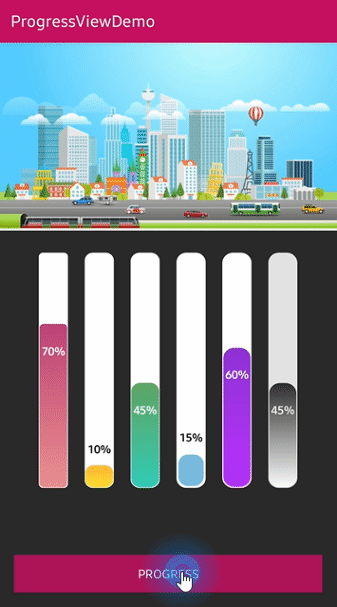🌊 A polished and flexible ProgressView, fully customizable with animations.
Label is integrated into the progress bar and the label moves flexibly according to the progress.
If the width size of the label is bigger than the width size of the progress, the label will be located on the outside (right side) of the progress bar. We can consider the color of the label according to the color of the container.
And if the width size of the progress is bigger than the width size of the label, the label will be located on the inside of the progress bar. ProgressView follows the color consistency of the label.
You can check more details about it on the medium post.
Add below codes to your root build.gradle file (not your module build.gradle file).
allprojects {
repositories {
mavenCentral()
}
}And add a dependency code to your module's build.gradle file.
dependencies {
implementation "com.github.skydoves:progressview:1.1.3"
}Add following XML namespace inside your XML layout file.
xmlns:app="http://schemas.android.com/apk/res-auto"Here is a basic example of implementing ProgressView.
<com.skydoves.progressview.ProgressView
android:id="@+id/progressView1"
android:layout_width="match_parent"
android:layout_height="35dp"
app:progressView_colorBackground="@color/white" // the color of the container.
app:progressView_colorProgress="@color/skyBlue" // the color of the progress bar.
app:progressView_progress="40" // progress value.
app:progressView_min="15" // min progress value.
app:progressView_max="100" // max progress value.
app:progressView_progressFromPrevious="true" // animates progress from previous progress.
app:progressView_autoAnimate="true" // starts filling animation automatically when finishing inflate.
app:progressView_radius="12dp" // the corner radius of the progressView and progress bar.
app:progressView_padding="1dp" // the padding of the progress bar.
app:progressView_labelColorInner="@color/white" // the text color when the label placed on the progress bar.
app:progressView_labelColorOuter="@color/black" // the text color when the label placed out of the progress bar.
app:progressView_labelSize="13sp" // the label text size.
app:progressView_labelSpace="10dp" // the space size of the between label and progress bar.
app:progressView_labelText="achieve 65%" // the text of the label.
app:progressView_labelTypeface="bold" // the typeface of the label.
/>We can give a gradient effect to the progress bar using the below attributes.
app:progressView_colorGradientStart="@color/md_yellow_100" // starting color of the gradient.
app:progressView_colorGradientEnd="@color/md_yellow_200" // ending color of the gradient.We can change the progress color and gradient colors using below methods.
progressView.highlightView.color = ContextCompat.getColor(this, R.color.colorPrimary)
progressView.highlightView.colorGradientEnd = ContextCompat.getColor(this, R.color.colorPrimary)
progressView.highlightView.colorGradientStart = ContextCompat.getColor(this, R.color.colorPrimary)We can implement progress filling animation using the below attributes or method.
app:progressView_autoAnimate="true" // starts filling animation automatically when progress is changed.
// if you want to animate progress from previous progress.
app:progressView_progressFromPrevious="true"or we can animate manually using below method.
progressView.progressAnimate()We can implement progress animations when the progress value is changed.
BalloonAnimation.NORMAL
BalloonAnimation.BOUNCE
BalloonAnimation.DECELERATE
BalloonAnimation.ACCELERATEDECELERATE| NORMAL | BOUNCE | DECELERATE | ACCELERATEDECELERATE |
|---|---|---|---|
 |
 |
 |
 |
If we want to use our customized interpolator, we can use below method.
progressView.interpolator = new NiceInterpolator(); We can give a highlighting effect on the progress bar when clicked.
app:progressView_highlighting="true" // gives the highlighting effect or not.
app:progressView_highlightAlpha="0.8" // the alpha of the highlight.
app:progressView_highlightColor="@color/skyBlue" // the color of the highlight.
app:progressView_highlightWidth="1.5dp" // the thickness of the highlight.
app:progressView_padding="1.5dp" // the padding of the progress bar.We can listen to the progress value is changed or the progressbar is clicked.
progressView.setOnProgressChangeListener(new OnProgressChangeListener() {
@Override
public void onChange(float progress) {
progressView.setLabelText(progress + "% archived");
}
});
progressView.setOnProgressClickListener(new OnProgressClickListener() {
@Override
public void onClickProgress(boolean highlighting) {
// do something
}
});We can simplify it using kotlin.
progressView.setOnProgressChangeListener { progressView.labelText = "achieve ${it.toInt()}%" }
progressView.setOnProgressClickListener { Toast.makeText(baseContext, "clicked", Toast.LENGTH_SHORT).show() }We can implement the ProgressView vertically using the below option.
We should set the width and height value like vertical shape.
<com.skydoves.progressview.ProgressView
android:layout_width="35dp"
android:layout_height="300dp"
app:progressView_orientation="vertical"
...TextFrom is an attribute class that has some attributes about TextView for customizing ProgressView's label.
TextForm textForm = new TextForm.Builder(context)
.setText("This is a TextForm")
.setTextColor(R.color.colorPrimary)
.setTextSize(14f)
.setTextTypeFace(Typeface.BOLD)
.build();
progressView.setTextForm(textForm);This is how to create TextForm using kotlin dsl.
val form = textForm(context) {
text = "This is a TextForm"
textColor = ContextCompat.getColor(baseContext, R.color.white_87)
textSize = 14f
textTypeface = Typeface.BOLD
}We can create the ProgressView using ProgressView.Builder.
ProgressView progressView = new ProgressView.Builder(context)
.setSize(300, 35)
.setProgress(70f)
.setMax(100f)
.setRadius(12f)
.setDuration(1200L)
.setAutoAnimate(true)
.setLabelColorInner(ContextCompat.getColor(context, R.color.white))
.setLabelColorOuter(ContextCompat.getColor(context, R.color.black))
.setLabelText("archive 70%")
.setLabelSize(13f)
.setLabelSpace(10f)
.setLabelTypeface(Typeface.BOLD);This is how to create an instance of the ProgressView using kotlin dsl.
val myProgressView = progressView(context) {
setSize(300, 35)
setProgress(70f)
setMin(10f)
setMax(100f)
setRadius(12f)
setDuration(1200L)
setAutoAnimate(true)
setLabelColorInner(ContextCompat.getColor(context, R.color.white))
setLabelColorOuter(ContextCompat.getColor(context, R.color.black))
setLabelText("archive 70%")
setLabelSize(13f)
setLabelSpace(10f)
setLabelTypeface(Typeface.BOLD)
}Here are attributes of the ProgressView and ProgressView.Builder.
| Attributes | Type | Default | Description |
|---|---|---|---|
| orientation | ProgressViewOrientation | Horizontal | ProgressView's orientation. |
| progress | Float | 0f | value of the progress. |
| min | Float | 0f | value of the minimum progress. The progress value can not under the min value. |
| max | Float | 100f | value of the maximum progress. The progress value can not over the max value. |
| radius | Dimension | 8dp | corner radius of the ProgressView. |
| padding | Dimension | 0dp | padding of the progressbar. |
| duration | Long | 1000L | duration of the animation. |
| colorProgress | Color | colorPrimary | color of the progressbar. |
| colorBackground | Color | Color.WHITE | color of the container. |
| colorGradientStart | Color | colorPrimary | starting color of the gradient. |
| colorGradientEnd | Color | colorPrimary | ending color of the gradient. |
| borderColor | Color | colorBackground | a border color of the container. |
| borderWidth | Int | 0 | a border width size of the container. |
| autoAnimate | Boolean | true | starts filling animation automatically when finishing inflate. |
| animation | ProgressViewAnimation | NORMAL | animation of the progress animation. |
| progressFromPrevious | Boolean | false | animates progress from previous progress. |
| Attributes | Type | Default | Description |
|---|---|---|---|
| labelText | String | "" | text of the progressbar label. |
| labelSize | Dimension | 12p | text size of the progressbar label. |
| labelColorInner | Int(Color) | colorPrimary | text color when the label placed on the progress bar. |
| labelColorOuter | Int(Color) | colorPrimary | text color when the label placed out of the progress bar. |
| labelSpace | Dimension | 8dp | space size of the between label and progress bar. |
| labelTypeface | Typeface | Typeface.NORMAL | typeface of the label. |
| labelConstraints | ProgressLabelConstraints | Progress | determines the constraints of the label positioning. |
| Attributes | Type | Default | Description |
|---|---|---|---|
| highlighting | Boolean | false | highlights the progressbar when clicked. |
| highlightColor | Int(Color) | colorPrimary | color of the highlighting effect. |
| highlightAlpha | Float | 1f | alpha of the highlighting effect. |
| highlightWidth | Float | 0dp | thickness of the highlighting effect. |
Support it by joining stargazers for this repository. ⭐
Copyright 2019 skydoves (Jaewoong Eum)
Licensed under the Apache License, Version 2.0 (the "License");
you may not use this file except in compliance with the License.
You may obtain a copy of the License at
http://www.apache.org/licenses/LICENSE-2.0
Unless required by applicable law or agreed to in writing, software
distributed under the License is distributed on an "AS IS" BASIS,
WITHOUT WARRANTIES OR CONDITIONS OF ANY KIND, either express or implied.
See the License for the specific language governing permissions and
limitations under the License.