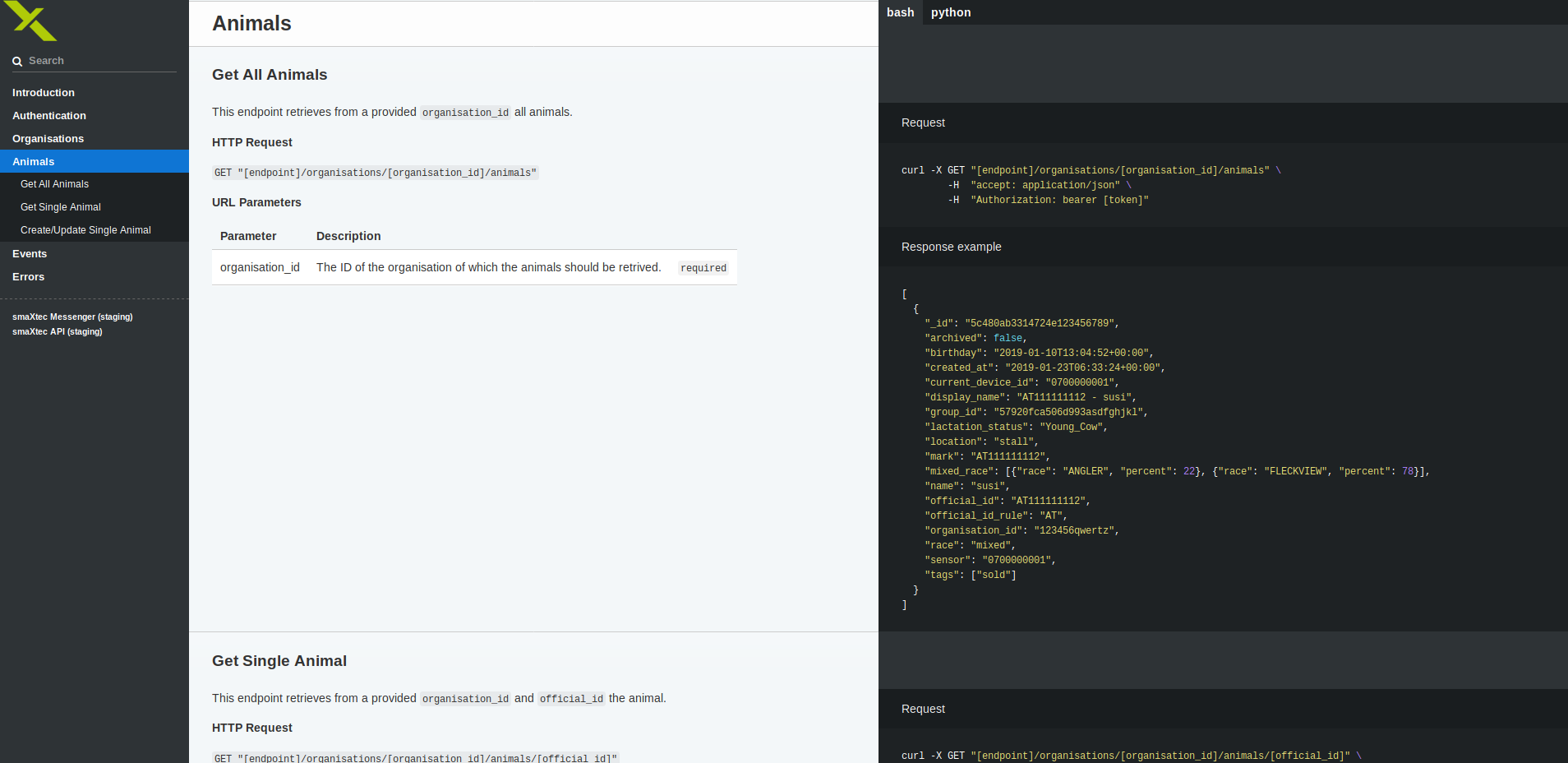Slate helps us create beautiful, intelligent, responsive API documentation for smaXtec Integration API.
The screen shot above was created from the smaXtec Integration API documentation.
You're going to need:
- Linux or macOS — Windows may work, but is unsupported.
- Ruby, version 2.3.1 or newer
- Bundler — If Ruby is already installed, but the
bundlecommand doesn't work, just rungem install bundlerin a terminal.
Installing with the package manager of Ubuntu might lead to errors in further commands. These installation steps are recommended:
cd $HOME
sudo apt-get update
sudo apt-get install git-core curl zlib1g-dev build-essential libssl-dev libreadline-dev libyaml-dev libsqlite3-dev sqlite3 libxml2-dev libxslt1-dev libcurl4-openssl-dev libffi-dev software-properties-common
git clone https://github.com/rbenv/rbenv.git ~/.rbenv
echo 'export PATH="$HOME/.rbenv/bin:$PATH"' >> ~/.bashrc
echo 'eval "$(rbenv init -)"' >> ~/.bashrc
exec $SHELL
git clone https://github.com/rbenv/ruby-build.git ~/.rbenv/plugins/ruby-build
echo 'export PATH="$HOME/.rbenv/plugins/ruby-build/bin:$PATH"' >> ~/.bashrc
exec $SHELL
rbenv install 2.5.1
rbenv global 2.5.1
ruby -vThe installation of bundler might also not work with gem install bundler. Again, a different approach is recommended:
Install the version of Bundler that is declared in the lockfile.
$ cat Gemfile.lock | grep -A 1 "BUNDLED WITH"
BUNDLED WITH
1.17.3
$ gem install bundler -v '1.17.3'- Clone this repository to your hard drive with
git clone https://github.com/smaxtec/slate.git cd slate- Initialize and start Slate.
bundle install
bundle exec middleman serverYou can now see the docs at http://localhost:4567. Whoa! That was fast!
Now that Slate is all set up on your machine, you'll probably want to learn more about editing Slate markdown.
Publishing your API documentation couldn't be more simple.
- Commit your changes.
- Push the markdown source changes to GitHub:
git push - Run
./deploy.sh
Done! Your changes should now be live on http://smaxtec.github.io/slate, and the main branch should be updated with your edited markdown. It can also take a moment even if it's not the first time before your content is available online.