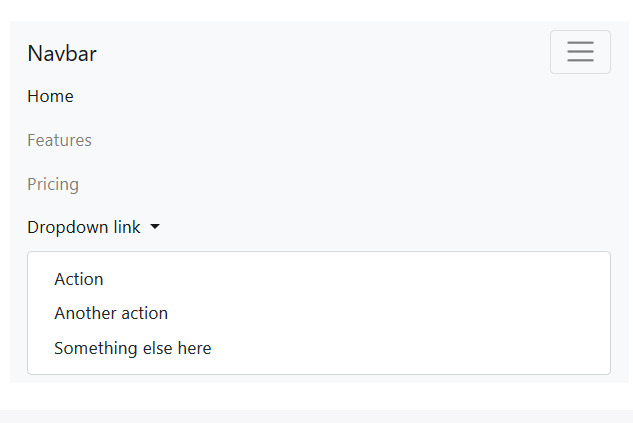snapappointments / bootstrap-select-temp Goto Github PK
View Code? Open in Web Editor NEWDevelopment of bootstrap-select is officially located at snapappointments/bootstrap-select. This repository is a remnant of the transition process.
Home Page: https://github.com/snapappointments/bootstrap-select