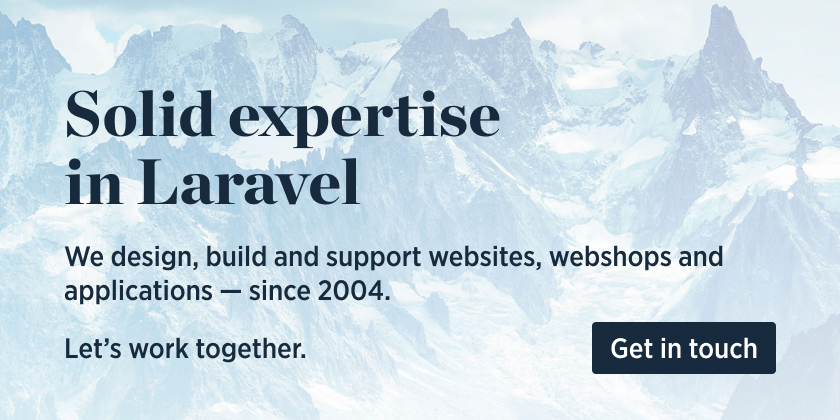Imagine you want to have an Eloquent model hold a status. It's easily solved by just adding a status field to that model and be done with it. But in case you need a history of status changes or need to store some extra info on why a status changed, just adding a single field won't cut it.
This package provides a HasStatuses trait that, once installed on a model, allows you to do things like this:
// set a status
$model->setStatus('pending', 'needs verification');
// set another status
$model->setStatus('accepted');
// specify a reason
$model->setStatus('rejected', 'My rejection reason');
// get the current status
$model->status(); // returns an instance of \Spatie\ModelStatus\Status
// get the previous status
$latestPendingStatus = $model->latestStatus('pending');
$latestPendingStatus->reason; // returns 'needs verification'We invest a lot of resources into creating best in class open source packages. You can support us by buying one of our paid products.
We highly appreciate you sending us a postcard from your hometown, mentioning which of our package(s) you are using. You'll find our address on our contact page. We publish all received postcards on our virtual postcard wall.
You can install the package via composer:
composer require spatie/laravel-model-statusYou must publish the migration with:
php artisan vendor:publish --provider="Spatie\ModelStatus\ModelStatusServiceProvider" --tag="migrations"Migrate the statuses table:
php artisan migrateOptionally you can publish the config-file with:
php artisan vendor:publish --provider="Spatie\ModelStatus\ModelStatusServiceProvider" --tag="config"This is the contents of the file which will be published at config/model-status.php
return [
/*
* The class name of the status model that holds all statuses.
*
* The model must be or extend `Spatie\ModelStatus\Status`.
*/
'status_model' => Spatie\ModelStatus\Status::class,
/*
* The name of the column which holds the ID of the model related to the statuses.
*
* You can change this value if you have set a different name in the migration for the statuses table.
*/
'model_primary_key_attribute' => 'model_id',
];Add the HasStatuses trait to a model you like to use statuses on.
use Spatie\ModelStatus\HasStatuses;
class YourEloquentModel extends Model
{
use HasStatuses;
}You can set a new status like this:
$model->setStatus('status-name');A reason for the status change can be passed as a second argument.
$model->setStatus('status-name', 'optional reason');You can get the current status of model:
$model->status; // returns a string with the name of the latest status
$model->status(); // returns the latest instance of `Spatie\ModelStatus\Status`
$model->latestStatus(); // equivalent to `$model->status()`You can also get latest status of a given name:
$model->latestStatus('pending'); // returns an instance of `Spatie\ModelStatus\Status` that has the name `pending`Get all available status names for the model.
$statusNames = $model->getStatusNames(); // returns a collection of all available status names.The following examples will return statusses of type status 1 or status 2, whichever is latest.
$lastStatus = $model->latestStatus(['status 1', 'status 2']);
// or alternatively...
$lastStatus = $model->latestStatus('status 1', 'status 2');All associated statuses of a model can be retrieved like this:
$allStatuses = $model->statuses;This will check if the model has status:
$model->setStatus('status1');
$isStatusExist = $model->hasStatus('status1'); // return true
$isStatusExist = $model->hasStatus('status2'); // return falseThe currentStatus scope will return models that have a status with the given name.
$allPendingModels = Model::currentStatus('pending');
//or array of statuses
$allPendingModels = Model::currentStatus(['pending', 'initiated']);
$allPendingModels = Model::currentStatus('pending', 'initiated');The otherCurrentStatus scope will return all models that do not have a status with the given name, including any model that does not have any statuses associated with them.
$allNonPendingModels = Model::otherCurrentStatus('pending');You can also provide an array of status names to exclude from the query.
$allNonInitiatedOrPendingModels = Model::otherCurrentStatus(['initiated', 'pending']);
// or alternatively...
$allNonInitiatedOrPendingModels = Model::otherCurrentStatus('initiated', 'pending');You can add custom validation when setting a status by overwriting the isValidStatus method:
public function isValidStatus(string $name, ?string $reason = null): bool
{
...
if (! $condition) {
return false;
}
return true;
}If isValidStatus returns false a Spatie\ModelStatus\Exceptions\InvalidStatus exception will be thrown.
You may bypass validation with the forceSetStatus method:
$model->forceSetStatus('invalid-status-name');You can check if a specific status has been set on the model at any time by using the hasEverHadStatus method:
$model->hasEverHadStatus('status 1');You can delete any given status that has been set on the model at any time by using the deleteStatus method:
Delete single status from model:
$model->deleteStatus('status 1');Delete multiple statuses from model at once:
$model->deleteStatus(['status 1', 'status 2']);TheSpatie\ModelStatus\Events\StatusUpdated event will be dispatched when the status is updated.
namespace Spatie\ModelStatus\Events;
use Illuminate\Database\Eloquent\Model;
use Spatie\ModelStatus\Status;
class StatusUpdated
{
/** @var \Spatie\ModelStatus\Status|null */
public $oldStatus;
/** @var \Spatie\ModelStatus\Status */
public $newStatus;
/** @var \Illuminate\Database\Eloquent\Model */
public $model;
public function __construct(?Status $oldStatus, Status $newStatus, Model $model)
{
$this->oldStatus = $oldStatus;
$this->newStatus = $newStatus;
$this->model = $model;
}
}You can change the model used by specifying a class name in the status_model key of the model-status config file.
You can change the column name used in the status table (model_id by default) when using a custom migration where you changed
that. In that case, simply change the model_primary_key_attribute key of the model-status config file.
This package contains integration tests that are powered by orchestral/testbench.
You can run all tests with:
composer testPlease see CHANGELOG for more information what has changed recently.
Please see CONTRIBUTING for details.
If you've found a bug regarding security please mail [email protected] instead of using the issue tracker.
The MIT License (MIT). Please see License File for more information.