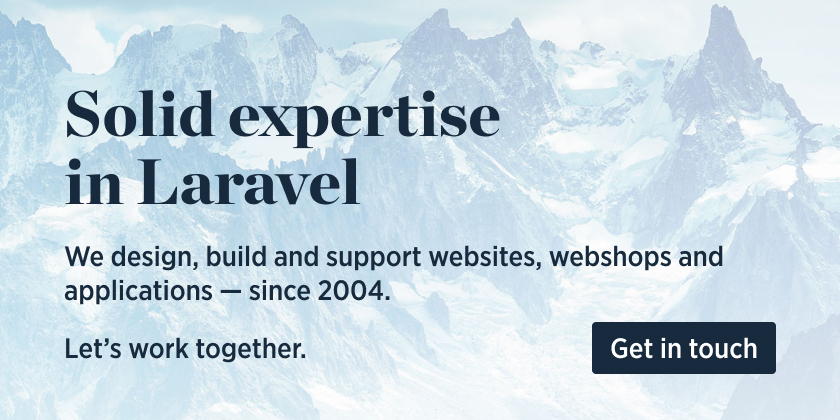This package can crawl and index your entire site. You can think of it as private Google search. What gets crawled and indexed can be highly customized. Under the hood Meilisearch is used to provide blazing fast search speeds.
When crawling your site, multiple concurrent connections are used to speed up the crawling process.
We invest a lot of resources into creating best in class open source packages. You can support us by buying one of our paid products.
We highly appreciate you sending us a postcard from your hometown, mentioning which of our package(s) you are using. You'll find our address on our contact page. We publish all received postcards on our virtual postcard wall.
You will find full documentation on the dedicated documentions site.
Before running the test, make sure you are running Meilisearch locally.
composer testPlease see CHANGELOG for more information on what has changed recently.
Please see CONTRIBUTING for details.
Please review our security policy on how to report security vulnerabilities.
The MIT License (MIT). Please see License File for more information.