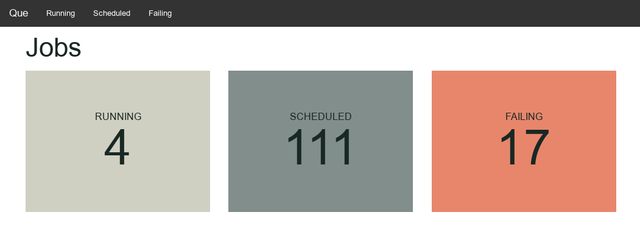que-web is a web UI to the Que job queue.
Add this line to your application's Gemfile:
gem 'que-web'And then execute:
$ bundle
Or install it yourself as:
$ gem install que-web
Add in config.ru:
require "que/web"
map "/que" do
run Que::Web
endIn config/routes.rb:
require "que/web"
mount Que::Web => "/que"# config/routes.rb
authenticate :user do
mount Que::Web, at: 'que'
endIn config/initializers/queweb.rb:
Que::Web.use(Rack::Auth::Basic) do |user, password|
[user, password] == [ENV["QUEWEB_USERNAME"], ENV["QUEWEB_PASSWORD"]]
endThen add the two environment variables to your production environment.
Run:
docker run -e DATABASE_URL=postgres://username:password@hostname/db_name -p 3002:8080 joevandyk/que-web
Or use docker/Dockerfile to build your own container.