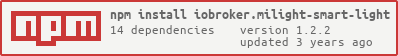This adapter for ioBroker controls Milight LED bulbs and LED strips and based on the node module from mwittig.
mwittig / node-milight-promise
With adapter you can use both: v6 Bridge and Legacy Bridge.
v6 Bridge:
- bridge (only iBox1)
- white
- rgb(w)
- fullColor
- fullColor8Zone
Legacy Bridge:
- white
- rgb(w)
Description
A detailed description can be found here.
- Node.js: use v. 14.x or higher
- iobroker.admin: use v. 5.1.25 or higher
- (steiger04) Compatibility check and testing for Node.js 16 and some CSS adjustments
- (steiger04) Compatibility with socketio v3.1.4
- (steiger04) compact mode added
- (steiger04) Small bug fix
- (steiger04) Added admin-UI based on Vue and Quasar
- (steiger04): Added effectBrightness, effectOn, effectOff, effectOnOff for iBox1 and iBox2
- (steiger04): Bug fix in rgb(w)
The MIT License (MIT)
Copyright (c) 2017-2021 Steiger04 [email protected]