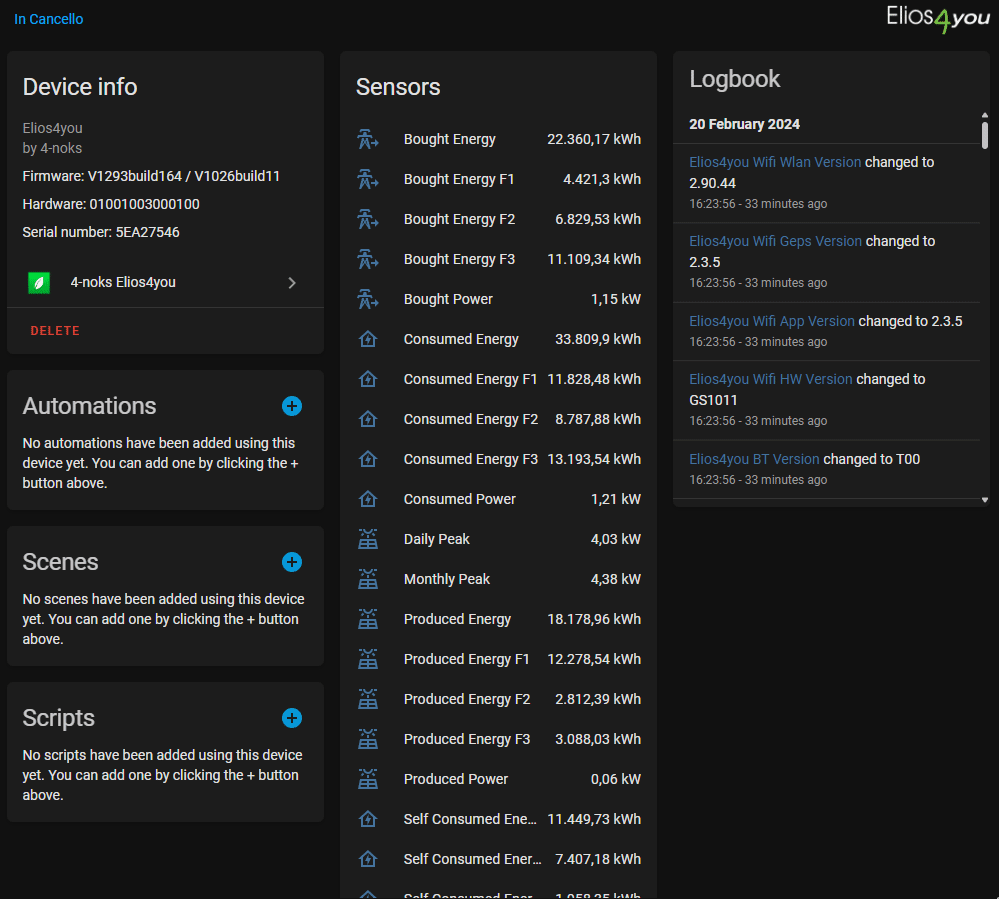This project is not endorsed by, directly affiliated with, maintained, authorized, or sponsored by 4-noks / Astrel Group
HA Custom Component to integrate data from 4-noks Elios4you products. Tested personally on my Elios4you Pro to monitor tha main 3-phase 6kw line, plus my 7.5kW photovoltaic system.
Elio4you is a great product, it provides very reliable measurements, but it has no documented local API to get the energy data. Luckily, 3y ago I found this great article by Davide Vertuani, that reversed-engineered how the official mobile app communicated with the device to fetch data, and found out it's a tcp connection on port 5001, through which the app sent specific commands to which the device replies with data. That was a great find by Davide, and I initially used Node-RED to create a quick integration like Davide suggested in the article: I completed a full integration in 1 day and was rock solid, Node-RED is fantastic. :)
One month ago I decided to port the Node-RED integration to an HA Custom Component, because in the last 2 years I developed my first HA component to monitor ABB/FIMER inverters, and now I'm quite knowledgable on custom component developement (learned a lot thanks to the dev community and studying some excellent integrations).
So finally here we are with the first official version of the HA custom integration for Elios4you devices. :)
- Installation/Configuration through Config Flow UI
- Sensor entities for all data provided by the device (I don't even know what some of the ones in the diagnostic category specifically represent)
- Switch entity to control the device internal relay
- Configuration options: Name, hostname, tcp port, polling period
- Reconfigure options (except device name) also at runtime: no restart needed.
This integration is available in HACS official repository. Click this button to open HA directly on the integration page so you can easily install it:
- Either click the button above, or navigate to HACS in Home Assistant and:
- 'Explore & Download Repositories'
- Search for '4-noks Elios4You'
- Download
- Restart Home Assistant
- Go to Settings > Devices and Services > Add Integration
- Search for and select '4-noks Elios4You' (if the integration is not found, do a hard-refresh (ctrl+F5) in the browser)
- Proceed with the configuration
Download the source code archive from the release page. Unpack the archive and copy the contents of custom_components folder to your home-assistant config/custom_components folder. Restart Home Assistant, and then the integration can be added and configured through the native integration setup UI. If you don't see it in the native integrations list, press ctrl-F5 to refresh the browser while you're on that page and retry.
Configuration is done via config flow right after adding the integration. After the first configuration you can change parameters (except device name) at runtime through the integration page configuration, without the need to restart HA.
- custom name: custom name for the device, that will be used as prefix for sensors created by the component
- ip/hostname: IP/hostname of the inverter - this is used as unique_id, if you change it and reinstall you will lose historical data, that's why I advice to use hostname, so you can change IP without losing historical data
- tcp port: TCP port of the device. tcp/5001 is the only known working port, but I preferred to leave it configurable
- polling period: frequency, in seconds, to read the registers and update the sensors

If you like this integration, I'll gladly accept some quality coffee, but please don't feel obliged. :)