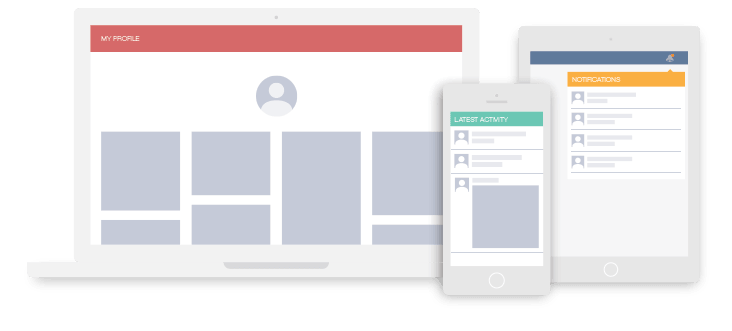Stream Framework
Activity Streams & Newsfeeds
Stream Framework is a Python library which allows you to build activity streams & newsfeeds using Cassandra and/or Redis. If you're not using python have a look at Stream, which supports Node, Ruby, PHP, Python, Go, Scala, Java and REST.
Examples of what you can build are:
- Activity streams such as seen on Github
- A Twitter style newsfeed
- A feed like Instagram/ Pinterest
- Facebook style newsfeeds
- A notification system
(Feeds are also commonly called: Activity Streams, activity feeds, news streams.)
Stream
Stream Framework's authors also offer a web service for building scalable newsfeeds & activity streams at Stream. It allows you to create your feeds by talking to a beautiful and easy to use REST API. There are clients available for Node, Ruby, PHP, Python, Go, Scala and Java. The Get Started page explains the API & concept in a few clicks. It's a lot easier to use, free up to 3 million feed updates and saves you the hassle of maintaining Cassandra, Redis, Faye, RabbitMQ and Celery workers.
Background Articles
A lot has been written about the best approaches to building feed based systems. Here's a collection of some of the talks:
- Twitter 2013: Redis based, database fallback, very similar to Fashiolista's old approach.
- Etsy feed scaling: Gearman, separate scoring and aggregation steps, rollups - aggregation part two
- LinkedIn ranked feeds
- Facebook history
- Django project with good naming conventions
- Activity stream specification
- Quora post on best practices
- Quora scaling a social network feed
- Redis ruby example
- FriendFeed approach
- Thoonk setup
- Yahoo Research Paper
- Twitter’s approach
- Cassandra at Instagram
- Relevancy at Etsy
- Zite architecture overview
- Ranked feeds with ES
- Riak at Xing - by Dr. Stefan Kaes & Sebastian Röbke
- Riak and Scala at Yammer
Stream Framework
Installation
Installation through pip is recommended::
$ pip install stream-framework
By default stream-framework does not install the required dependencies for redis and cassandra:
Install stream-framework with Redis dependencies
$ pip install stream-framework[redis]
Install stream-framework with Cassandra dependencies
$ pip install stream-framework[cassandra]
Install stream-framework with both Redis and Cassandra dependencies
$ pip install stream-framework[redis,cassandra]
Authors & Contributors
- Thierry Schellenbach ([email protected])
- Tommaso Barbugli ([email protected])
- Anislav Atanasov
- Guyon Morée
Resources
Example application
We've included a Pinterest-like example application based on Stream Framework.
Tutorials
Using Stream Framework
This quick example will show you how to publish a "Pin" to all your followers. So let's create an activity for the item you just pinned.
from stream_framework.activity import Activity
def create_activity(pin):
activity = Activity(
pin.user_id,
PinVerb,
pin.id,
pin.influencer_id,
time=make_naive(pin.created_at, pytz.utc),
extra_context=dict(item_id=pin.item_id)
)
return activityNext up we want to start publishing this activity on several feeds. First of all, we want to insert it into your personal feed, and then into your followers' feeds. Let's start by defining these feeds.
from stream_framework.feeds.redis import RedisFeed
class UserPinFeed(PinFeed):
key_format = 'feed:user:%(user_id)s'
class PinFeed(RedisFeed):
key_format = 'feed:normal:%(user_id)s'Writing to these feeds is very simple. For instance to write to the feed of user 13 one would do:
feed = UserPinFeed(13)
feed.add(activity)But we don't want to publish to just one users feed. We want to publish to the feeds of all users which follow you. This action is called a "fanout" and is abstracted away in the manager class. We need to subclass the Manager class and tell it how we can figure out which users follow us.
from stream_framework.feed_managers.base import Manager
class PinManager(Manager):
feed_classes = dict(
normal=PinFeed,
)
user_feed_class = UserPinFeed
def add_pin(self, pin):
activity = pin.create_activity()
# add user activity adds it to the user feed, and starts the fanout
self.add_user_activity(pin.user_id, activity)
def get_user_follower_ids(self, user_id):
ids = Follow.objects.filter(target=user_id).values_list('user_id', flat=True)
return {FanoutPriority.HIGH:ids}
manager = PinManager()Now that the manager class is set up, broadcasting a pin becomes as easy as:
manager.add_pin(pin)Calling this method will insert the pin into your personal feed and into all the feeds of users which follow you. It does so by spawning many small tasks via Celery. In Django (or any other framework) you can now show the users feed.
# django example
@login_required
def feed(request):
'''
Items pinned by the people you follow
'''
context = RequestContext(request)
feed = manager.get_feeds(request.user.id)['normal']
activities = list(feed[:25])
context['activities'] = activities
response = render_to_response('core/feed.html', context)
return responseThis example only briefly covered how Stream Framework works. The full explanation can be found on the documentation.
Features
Stream Framework uses Celery and Redis/Cassandra to build a system with heavy writes and extremely light reads. It features:
- Asynchronous tasks (All the heavy lifting happens in the background, your users don't wait for it)
- Reusable components (You will need to make tradeoffs based on your use cases, Stream Framework doesn't get in your way)
- Full Cassandra and Redis support
- The Cassandra storage uses the new CQL3 and Python-Driver packages, which give you access to the latest Cassandra features.
- Build for the extremely performant Cassandra 2.1. 2.2 and 3.3 also pass the test suite, but no production experience.