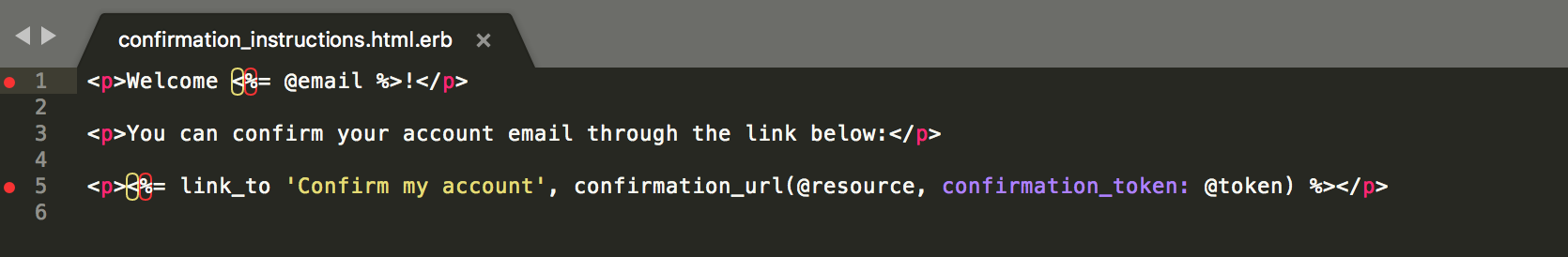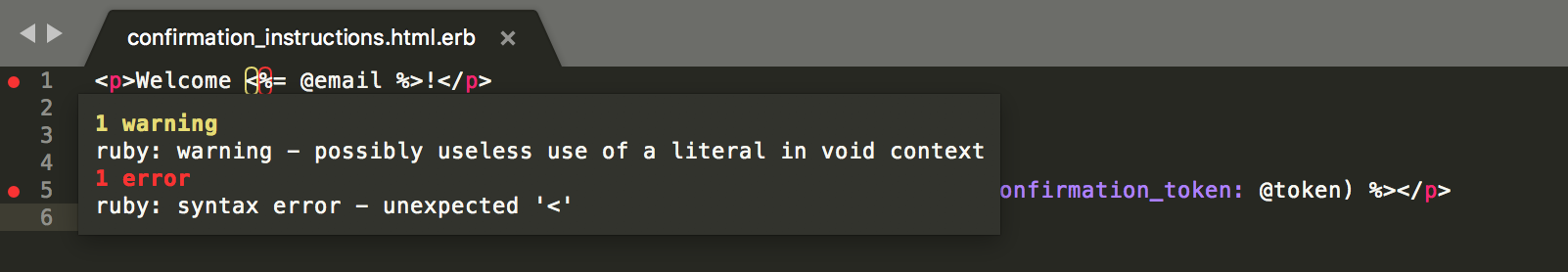This linter plugin for SublimeLinter provides an interface to linting via ruby -wc. It will be used with files that have the "Ruby" syntax.
SublimeLinter must be installed in order to use this plugin.
Please use Package Control to install the linter plugin.
Before installing this plugin, ensure that ruby is installed on your system.
On Mac OS X and Linux, ruby comes pre-installed. On Windows, follow the instructions on the Ruby site.
If you are using rvm or rbenv, ensure that they are loaded in your shell’s "profile" file.
- SublimeLinter settings: http://sublimelinter.com/en/latest/settings.html
- Linter settings: http://sublimelinter.com/en/latest/linter_settings.html