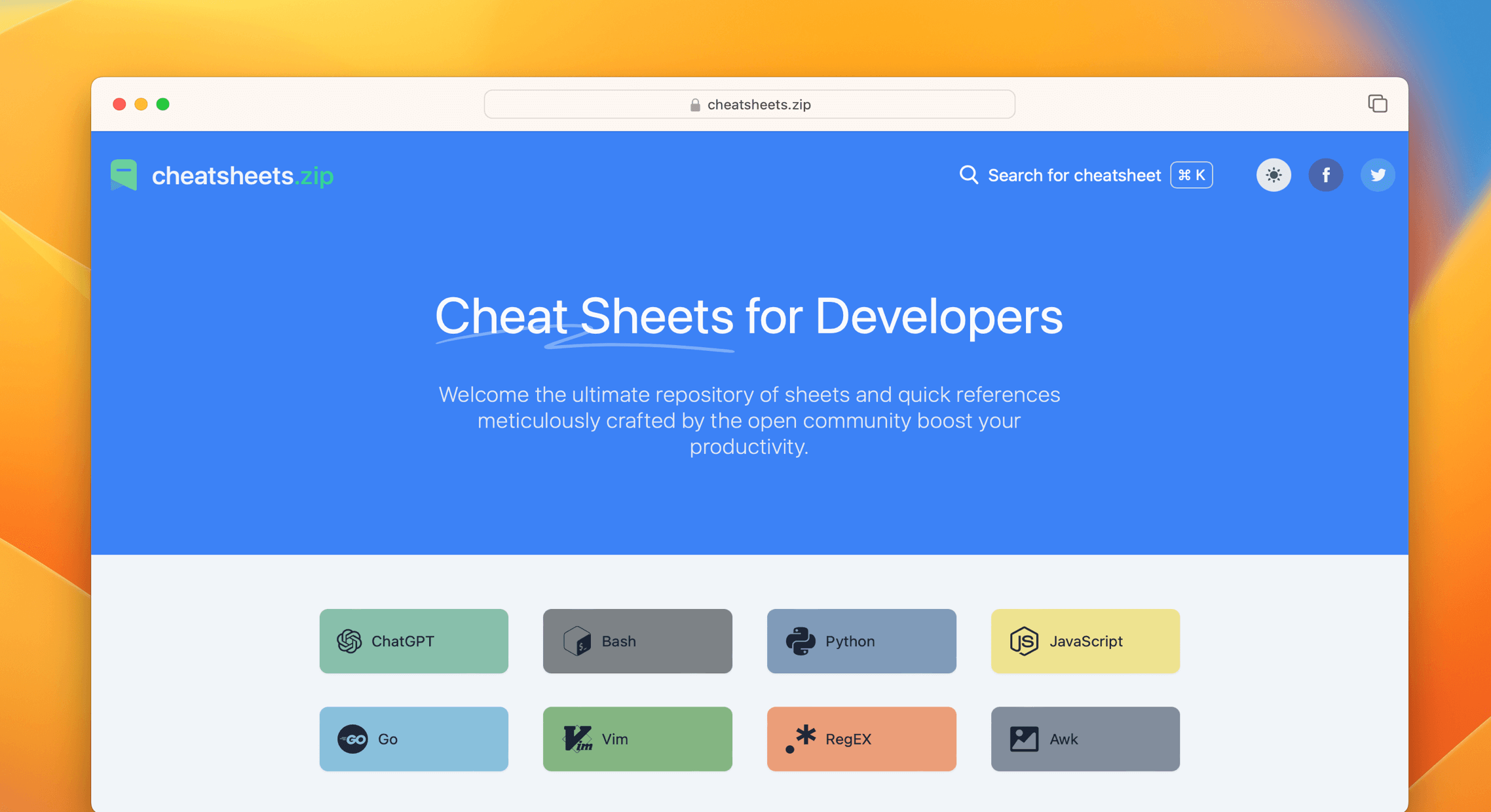Reference is a collection of cheat sheets contributed by open source angels. It shares a quick reference cheat sheet for developers in a nice layout. [ 中文版 | ... ]
We encourage you to share your own cheat sheets with the community and make Reference even better. If you notice a cheat sheet that could be improved, feel free to submit a pull request.
You can view the cheat sheets live at https://cheatsheets.zip
Reference provides cheat sheets for the following:
Programming
- Kubernetes: This page contains a list of commonly used kubectl commands and flags.
- ES6: A quick reference cheat sheet of what's new in JavaScript for ES2015, ES2016, ES2017, ES2018 and beyond
- MATLAB: This quick reference cheat sheet provides an example introduction to using the MATLAB scientific computing language to get started quickly
- C: C quick reference cheat sheet that provides basic syntax and methods.
- INI: This is a quick reference cheat sheet for understanding and writing INI-format configuration files.
- LaTeX: This cheat sheet summarizes a reference list of LaTeX commonly used display math notation and some application examples of KaTeX.
- Rust: The Rust quick reference cheat sheet that aims at providing help on writing basic syntax and methods.
- C#: C# quick reference cheat sheet that provides basic syntax and methods.
- Laravel: Laravel is an expressive and progressive web application framework for PHP. This cheat sheet provides a reference for common commands and features for Laravel 8.
- Dart: A Dart cheat sheet with the most important concepts, functions, methods, and more. A complete quick reference for beginners.
- JSON: This is a quick reference cheat sheet for understanding and writing JSON format configuration files.
- HTML: This HTML quick reference cheat sheet lists the common HTML and HTML5 tags in readable layout.
- GraphQL: This quick reference cheat sheet provides a brief overview of GraphQL.
- C++: C++ quick reference cheat sheet that provides basic syntax and methods.
- Java: This cheat sheet is a crash course for Java beginners and help review the basic syntax of the Java language.
- PHP: This PHP cheat sheet provides a reference for quickly looking up the correct syntax for the code you use most frequently.
- Docker: This is a quick reference cheat sheet for Docker. And you can find the most common Docker commands here.
- TOML: This is a quick reference cheat sheet to the TOML format configuration file syntax.
- YAML: This is a quick reference cheat sheet for understanding and writing YAML format configuration files.
- CSS 3: This is a quick reference cheat sheet for CSS goodness, listing selector syntax, properties, units and other useful bits of information.
- jQuery: This jQuery cheat sheet is a great reference for both beginners and experienced developers.
- JavaScript: A JavaScript cheat sheet with the most important concepts, functions, methods, and more. A complete quick reference for beginners.
- Python: The Python cheat sheet is a one-page reference sheet for the Python 3 programming language.
- Sass: This is a quick reference cheat sheet that lists the most useful features of SASS.
- Go: This cheat sheet provided basic syntax and methods to help you using Go.
- Markdown: This is a quick reference cheat sheet to the Markdown syntax.
- Bash: This is a quick reference cheat sheet to getting started with linux bash shell scripting.
Toolkit
- ChatGPT: This cheat sheet lists out prompts and tips from all over the world on how to use ChatGPT effectively
- VSCode: This VSCode (Visual Studio Code) quick reference cheat sheet shows its keyboard shortcuts and commands.
- Mitmproxy: mitmproxy is a free and open source interactive HTTPS proxy. This is a quick reference cheat sheet to the mitmproxy.
- XPath: This is an XPath selectors cheat sheet, which lists commonly used XPath positioning methods and CSS selectors
- Emacs: Emacs is the extensible, customizable, self-documenting real time display text editor. This reference was made for Emacs 27.
- Emmet: Emmet is a web-developer’s toolkit for boosting HTML & CSS code writing, which allows you to write large HTML code blocks at speed of light using well-known CSS selectors.
- RegEX: A quick reference for regular expressions (regex), including symbols, ranges, grouping, assertions and some sample patterns to get you started.
- Vim: A useful collection of Vim 8.2 quick reference cheat sheets to help you learn vim editor faster.
Linux Command
- Curl: This Curl cheat sheet contains commands and examples of some common Curl tricks.
- PM2: [PM2] is a daemon process manager that will help you manage and keep your application online. Getting started with PM2 is straightforward, it is offered as a simple and intuitive CLI.
- Chmod: This quick reference cheat sheet provides a brief overview of file permissions, and the operation of the chmod command
- Tmux: The tmux cheat sheet quick reference of most commonly used shortcuts and commands
- Lsof: This quick reference cheat sheet provides various for using lsof command.
- SSH: This quick reference cheat sheet provides various for using SSH.
- Netstat: This quick reference cheat sheet provides various for using netstat command.
- Screen: This is a quick reference guide cheat sheet for the screen command.
- Awk: This is a one page quick reference cheat sheet to the GNU awk, which covers commonly used awk expressions and commands.
- Find: This is a quick reference list of cheat sheet for linux find command, contains common options and examples.
- Sed: Sed is a stream editor, this sed cheat sheet contains sed commands and some common sed tricks.
- Cron: Cron is most suitable for scheduling repetitive tasks. Scheduling one-time tasks can be accomplished using the associated at utility.
- Git: This cheat sheet summarizes commonly used Git command line instructions for quick reference.
- Grep: This cheat sheet is intended to be a quick reminder for the main concepts involved in using the command line program grep and assumes you already understand its usage.
- Netcat: This cheat sheet provides various for using Netcat on both Linux and Unix.
Python
Database
- Neo4j: A Neo4j cheat sheet with getting started resources and information on how to query the database with Cypher.
- PostgreSQL: The PostgreSQL cheat sheet provides you with the common PostgreSQL commands and statements.
- Redis: This is a redis quick reference cheat sheet that lists examples of redis commands
- MySQL: The SQL cheat sheet provides you with the most commonly used SQL statements for your reference.
Keyboard Shortcuts
- Adobe Photoshop: A visual cheat-sheet for the 283 keyboard shortcuts found in Adobe Photoshop
- Apex Legends: A visual cheat-sheet for the 27 default keyboard shortcuts found in Apex Legends
- Figma: A visual cheat-sheet for the 119 keyboard shortcuts found in Figma
- Microsoft Teams: A visual cheat-sheet for the 38 keyboard shortcuts found in Microsoft Teams
- TablePlus: A visual cheat-sheet for the 34 keyboard shortcuts found in TablePlus
- Bear: A visual cheat-sheet for the 66 keyboard shortcuts found in Bear. This application is MacOS-only.
- Feedly: A visual cheat-sheet for the 25 keyboard shortcuts found on the Feedly app
- FileZilla: A visual cheat-sheet for the 30 keyboard shortcuts found on the FileZilla program
- Reddit: A visual cheat-sheet for the 17 keyboard shortcuts found on Reddit.com
- Slack: A visual cheat-sheet for the 62 keyboard shortcuts found in Slack
- SoundCloud: A visual cheat-sheet for the 22 keyboard shortcuts found on SoundCloud
- Twitter: A visual cheat-sheet for the 26 keyboard shortcuts found on Twitter
- Android Studio: A visual cheat-sheet for the 130 keyboard shortcuts found in the Andriod Studio software
- Github: A visual cheat-sheet for the 80 keyboard shortcuts found on Github.com
- Shopify: A visual cheat-sheet for the 50 keyboard shortcuts found on the Shopify website
- Zoom: A visual cheat-sheet for the 32 keyboard shortcuts found in Zoom. These shortcuts are for MacOS, for Windows visit /zoom-windows.
- Adobe XD: A visual cheat-sheet for the 97 keyboard shortcuts found in Adobe XD
- Firefox: A visual cheat-sheet for the 116 keyboard shortcuts found in Firefox
- PhpStorm: A visual cheat-sheet for the 96 keyboard shortcuts found in JetBrains PhpStorm
- Postman: A visual cheat-sheet for the 23 keyboard shortcuts found in Postman
- Webflow: A visual cheat-sheet for the 41 keyboard shortcuts found in Webflow
- Adobe Lightroom CC: A visual cheat-sheet for the 251 keyboard shortcuts found in Adobe Lightroom CC
- 1Password: A cheat sheet for 1password's keyboard shortcuts in Mac, Windows, iOS, Linux.
- Affinity Designer: A visual cheat-sheet for the 108 keyboard shortcuts found in Affinity Designer
- Pocket: A visual cheat-sheet for the 36 keyboard shortcuts found on Pocket for Web
- Trello: A visual cheat-sheet for the 29 keyboard shortcuts found on Trello
- Audacity: A visual cheat-sheet for the 135 default keyboard shortcuts found in Audacity
- Framer X: A visual cheat-sheet for the 45 keyboard shortcuts found in Framer X. This application is MacOS-only.
- Google Drive: A visual cheat-sheet for the 54 keyboard shortcuts found in Google Drive on the web
- PuTTy: A visual cheat-sheet for the 32 keyboard shortcuts found on the PuTTy app
- Sequel Pro: A visual cheat-sheet for the 71 keyboard shortcuts found in Sequel Pro. This application is MacOS-only.
- Apple Music: A visual cheat-sheet for the 62 keyboard shortcuts found in the Apple Music app. This application is MacOS-only.
- Blender: A visual cheat-sheet for the 187 keyboard shortcuts found in Blender
- Obsidian: A visual cheat-sheet for the 17 keyboard shortcuts found in the Obsidian knowledge base app.
- Telegram Desktop: A visual cheat-sheet for the 37 keyboard shortcuts found on the Telegram Desktop app
- YouTube: A visual cheat-sheet for the 18 keyboard shortcuts found on YouTube.com
- Airtable: A visual cheat-sheet for the 36 keyboard shortcuts found in Airtable
- Bitbucket: A visual cheat-sheet for the 35 keyboard shortcuts found on Bitbucket
- Fortnite: A visual cheat-sheet for the 26 default keyboard shortcuts found in Fortnite
- Gmail: A visual cheat-sheet for the 90 keyboard shortcuts found on Gmail
- Sketch: A visual cheat-sheet for the 149 keyboard shortcuts found in Sketch. This application is MacOS-only.
- Spotify: A visual cheat-sheet for the 23 keyboard shortcuts found in Spotify
- Brave Browser: A visual cheat-sheet for the 64 keyboard shortcuts found in the Brave browser
- KanbanMail: A visual cheat-sheet for the 29 keyboard shortcuts found in KanbanMail
- Microsoft Outlook: A visual cheat-sheet for the 210 keyboard shortcuts found in Microsoft Outlook
- Principle: A visual cheat-sheet for the 30 keyboard shortcuts found in Principle. This application is MacOS-only.
- Skype: A visual cheat-sheet for the 31 keyboard shortcuts found in Skype
- Arduino IDE: A visual cheat-sheet for the 12 keyboard shortcuts found in the Arduino IDE
- Asana: A visual cheat-sheet for the 40 keyboard shortcuts found in Asana
- Code Editor for iOS: A visual cheat-sheet for the 43 keyboard shortcuts found in the Code Editor for iOS app. This application is MacOS-only.
- Jira: A visual cheat-sheet for the 44 keyboard shortcuts found in Jira
- Quip.com: A visual cheat-sheet for the 52 keyboard shortcuts found in Quip
- WordPress: A visual cheat-sheet for the 34 keyboard shortcuts found in the WordPress visual editor
- Chrome Developer Tools: A visual cheat-sheet for the 56 keyboard shortcuts found in Chrome's Developer Tools
- GIMP: A visual cheat-sheet for the 97 keyboard shortcuts found in GIMP
- Google Chrome: A visual cheat-sheet for the 65 keyboard shortcuts found in Google Chrome
- Todoist: A visual cheat-sheet for the 37 keyboard shortcuts found in Todoist
- TickTick: A visual cheat-sheet for the 25 keyboard shortcuts found in the TickTick desktop app
- VLC Player: A visual cheat-sheet for the 82 keyboard shortcuts found in VLC Player
- Missive: A visual cheat-sheet for the 83 keyboard shortcuts found in Missive
- Origami Studio: A visual cheat-sheet for the 71 keyboard shortcuts found in Origami Studio. This application is MacOS-only.
- Sublime Text: A visual cheat-sheet for the 49 keyboard shortcuts found in Sublime Text
- Transmit: A visual cheat-sheet for the 62 keyboard shortcuts found in Transmit. This application is MacOS-only.
- Affinity Photo: A visual cheat-sheet for the 177 keyboard shortcuts found in Affinity Photo
- Monday.com: A visual cheat-sheet for the 24 keyboard shortcuts found on Monday.com
- Proto.io: A visual cheat-sheet for the 48 keyboard shortcuts found in Proto.io
- Superhuman: A visual cheat-sheet for the 105 keyboard shortcuts found in Superhuman. This application is MacOS-only.
- Vivaldi Browser: A visual cheat-sheet for the 69 default keyboard shortcuts found in the Vivaldi browser
- Finder: A visual cheat-sheet for the 55 keyboard shortcuts found in Finder. This application is part of MacOS.
- GitLab: A visual cheat-sheet for the 58 keyboard shortcuts found in GitLab
- Guitar Pro: A visual cheat-sheet for the 129 keyboard shortcuts found in Guitar Pro
- Roam Research: A visual cheat-sheet for the 45 keyboard shortcuts found on Roam Research
- SketchUp Pro: A visual cheat-sheet for the 135 default keyboard shortcuts found in SketchUp Pro
- Unity 3D: A visual cheat-sheet for the 50 keyboard shortcuts found in Unity 3D
- IntelliJ IDEA: IntelliJ IDEA is a very good Java IDE, most of its commands have shortcuts to keep your hands from leaving the keyboard
- WebStorm: This quick reference cheat sheet lists the default keyboard shortcuts for WebStorm running on Windows/Linux or Mac
Other
- Google Search: This quick reference cheat sheet lists of Google advanced search operators.
- ASCII Code: This cheat sheet is a complete list of ASCII Code Table with their numbers and names.
- Aspect Ratio: This cheat sheet lists some common aspect ratios and their pixel resolutions. Always confirm your final delivery ratio when shooting.
- HTML Characters Entities: This cheat sheet is a complete list of HTML entities with their numbers and names. Also included is a full list of ASCII characters that can be represented in HTML.
- ISO 639-1 Language Code: This is a list of the ISO language codes that conform to the ISO 639-1 standard, it provide reference for multi-language website.
- Resolutions: This cheat sheet lists screen sizes, viewport size and CSS media queries for popular Phones, Tablets, Laptops and Watches
- HTTP Status Code: The http status codes cheat sheet. a quick reference to every HTTP status code.
- Emoji: Some of the emoji codes are not super easy to remember, so here is a little cheat sheet.
- CheatSheets: This is the magic syntax variant manual that you can use on CheatSheets.zip, It's a good practice for contributors.
- MIME types: This cheat sheet lists some common MIME types for the Web. You can look in the IANA/MIME Media Types registry which contains all registered MIME types.
.
├── source
│ ├── _posts # Cheat sheet source files
│ │ ├── awk.md
│ │ ├── vim.md # => https://cheatsheets.zip/vim
│ │ ├── php.md
│ │ ├── css.md # => https://cheatsheets.zip/css
│ │ ├── ...
│ └── widget # Widget files
│ └── chmod.html
├── public # Distribution files
├── _config.yml
├── gulpfile.js
├── package.json
├── postcss.config.js
├── tailwind.config.js
└── themes
└── coo # Theme files
We would like to extend our gratitude to you for considering a contribution to Reference. Your support is what makes CheatSheets.zip a truly amazing resource. Please feel free to submit issues and enhancement requests.
For consistency, we encourage you to refer to the https://cheatsheets.zip/quickref when creating or editing cheat sheets. To get started with development, follow these steps:
- Clone Github repo
git clone https://github.com/Fechin/reference.git - Install
npmpackage manager (Read installation guide) - Run
npm installin the root folder to install dependencies. - Run
npm run devto start a dev server. This serves the project and live reloads when any files are changed, then visit http://127.0.0.1:4000 preview. - Submit a pull request and wait for it to be reviewed and merged.
To create or edit a cheat sheet, you'll need to create or edit a markdown file in source/_posts/{filename}.md. The file should include a front matter section with the following format:
---
title: CheatSheets
date: 2020-11-25 18:28:43
icon: icon-style
background: bg-emerald-600
tags:
categories:
- Other
intro: This is a reference of styles that you can use on quickref cheat sheets!
---Only the title and intro fields are required, and the other options can be left blank.
Stay up-to-date with our project by following us on Twitter! Get all the latest news and updates right in your feed. It's the perfect way to stay in the loop.
The project is licensed under the MIT License and is maintained by Fechin.