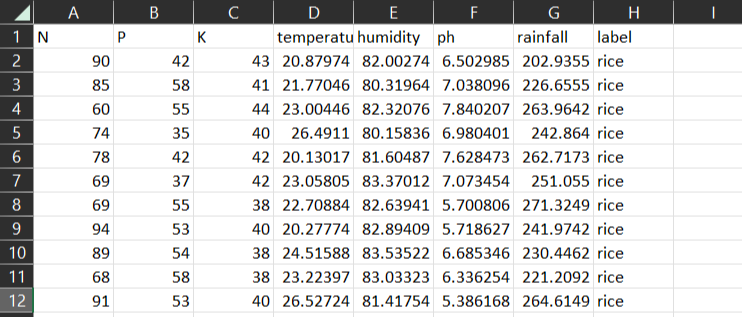A machine learning model to analyze soil parameters and recommend suitable crops. It uses Logistic Regression to predict crops based on the following 7 input parameters.
- Nitrogen (N)
- Phosphorus (P)
- Potassium (K)
- Temperature
- Humidity
- pH Value
- Rainfall
- The N-P-K values are ratio between Nitrogen, Phosphorous and Potassium. This means if soil contains 3% nitrogen (N), 2% phosphorus (P) and 5% potassium (K) then its NPK value is 3-2-5.
- Temperature, Humidity and Rainfall data can be acquired from weather portal or IoT sensors.
- pH value is used to measure if soil is naturally acidic or alkaline. This data is acquired by testing soil in lab.
Enter all parameters in respective input boxes (Make sure all input values are rounded to nearest integer).
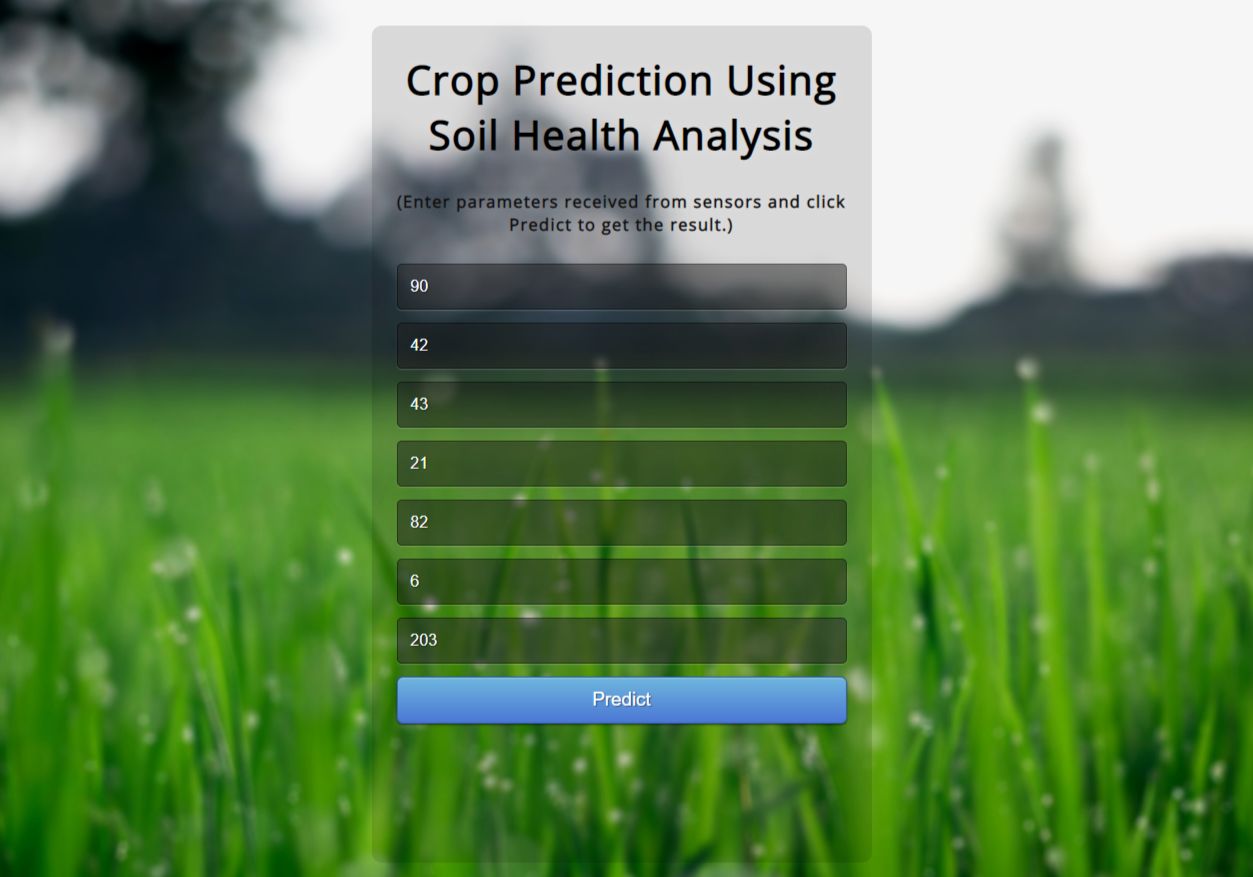
Click on Predict.
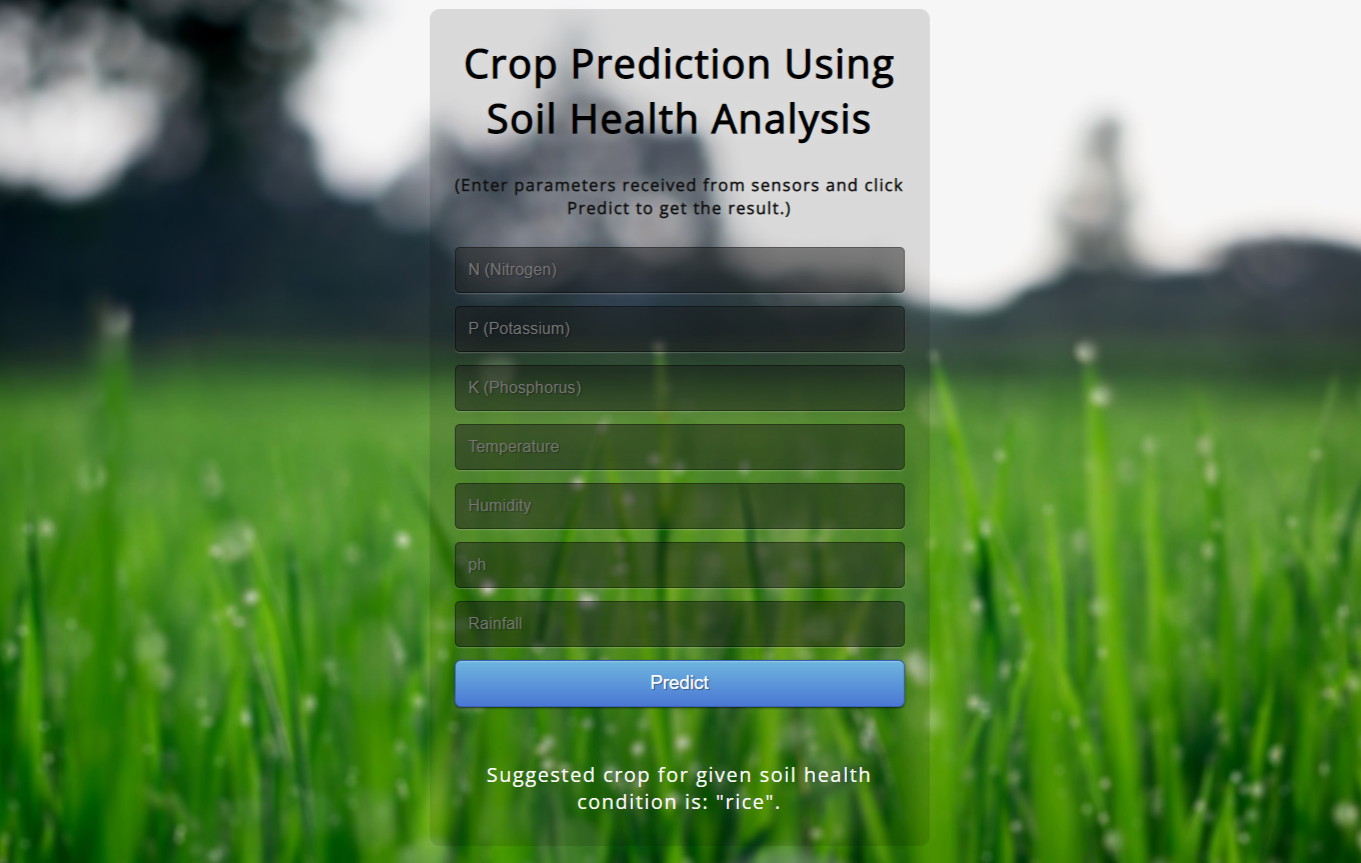 The model will analyze input parameters and predict the most suitable crop for given soil condition.
The model will analyze input parameters and predict the most suitable crop for given soil condition.
- Make sure git is installed.
- Clone the project by running following command in cmd or terminal:
git clone https://github.com/sudoshivam/crop-prediction-model.gitor you can simply download the entire repo as zip. - Install Anaconda or miniconda and create an environment with Python 3.6. Refer this tutorial on how to create an environment in conda.
- Activate environment.
- Install required libraries by running following commands:
- Scikit-Learn
pip install -U scikit-learn. - NumPy
pip install numpy. - Flask
pip install Flask.
- Scikit-Learn
- Open new anaconda prompt in project folder and run following command:
python app.py - Now project will start running in the terminal. Copy the URL provided in terminal and open it into a web browser to use the application.