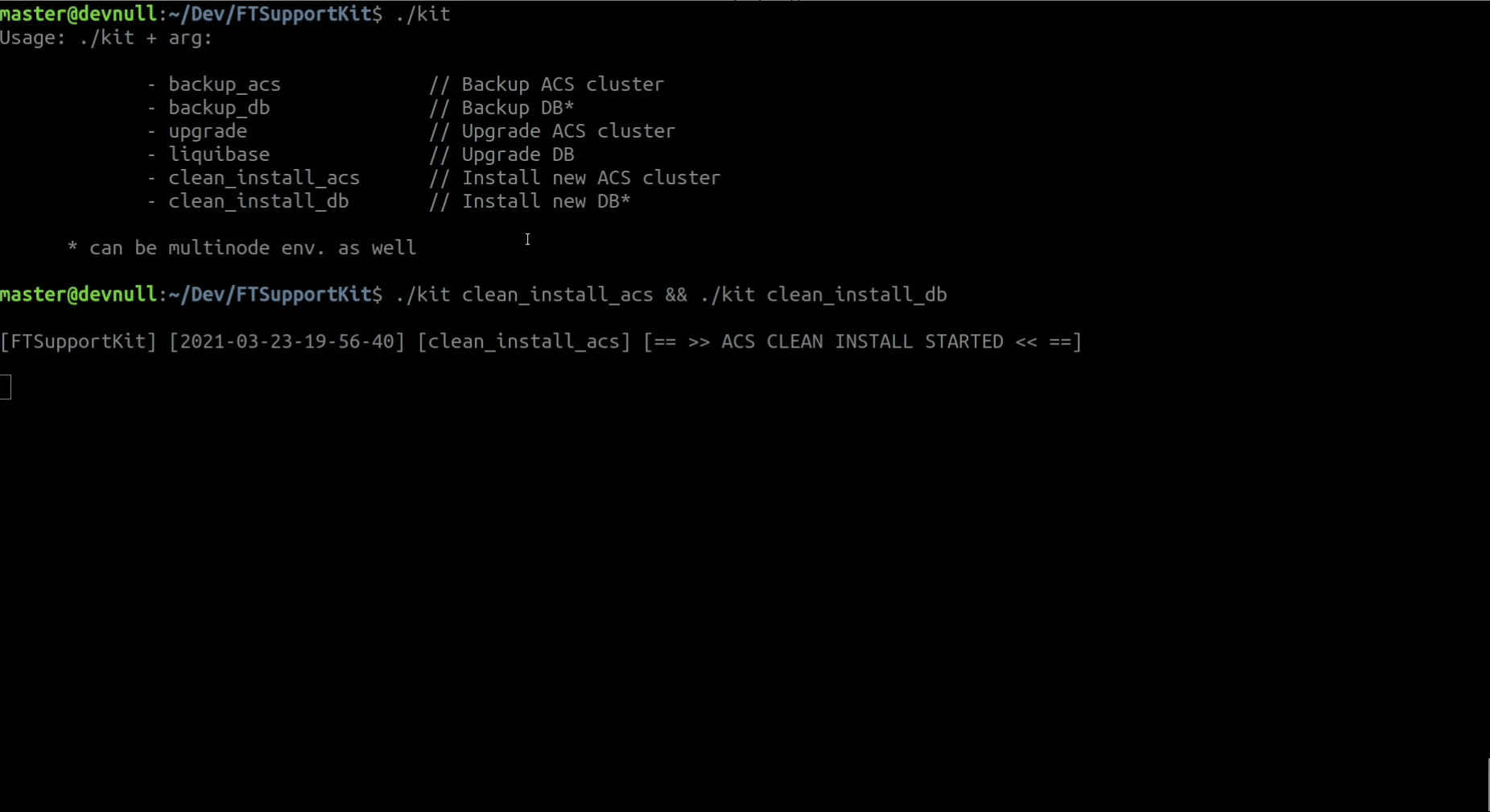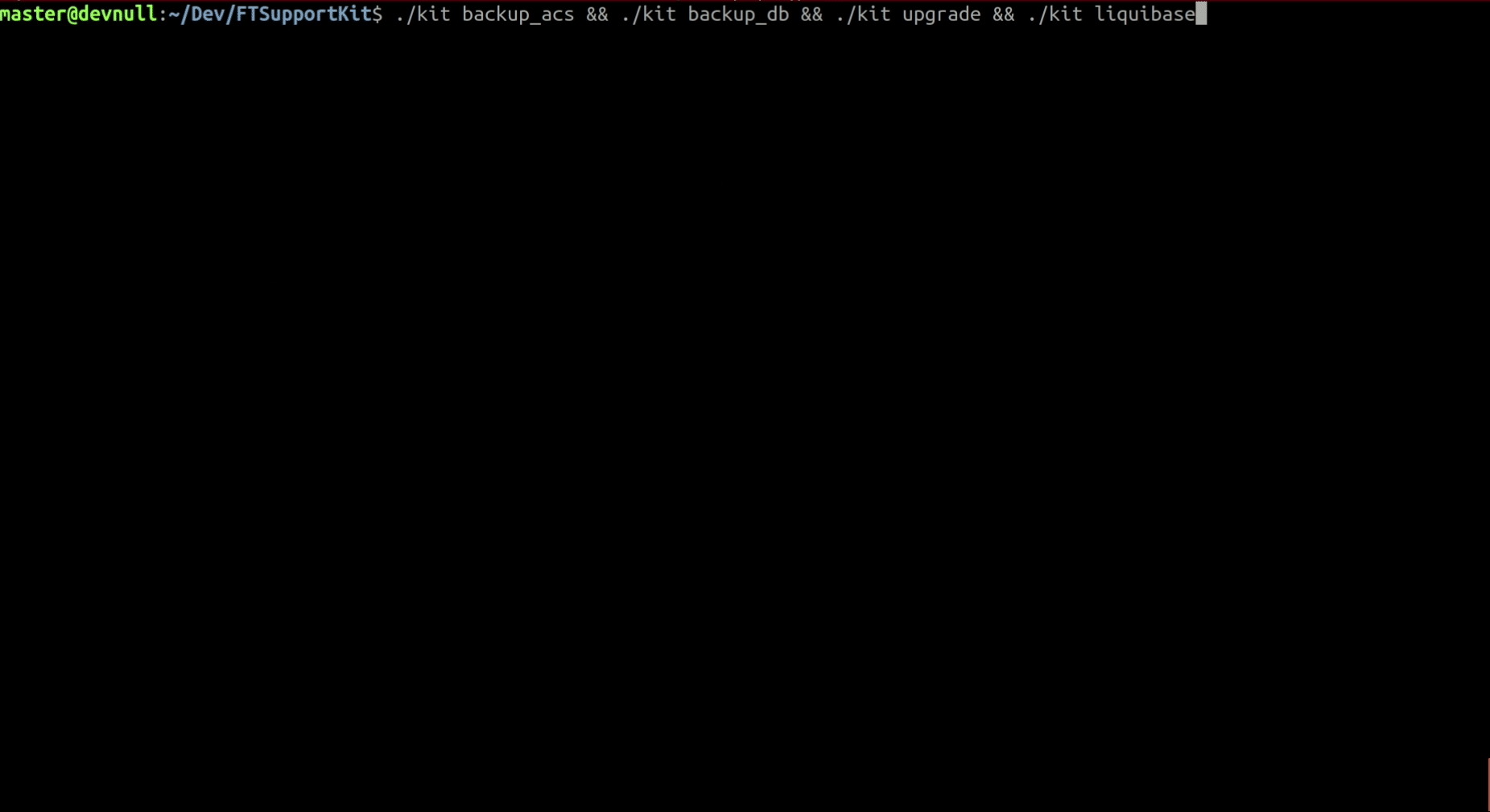Available arguments:
- backup_acs => Backup ACS cluster - backup_db => Backup DB - upgrade => Upgrade ACS cluster - liquibase => Upgrade DB - clean_install_acs => Install new ACS cluster - clean_install_db => Install new DB - *DB also can be a cluster
This is a first step into automation of deploying and upgrading FTL software. Main idea is to minimize time investment, efforts and human factor related errors. All you need to do is:
- Define server login details in hosts.txt file
- Place files for deployment in "clean_install" folder or files for upgrading in "upgrade" folder
- Define customer-specific details in "kit" file after the section "Edit customer-dependent settings below"
Once all is set - you can deploy/upgrade the farm of the servers using several commands.
├── ansible.cfg
├── clean_install
│ ├── acsv5.sql
│ └── FTACS5.zip
├── hosts_default.txt
├── kit
├── liquibase
│ └── place-liquibase-files-here
├── logs
│ └── folder-for-old-ftsupportkit-logs
└── upgrade
└── FTACS5_new.zip
[ACS] acs1 ansible_host=10.0.0.1 acs2 ansible_host=10.0.0.2 [ACS:vars] ansible_user=acsuser ansible_pass=acspassword [TR_DB] prod_db ansible_host=10.0.0.3 lab_db ansible_host=10.0.0.4 [TR_DB:vars] ansible_user=dbuser ansible_pass=dbpassword
In case user/password is different for each node, place them in sigle section, without vars section, like below:
[ACS] acs1 ansible_host=10.0.0.1 ansible_user=acsuser_1 ansible_pass=acspassword_1 acs2 ansible_host=10.0.0.2 ansible_user=acsuser_2 ansible_pass=acspassword_2 [TR_DB] prod_db ansible_host=10.0.0.3 ansible_user=dbuser_1 ansible_pass=dbpassword_1 lab_db ansible_host=10.0.0.4 ansible_user=dbuser_2 ansible_pass=dbpassword_2
DB_USR='root' // Database user with DBA permissions DB_PASS='root' // Password for the user above DB_DUMP_PATH='/home/friendly/' // Path where DB dump should be stored DB_TYPE='mysql' // DB type (mysql/oracle) DB_HOST='10.0.2.1' // DB IP address FTDB_USR='ftacs' // DB user of FT schema (for Liquibase) FTDB_PASS='ftacs' // Password for the above user FTDB_SCHEMA='ftacs' // FT DB schema ACSPATH='/usr/local' // Parent folder for FTACS5 on ACS node ACSHOME='/usr/local/FTACS5' // Full path of FTACS5 UPGRADE_ACS='FTACS5_new.zip' // Name of the zip for the upgrading of the ACS NEW_ACS='FTACS5.zip' // Name of the zip for fresh installation of the ACS
- OS - RHEL\CentOS\Fedora\Ubuntu\Debian. Regretfully, Windows is not supported as "host" machine for this tool.
- Java installed
- Ansible installed
Installing of Ansible is described here - https://docs.ansible.com/ansible/latest/installation_guide/intro_installation.html
If there is no Internet and/or access to the repositories on your server - download relevant RPM from here https://releases.ansible.com/ansible/rpm/release/ and use something like:
yum localinstall ansible-2.9.19-1.el7.ans.noarch.rpm -y
- You MUST have SSH connection to all the hosts from the machine where you are running the program.
git clone [email protected]:swifty94/FTSupportKit.git
No Git installed? Just download the zip directly from here and upload on the server.
$ cd FTSupportKit
$ ./kit
Usage: ./kit + arg:
- backup_acs // Backup ACS cluster
- backup_db // Backup DB*
- upgrade // Upgrade ACS cluster
- liquibase // Upgrade DB
- clean_install_acs // Install new ACS cluster
- clean_install_db // Install new DB*
* can be multinode env. as well
Fresh installation:
Upgrade: