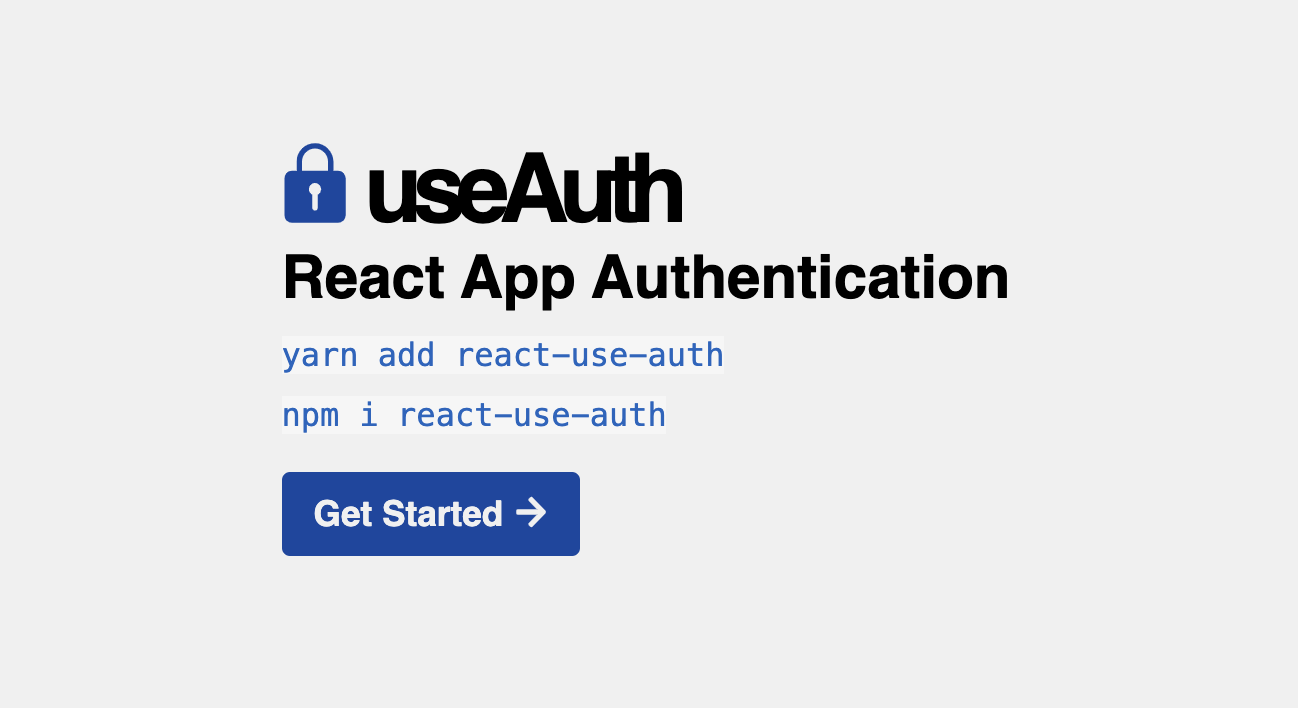useAuth is designed to be quick to setup. You'll need an account with Auth0 or Netlify Identity and the appropriate access keys.
$ yarn add react-use-auth
Downloads from npm, adds to your package.json, etc. You can use npm as well.
useAuth does not install its own authentication clients. Instead they're marked as peer dependencies.
Install auth0-js or netlify-identity-widget depending on what you'd like to use. More coming soon :)
$ yarn add auth0-js
or
$ yarn add netlify-identity-widget
You'll see warnings about missing peer dependencies for the client you aren't using. That's okay.
useAuth uses an <AuthConfig> component to configure your authentication client. We use XState behind the scenes to manage authentication state for you.
Ensure AuthConfig renders on every page.
With Gatsby, add it to gatsby-browser.js. With NextJS, _app.js is best. You don't need to wrap your component tree, but you can if you prefer. We make sure useAuth doesn't break server-side rendering. ✌️
// gatsby-browser.js
import * as React from "react";
import { navigate } from "gatsby";
import { AuthConfig } from "react-use-auth";
import { Auth0 } from "react-use-auth/auth0";
export const wrapRootElement = ({ element }) => (
<>
<AuthConfig
navigate={navigate}
authProvider={Auth0}
params={{
domain: "useauth.auth0.com",
clientID: "GjWNFNOHqlino7lQNjBwEywalaYtbIzh"
}}
/>
{element}
</>
);<AuthConfig> initializes the global XState state machine, sets up an Auth0 client, and validates user sessions on every load. You now have easy access to authentication in your whole app :)
The config options are:
-
navigate– your navigation function, used for redirects. Tested with Gatsby, NextJS, and React Router. Anything should work. -
authProvider– the useAuth interface to your authentication provider. -
params– parameters for your authentication provider
useAuth client wrappers provide smart defaults.
More detail on using custom configuration for each client in Use with Auth0, and Use with Netlify Identity. To learn about how this works, go to Create an auth provider
PS: feel free to use my Auth0 domain and clientID to see if useAuth is a good fit for you. That's why they're visible in the code snippet 😊
Auth0 and most other authentication providers use OAuth. That requires redirecting your user to their login form. After login, the provider redirects users back to your app.
You can skip this step with Netlify Identity. It uses an in-page popup.
Any way of creating React pages should work, here's the code I use for Gatsby:
import * as React from "react"
import { useAuth } from "react-use-auth"
const Auth0CallbackPage = () => {
const { handleAuthentication } = useAuth()
React.useEffect(() => {
handleAuthentication()
}, [handleAuthentication])
return (
<h1>
This is the auth callback page,
you should be redirected immediately!
</h1>
)
}
export default Auth0CallbackPageThe goal is to load a page, briefly show some text, and run the handleAuthentication method from useAuth on page load.
That method will create a cookie in local storage with your user's information and redirect back to homepage. You can pass a postLoginRoute param to redirect to a different page.
Make sure you add <domain>/auth0_callback as a valid callback URL in your Auth0 config.
You're ready to use useAuth for authentication in your React app. 🤘
Here's a login button for example:
const Login = () => {
const { isAuthenticated, login, logout } = useAuth();
if (isAuthenticated()) {
return <Button onClick={logout}>Logout</Button>;
} else {
return <Button onClick={login}>Login</Button>;
}
};isAuthenticated is a method that checks if the user's cookie is still valid.
login and logout trigger their respective actions.
You can even say hello to your users:
// src/pages/index.js
const IndexPage = () => {
const { isAuthenticated, user } = useAuth()
return (
<Layout>
<SEO title="Home" />
<h1>Hi {isAuthenticated() ? user.name : "people"}</h1>
)
}Check isAuthenticated then use the user object. ✌️
For more detailed docs visit useAuth.dev
You can try it out here 👉 https://gatsby-useauth-example.now.sh/
👤 Swizec Teller [email protected]
- Github: @swizec
- Twitter: @swizec
- Blog: swizec.com/blog
Contributions, issues and feature requests are welcome!
Feel free to check issues page.
I am looking to support other authentication providers. Please help :)
Give a ⭐️ if this project helped you!
Copyright © 2019 Swizec Teller [email protected].
This project is MIT licensed.
This README was generated with ❤️ by readme-md-generator
Thanks goes to these wonderful people (emoji key):
This project follows the all-contributors specification. Contributions of any kind welcome!