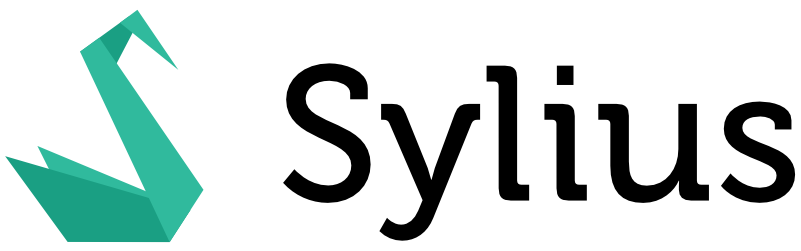I've just been setting up a new project and wanted to use some of the features of the current 0.13 branch. Now sylius-standard is kind of outdated and the search is not working out of the box. Also i find it kind of strange, that the sylius-standard just has a dependency on the sylius repo, not the individual components. But on the other hand, the sylius repo is not upgradeable via composer.
{
"name": "sylius/sylius",
"type": "project",
"description": "Modern ecommerce for Symfony2",
"license": "MIT",
"homepage": "http://sylius.org",
"authors": [
{
"name": "Paweł Jędrzejewski",
"homepage": "http://pjedrzejewski.com"
},
{
"name": "Sylius project",
"homepage": "http://sylius.org"
},
{
"name": "Community contributions",
"homepage": "http://github.com/Sylius/Sylius/contributors"
}
],
"repositories": [
{
"type": "vcs",
"url": "https://github.com/Sylius/SyliusArchetypeBundle"
},
{
"type": "vcs",
"url": "https://github.com/Sylius/Archetype"
}
],
"require": {
"php": ">=5.3.3",
"a2lix/translation-form-bundle": "~2.0",
"doctrine/collections": "~1.2",
"doctrine/common": "~2.3",
"doctrine/doctrine-bundle": "~1.3",
"doctrine/doctrine-cache-bundle": "~1.0",
"doctrine/doctrine-migrations-bundle": "2.1.*@dev",
"doctrine/migrations": "~1.0@dev",
"doctrine/orm": "~2.4",
"friendsofsymfony/elastica-bundle": "^3.0.2",
"friendsofsymfony/oauth-server-bundle": "~1.4",
"friendsofsymfony/rest-bundle": "~1.5",
"friendsofsymfony/user-bundle": "2.0.*@dev",
"hwi/oauth-bundle": "~0.3",
"incenteev/composer-parameter-handler": "~2.0",
"jackalope/jackalope": "^1.1.4",
"jackalope/jackalope-doctrine-dbal": "^1.1.2",
"jms/serializer-bundle": "~0.13",
"jms/translation-bundle": "~1.1",
"knplabs/gaufrette": "0.2.*@dev",
"knplabs/knp-gaufrette-bundle": "0.2.*@dev",
"knplabs/knp-menu-bundle": "~1.1",
"knplabs/knp-snappy-bundle": "*@dev",
"liip/imagine-bundle": "~1.0",
"mathiasverraes/money": "*@dev",
"omnipay/omnipay": "~2.3",
"payum/payum": "0.12.*",
"payum/payum-bundle": "0.12.*",
"sensio/distribution-bundle": "~2.3",
"stof/doctrine-extensions-bundle": "~1.1",
"swiftmailer/swiftmailer": "~5.0",
"symfony/assetic-bundle": "~2.3",
"symfony/event-dispatcher": "~2.3",
"symfony/expression-language": "~2.4",
"symfony/form": "~2.3",
"symfony/framework-bundle": "~2.3",
"symfony/intl": "~2.3",
"symfony/monolog-bundle": "~2.3",
"symfony/options-resolver": "~2.3",
"symfony/property-access": "~2.3",
"symfony/swiftmailer-bundle": "~2.3",
"symfony/symfony": "~2.3",
"symfony/twig-bundle": "~2.3",
"twig/extensions": "~1.0",
"twig/twig": "~1.11",
"white-october/pagerfanta-bundle": "~1.0",
"willdurand/hateoas-bundle": "@stable",
"winzou/state-machine": "~0.1",
"winzou/state-machine-bundle": "~0.2",
"payum/omnipay-bridge": "~0.12",
"sylius/addressing-bundle": "0.13.*@dev",
"sylius/archetype-bundle": "0.13.*@dev",
"sylius/api-bundle": "0.13.*@dev",
"sylius/archetype-bundle": "0.13.*@dev",
"sylius/attribute-bundle": "0.13.*@dev",
"sylius/cart-bundle": "0.13.*@dev",
"sylius/core-bundle": "0.13.*@dev",
"sylius/contact-bundle": "0.13.*@dev",
"sylius/content-bundle": "0.13.*@dev",
"sylius/currency-bundle": "0.13.*@dev",
"sylius/fixtures-bundle": "0.13.*@dev",
"sylius/flow-bundle": "0.13.*@dev",
"sylius/installer-bundle": "0.13.*@dev",
"sylius/inventory-bundle": "0.13.*@dev",
"sylius/locale-bundle": "0.13.*@dev",
"sylius/money-bundle": "0.13.*@dev",
"sylius/order-bundle": "0.13.*@dev",
"sylius/payment-bundle": "0.13.*@dev",
"sylius/payum-bundle": "0.13.*@dev",
"sylius/pricing-bundle": "0.13.*@dev",
"sylius/product-bundle": "0.13.*@dev",
"sylius/promotion-bundle": "0.13.*@dev",
"sylius/resource-bundle": "0.13.*@dev",
"sylius/search-bundle": "0.13.*@dev",
"sylius/sequence-bundle": "0.13.*@dev",
"sylius/settings-bundle": "0.13.*@dev",
"sylius/shipping-bundle": "0.13.*@dev",
"sylius/taxation-bundle": "0.13.*@dev",
"sylius/taxonomy-bundle": "0.13.*@dev",
"sylius/translation-bundle": "0.13.*@dev",
"sylius/variation-bundle": "0.13.*@dev",
"sylius/web-bundle": "0.13.*@dev",
"sylius/addressing": "0.13.*@dev",
"sylius/archetype": "0.13.*@dev",
"sylius/attribute": "0.13.*@dev",
"sylius/cart": "0.13.*@dev",
"sylius/contact": "0.13.*@dev",
"sylius/core": "0.13.*@dev",
"sylius/currency": "0.13.*@dev",
"sylius/inventory": "0.13.*@dev",
"sylius/locale": "0.13.*@dev",
"sylius/payment": "0.13.*@dev",
"sylius/pricing": "0.13.*@dev",
"sylius/product": "0.13.*@dev",
"sylius/promotion": "0.13.*@dev",
"sylius/registry": "0.13.*@dev",
"sylius/resource": "0.13.*@dev",
"sylius/sequence": "0.13.*@dev",
"sylius/shipping": "0.13.*@dev",
"sylius/storage": "0.13.*@dev",
"sylius/taxation": "0.13.*@dev",
"sylius/taxonomy": "0.13.*@dev",
"sylius/translation": "0.13.*@dev",
"sylius/variation": "0.13.*@dev",
"sylius/order": "0.13.*@dev",
"sylius/originator": "0.13.*@dev"
},
"require-dev": {
"doctrine/doctrine-fixtures-bundle": "~2.2",
"behat/behat": "~3.0",
"behat/symfony2-extension": "~2.0",
"behat/mink-extension": "~2.0",
"behat/mink-browserkit-driver": "~1.2",
"behat/mink-selenium2-driver": "~1.2",
"behat/mink": "~1.6",
"coduo/php-matcher": "~1.0",
"fzaninotto/faker": "~1.2",
"phpspec/phpspec": "~2.1",
"phpunit/phpunit": "~4.1"
},
"scripts": {
"post-install-cmd": [
"Incenteev\\ParameterHandler\\ScriptHandler::buildParameters",
"Sensio\\Bundle\\DistributionBundle\\Composer\\ScriptHandler::buildBootstrap",
"Sensio\\Bundle\\DistributionBundle\\Composer\\ScriptHandler::clearCache",
"Symfony\\Cmf\\Bundle\\CreateBundle\\Composer\\ScriptHandler::downloadCreateAndCkeditor",
"Sensio\\Bundle\\DistributionBundle\\Composer\\ScriptHandler::installAssets",
"Sensio\\Bundle\\DistributionBundle\\Composer\\ScriptHandler::installRequirementsFile"
],
"post-update-cmd": [
"Incenteev\\ParameterHandler\\ScriptHandler::buildParameters",
"Sensio\\Bundle\\DistributionBundle\\Composer\\ScriptHandler::buildBootstrap",
"Sensio\\Bundle\\DistributionBundle\\Composer\\ScriptHandler::clearCache",
"Symfony\\Cmf\\Bundle\\CreateBundle\\Composer\\ScriptHandler::downloadCreateAndCkeditor",
"Sensio\\Bundle\\DistributionBundle\\Composer\\ScriptHandler::installAssets",
"Sensio\\Bundle\\DistributionBundle\\Composer\\ScriptHandler::installRequirementsFile"
]
},
"autoload": {
"psr-0": { "": "src/" }
},
"config": {
"bin-dir": "bin"
},
"extra": {
"branch-alias": {
"dev-master": "0.13-dev"
},
"symfony-app-dir": "app",
"symfony-web-dir": "web",
"incenteev-parameters": {
"file": "app/config/parameters.yml"
}
}
}