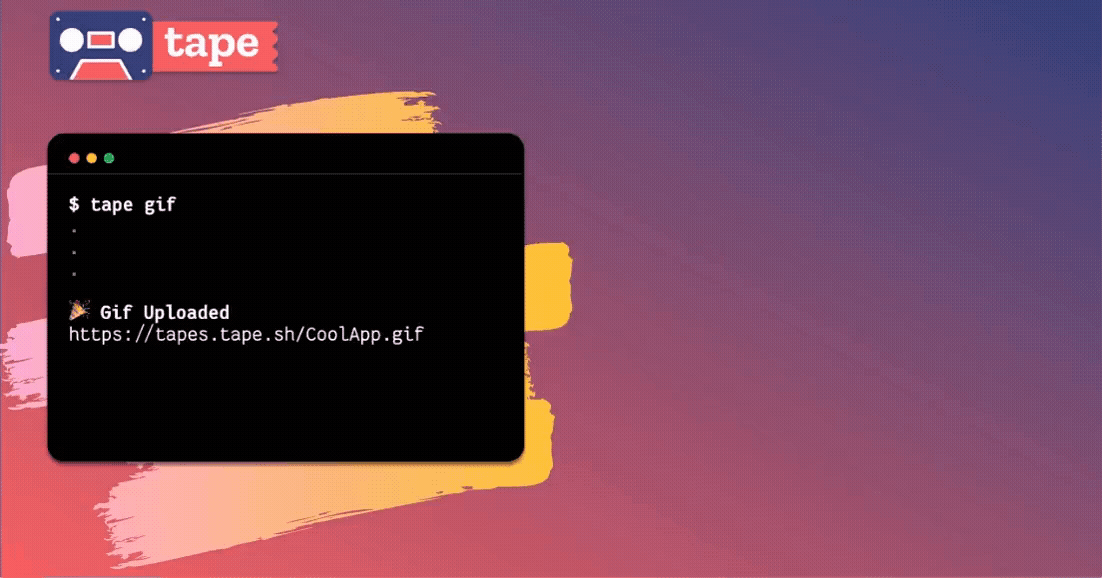Collaborate better during mobile development, for iOS & tvOS simulators and Android emulators and devices. Share screenshots, screen recordings as video or GIFs. Use with https://www.tape.sh/ or bring your own bucket!
brew install edamameldn/tap/tape-clior
npm install -g tape-cli$ npm install -g tape-cli
$ tape COMMAND
running command...
$ tape (-v|--version|version)
tape-cli/0.14.0 darwin-x64 node-v14.0.0
$ tape --help [COMMAND]
USAGE
$ tape COMMAND
...tape config [NAME]tape devicestape frame [INPUTFILE]tape giftape help [COMMAND]tape imagetape logintape upgradetape video
Configuration
USAGE
$ tape config [NAME]
OPTIONS
-h, --help show CLI help
-s, --setup
--check
--login
EXAMPLE
$ tape config
See code: src/commands/config.ts
List devices
USAGE
$ tape devices
OPTIONS
-c, --clear
-h, --help show CLI help
ALIASES
$ tape device
$ tape emu
$ tape sims
EXAMPLE
$ tape devices
See code: src/commands/devices.ts
Wrap an existing screenshot or video in a device frame (if available) and upload to Tape.sh
USAGE
$ tape frame [INPUTFILE]
OPTIONS
-d, --debug
-h, --help show CLI help
-l, --local=~/Documents
--format=md|href|html|url
--frame Select which frame to use, if there are multiple=frame
--hq
--nocopy Disable copying to clipboard
--noframe Disable device frames
--selectframe Select which frame to use, if there are multiple
ALIASES
$ tape frame
$ tape wrap
$ tape upload
See code: src/commands/frame.ts
Record iOS simulators and Android devices/emulators and output a gif file
USAGE
$ tape gif
OPTIONS
-d, --debug
-h, --help show CLI help
-l, --local=~/Documents
--format=md|href|html|url
--frame Select which frame to use, if there are multiple=frame
--hq
--nocopy Disable copying to clipboard
--noframe Disable device frames
--selectframe Select which frame to use, if there are multiple
ALIASES
$ tape gif
$ tape g
EXAMPLE
$ tape gif [--local $OUTPUTPATH]
🎬 Recording started. Press SPACE to save or ESC to abort.
See code: src/commands/gif.ts
display help for tape
USAGE
$ tape help [COMMAND]
ARGUMENTS
COMMAND command to show help for
OPTIONS
--all see all commands in CLI
See code: @oclif/plugin-help
Take screenshots of iOS/Android devices/simulators
USAGE
$ tape image
OPTIONS
-d, --debug
-h, --help show CLI help
-l, --local=~/Documents
--format=md|href|html|url
--frame Select which frame to use, if there are multiple=frame
--nocopy Disable copying to clipboard
--noframe Disable device frames
--selectframe Select which frame to use, if there are multiple
ALIASES
$ tape i
$ tape screenshot
$ tape img
EXAMPLE
$ tape image
🎉 Screenshot uploaded. Copied URL to clipboard 🔖 ! ->
https://example.com/image.png
See code: src/commands/image.ts
Log in to Tape.sh
USAGE
$ tape login
ALIASES
$ tape auth
$ tape authorize
EXAMPLE
$ tape login
See code: src/commands/login.ts
Opens a direct link to upgrade your Tape.sh plan
USAGE
$ tape upgrade
OPTIONS
-h, --help show CLI help
-p, --plan=Pro Plan name to upgrade to
See code: src/commands/upgrade.ts
Record iOS/Android devices/simulators
USAGE
$ tape video
OPTIONS
-d, --debug
-g, --gif
-h, --help show CLI help
-l, --local=~/Documents
--format=md|href|html|url
--frame Select which frame to use, if there are multiple=frame
--hq
--nocopy Disable copying to clipboard
--noframe Disable device frames
--selectframe Select which frame to use, if there are multiple
ALIASES
$ tape video
$ tape vid
$ tape m
EXAMPLE
$ tape video [--hq | --gif | --local $OUTPUTPATH]
🎬 Recording started. Press SPACE to save or ESC to abort.
See code: src/commands/video.ts
MIT License, read more here