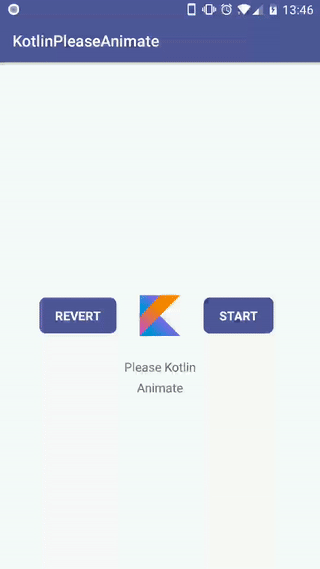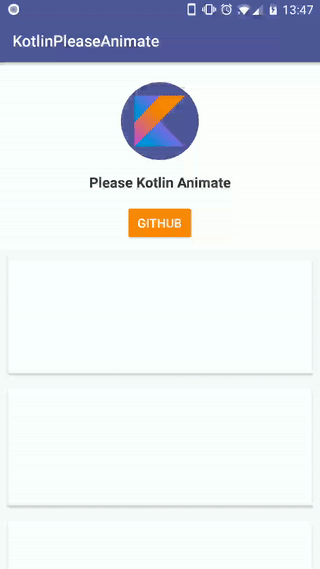Kotlin Please Animate
Kotlin, please, can you animate my views ?
A Kotlin way to declare and run beautiful animations ! Please be gentle with Kotlin :)

please {
animate(avatar) toBe {
bottomOfItsParent(marginDp = 36f)
leftOfItsParent(marginDp = 16f)
width(40, keepRatio = true, toDp = true)
}
}.start()Download
implementation 'com.github.florent37:kotlinpleaseanimate:1.0.2'This code describe the video above
please(duration = 1500L) {
animate(avatar) toBe {
bottomOfItsParent(marginDp = 36f)
leftOfItsParent(marginDp = 16f)
visible()
width(40, keepRatio = true, toDp = true)
}
animate(name) toBe {
rightOf(avatar, marginDp = 16f)
sameCenterVerticalAs(avatar)
textColor(Color.WHITE)
}
animate(subname) toBe {
rightOf(name, marginDp = 5f)
sameCenterVerticalAs(name)
textColor(Color.WHITE)
}
animate(revert) toBe {
rightOfItsParent(marginDp = 4f)
bottomOfItsParent(marginDp = 12f)
backgroundAlpha(0f)
}
animate(start) toBe {
aboveOf(revert, marginDp = 4f)
rightOfItsParent(marginDp = 4f)
backgroundAlpha(0f)
}
animate(bottomLayout) toBe {
originalPosition()
}
animate(content) toBe {
originalPosition()
visible()
}
}.start()Follow scroll
Use setPercent to apply modify the current step of the animation
Exemple with a scrollview
val animation = please {
animate(avatar) toBe {
topOfItsParent(marginDp = 20f)
leftOfItsParent(marginDp = 20f)
scale(0.5f, 0.5f)
}
animate(username) toBe {
rightOf(avatar, marginDp = 16f)
sameCenterVerticalAs(avatar)
alpha(0.5f)
}
animate(revert) toBe {
rightOfItsParent(marginDp = 20f)
sameCenterVerticalAs(avatar)
}
animate(background) toBe {
height(h, horizontalGravity = Gravity.LEFT, verticalGravity = Gravity.TOP)
}
}
scrollview.setOnScrollChangeListener(NestedScrollView.OnScrollChangeListener { v, scrollX, scrollY, oldScrollX, oldScrollY ->
val percent = scrollY * 1f / v.maxScrollAmount
animation.setPercent(percent)
})Chain animations
Just ask the kotlin's animation if he wants to execute another animation after, using thenCouldYou animate
please(duration = 1000L) {
animate(image, withCameraDistance = 500f) toBe {
flippedHorizontally()
}
}.thenCouldYou(duration = 500L) {
animate(image, withCameraDistance = 1000f) toBe {
alpha(0.5f)
}
}.start()
Apply directly
If you want your animation to be applied directly, be bossy with kotlin and force it to apply it using now() !
please {
animate(view) toBe {
outOfScreen(Gravity.BOTTOM)
}
}.now();Reset
Use reset to return to the initial state of views
animation.reset():List of expectations
please {
animate(view) { //toBe is optional
rightOf(view, marginDp=)
leftOf(view, marginDp=)
belowOf(view, marginDp=)
aboveOf(view, marginDp=)
originalPosition()
sameCenterAs(view, horizontal=, vertical=)
sameCenterHorizontalAs(view)
sameCenterVerticalAs(view)
centerInParent(horizontal=, vertical=)
centerVerticalInParent()
centerHorizontalInParent()
centerBetweenViews(view1, view2, horizontal, vertical)
centerBetweenViewAndParent(otherView, horizontal, vertical, toBeOnRight, toBeOnBottom)
topOfItsParent()
rightOfItsParent()
bottomOfItsParent()
leftOfItsParent()
alignBottom(otherView, marginDp=)
alignTop(otherView)
alignLeft(otherView)
alignRight(otherView)
outOfScreen(gravitiy) //Gravity.LEFT / Gravity.RIGHT / Gravity.TOP / Gravity.BOTTOM
alpha(alpha)
sameAlphaAs(otherView)
visible()
invisible()
custom(object: CustomAnimExpectation(){ ... })
originalScale()
scale(scaleX, scaleY)
height(height, keepRatio=, useDp=)
width(width, keepRatio=, useDp=)
sameScaleAs(otherView)
sameWidthAs(otherView)
sameHeightAs(otherView)
marginTop(margin)
marginBottom(margin)
marginRight(margin)
marginLeft(margin)
paddingTop(padding)
paddingBottom(padding)
paddingRight(padding)
paddingLeft(padding)
textColor(textColor)
textSize(textSize)
backgroundAlpha(alpha)
rotated(rotation)
vertical(bottomOfViewAtLeft)
atItsOriginalRotation()
}
Credits
Author: Florent Champigny http://www.florentchampigny.com/
Blog : http://www.tutos-android-france.com/
Fiches Plateau Moto : https://www.fiches-plateau-moto.fr/
Forked from ExpectAnim: https://github.com/florent37/ExpectAnim




License
Copyright 2018 florent37, Inc.
Licensed under the Apache License, Version 2.0 (the "License");
you may not use this file except in compliance with the License.
You may obtain a copy of the License at
http://www.apache.org/licenses/LICENSE-2.0
Unless required by applicable law or agreed to in writing, software
distributed under the License is distributed on an "AS IS" BASIS,
WITHOUT WARRANTIES OR CONDITIONS OF ANY KIND, either express or implied.
See the License for the specific language governing permissions and
limitations under the License.