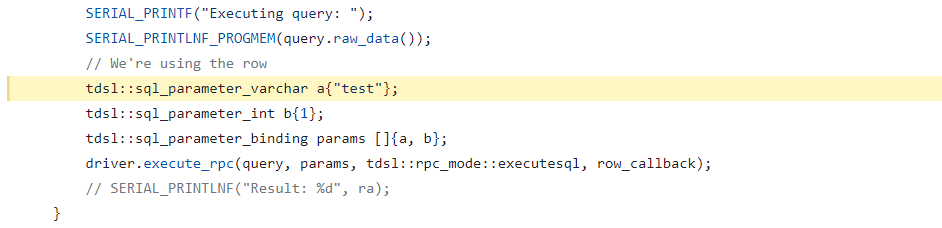Lightweight, platform independent Microsoft SQL Server (MSSQL) connector (MS-TDS implementation) written in pure C++11 that can work with just 2kB of SRAM!
Built around C++'s zero cost / only pay for what you use mantra. The implementation is based on Microsoft's MS-TDS: Tabular Data Stream Protocol technical specification (revision number 33).
Take a look into examples below to get your hands dirty!
Example code illustrating how to initialize the library.
The four basic operations: Create, read, update, delete.
Retrieve a result set with a query (a.k.a SELECTing rows)
➤ 04 - Read info/error messages
How to use info callback function to read info/error messages sent by the server.
➤ 05 - Execute query with parameters
Learn how to use and bind parameters in queries with tdslite.
➤ 06 - Custom memory allocator functions
Learn how to set user-defined malloc/free functions for tdslite's memory allocation.
tdslite, but with WiFiClient instead of EthernetClient.
➤ Fiddle with minimal-sql-shell
It's a playground to try sql commands. Compile the project, and just run ./build/bin/tdslite.examples.minimal executable.
Verificaton sketches for the library
- Arduino Uno WiFi rev.2: Uses WiFiNINA & tdslite to perform INSERT & SELECT.
- Pure C++11, header-only library
- Zero external dependencies
- Dead simple, intuitive API
- Permissive open-source license (MIT)
- Suitable for embedded development
- Low memory footprint
- Decoupled networking design that can be easily extended
- Callback based design that reduces the memory consumption
- Supports networking interfaces that implement Arduino's
EthernetClient. - Supports:
- ... query execution
driver.execute_query(...) - ... queries with parameters
driver.execute_rpc(...) - ... reading result sets
- ... query execution
Import the tdslite-<version>.zip into your libraries. See releases.
pio pkg install --library "mustafakemalgilor/tdslite"See the official PlatformIO registry page for details.
Just search for tdslite, and install it.
Also, take a look at ardu-badge page for a detailed installation guide.
Sketch -> Include Library -> Add .ZIP Library... and then select the downloaded tdslite-<version>.zip file.
The main design goal of the project is to enable a wide variety of constrained devices (e.g. embedded, IoT) to talk to a TDS server (e.g. Microsoft SQL Server). The aim is not to implement the TDS standard down to every single letter. Most of the use cases do not require many legacy features that the TDS standard carries along, so the remaining feature set that TDS offer will be implemented on an as-needed basis, rather than being implemented upfront.
tdslite is:
- a lightweight, production-ready implementation that can work in embedded environments
- agnostic from any particular architecture, platform, environment or standard library implementation (*except for a few basic things).
- not embedded-centric, but embedded-suitable
tdslite is made from two main parts: the tdslite library, and the networking implementation. They're located at tdslite and tdslite-net folders respectively.
The main user-facing class of tdslite is the tdslite::driver<T> class, where the T is the networking implementation of choice. tdslite does not depend on any concrete networking implementation and can work with anything that satisfies the constraints defined in the network_io_contract class.
The tdslite-net library provides two of such networking implementations; one of them is based on Boost.ASIO (tdslite-net-asio), and the other one being Arduino EthernetClient interface compatible one(tdslite-net-arduino). ASIO-based networking implementation is used for the integration tests and the example sql shell application. tdslite-net-arduino can work with anything that implements the EthernetClient interface (e.g. EthernetClient, WiFiClient):
#include <Ethernet.h>
#include <WiFi.h>
#include <tdslite.h>
tdsl::uint8_t net_buf[1024] = {};
/* You can use the arduino_driver with EthernetClient: */
tdsl::arduino_driver<EthernetClient> driver_e{net_buf};
/* ... or with WiFiClient: ... */
tdsl::arduino_driver<WiFiClient> driver_w{net_buf};
/* ... or, even with your own, custom type that implements the EthernetClient interface: */
struct my_client {
int connect(const char * host, unsigned short port) ;
bool connected();
int available();
void flush();
void stop();
tdsl::size_t write(const unsigned char * buf, tdsl::size_t len);
int read(unsigned char * buf, unsigned long amount);
tdsl::uint16_t localPort();
tdsl::uint16_t remotePort();
IPAddress localIP();
IPAddress remoteIP();
};
/* use your own custom type */
tdsl::arduino_driver<my_client> driver_c{net_buf};tdslite is a self-contained library with no external dependencies, and it does not rely on C++ standard library to function. Instead, needed functionality from C++ standard library is implemented from scratch as needed (e.g., type_traits, span). Therefore, the only requirement to use this library is to have a decent, C++11 compliant compiler.
The below are the tools and libraries that used for developing this project:
CMake: build system generator for the projectDocker: The development environment containersgoogletest: unit and integration testsConan: used as dependency manager, fetches dependencies for tests (e.g. Boost, googletest)Boost: Used for the ASIO-basedtestnetwork implementationclang-format: Code formattingpio: Platform.IO CLI, used for HW CI tests
Tests are under the tests folder. The tests are primarily separated to four categories:
- unit Unit tests.
- integration tdslite - MSSQL integration tests. These tests use the internal MSSQL server.
- cxxcompat All unit tests and integrations tests curated and compiled with C++11/14/17/20 modes.
- sketches Verification sketches for real hardware tests
There are a few simple criterias before releasing the new version of the tdslite.
- All unit, integration and cxxcompat tests must be green.
- The CI pipeline must be green.
- The sketches* must run stable for at least 3 days straight in the device farm**, with
- No freezes
- No restarts
- No memory leaks
sketches that are intended for real hardware testing. These sketches are used for performing stability testing before the releases. The sketches and the used hardware list is as follows.
- Arduino sketch:
- Arduino Mega
- Arduino Nano
- Arduino Uno
- Arduino Uno WiFi Rev. 2
- Arduino Portenta H7
- ESP sketch
- NodeMCU-32 (ESP32S)
- NodeMCU V3 (ESP8266MOD)
We're intending to make this grow larger with more hardware and different kinds of tests. You can donate real hardware or a few bucks in order to make this list grow bigger.
See the contributing guide for detailed instructions on how to get started with our project.
We accept different types of contributions, including some that don't require you to write a single line of code.
Q: My ethernet library is not supported. What can I do?
A: Most of the mainstram third-party ethernet libraries are compatible with EthernetClient interface. For the ethernet libraries that are not compatible with EthernetClient interface you may:
- a) roll your own wrapper class
- b) suggest third-party library author to implement a compatible interface
- c) suggest tdslite inclusion
The option c may be feasible if it's a widely adopted Ethernet library.
Built with ❤︎ by mkg and