Build truly web and native applications using NativeScript and Angular. This seed allows your project to share code between the environments; having complete control over dependencies.
- i18n Translations
- Lazy Loaded Modules
- Angular CLI // Webpack // Testing
- Target Phone and Tablet Templates Individually. The following extensions are supported:
| Extension | Platform |
|---|---|
.{html/scss} |
Recommended for Web. Does apply to both platforms when .tns equivalent does not exist. |
.tns.{html/scss} |
Only for mobile |
.tns.ios.{html/scss} |
Only for iOS |
.tns.android.{html/scss} |
Only for Android |
.tns.ios.phone.{html/scss} |
Only for iOS Phone |
.tns.android.phone.{html/scss} |
Only for Android Phone |
- Docker build provided using NGINX to serve web content and load balance reverse proxied backends. (See nginx folder for setup instructions)
Web is setup from the root.
npm i
Mobile is setup from the nativescript folder.
cd nativescript
npm i
Each platform is run respective to it's folder. View available commands here:
- Integrating Angular Material (
@angular/material) - Integrating Ionic Styles & Components - Demo Project @proyecto26
- NativeScript with Angular Web Application Conversion
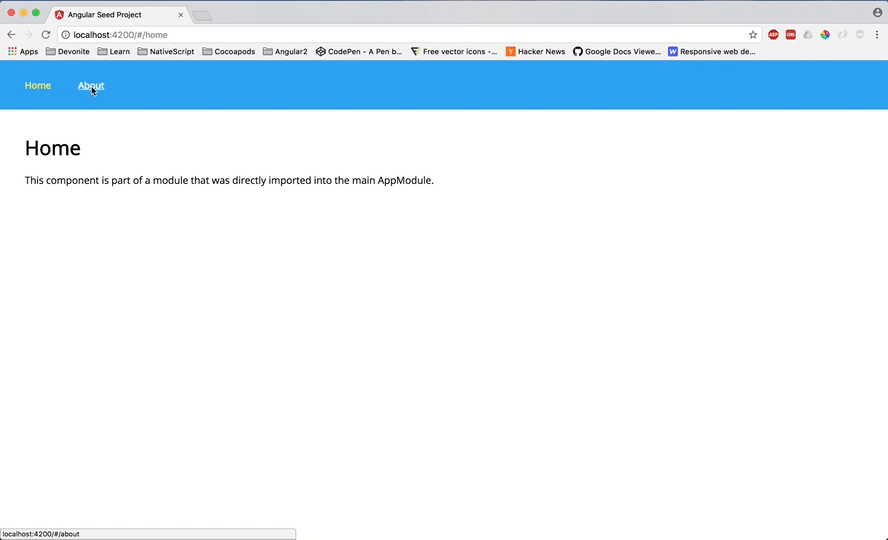 |
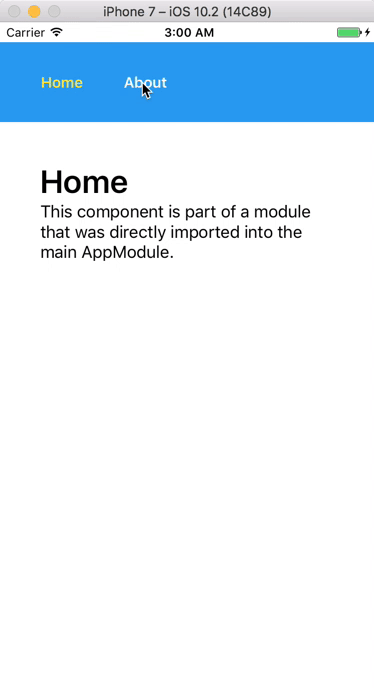 |
| Don Burgess | Sean Perkins |


