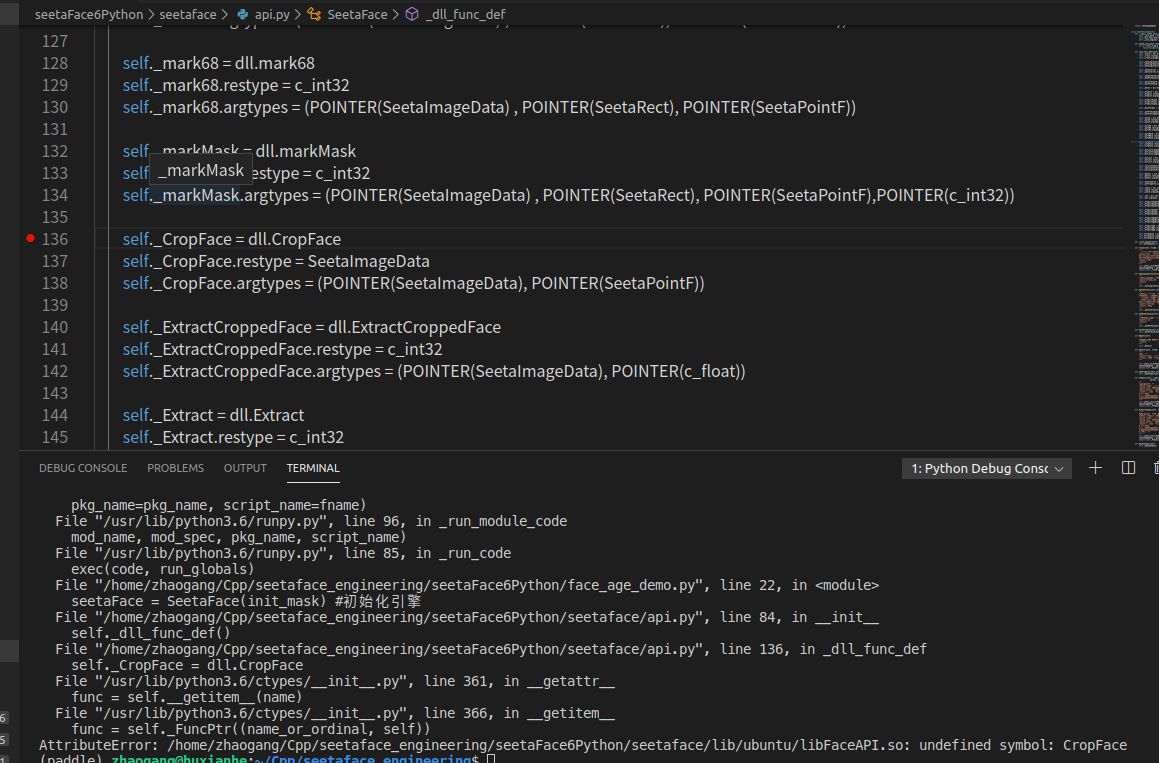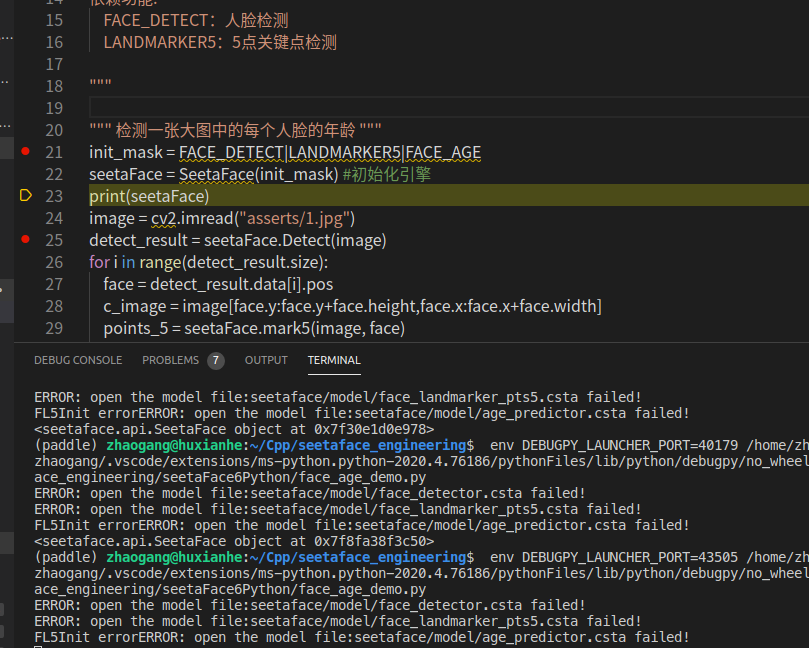项目基于SeetaFace6 封装的python接口,使用简便,性能与原始c++模块基本一致,
模块上SeetaFace6 相较于SeetaFace2 上训练样本更多,准确率更高,提供的功能和识别模型也更多
接口封装上,放弃了使用 pybind11 封装python 接口,接口函数完全纯 c 接口,使用 ctypes 调用,解除不同版本python使用上的限制
10分钟搞定是夸张说法,但本次项目基本涵盖了普通商用人脸识别所需的大部分功能,并且使用简单。
python3.5及以下版本的python需要将seetaface/back_py目录下的 api.py 和 face_struct.py 两个文件放到setaface目录下,替换setaface目录下的api.py 和 face_struct.py 文件
百度网盘:https://pan.baidu.com/share/init?surl=LlXe2-YsUxQMe-MLzhQ2Aw 提取码:ngne
将下载的所有 *.csta 模型文件 放入 seetaFace6Python/seetaface/model 目录下
当前需要机器同时支持以下几个指令集 AVX | SSE | FMA ,请先确认机器是否同时支持它们
示例依赖 opencv ,安装opencv(若已有cv2模块则忽略)
pip install -i https://pypi.tuna.tsinghua.edu.cn/simple opencv-python
linux下则需要添加库路径
临时:
ubuntu:
export LD_LIBRARY_PATH=$LD_LIBRARY_PATH:${seetaFace6Python目录路径}/seetaface/lib/ubuntu
centos:
export LD_LIBRARY_PATH=$LD_LIBRARY_PATH:${seetaFace6Python目录路径}/seetaface/lib/centos 永久:
ubuntu:
sudo echo ${seetaFace6Python目录路径}/seetaface/lib/ubuntu > /etc/ld.so.conf.d/seetaface6.conf
centos:
sudo echo ${seetaFace6Python目录路径}/seetaface/lib/centos > /etc/ld.so.conf.d/seetaface6.conf
sudo ldconfig
进入 seetaFace6Python 目录下,有各种基本功能的使用demo