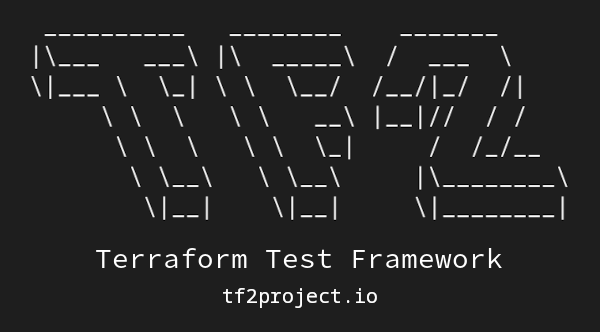Unified Test Framework to test Terraform codes and Terraform-provisioned infrastructures.
The new version, v0.2.0 (Freedom) is now available.
Documentation: https://tf2project.io
Source Code: https://github.com/tf2project/tf2project
Changelog: https://tf2project.io/changelog.html
TF2 is a unified test framework to test Terraform codes and Terraform-provisioned infrastructures. With TF2, you can implement PaC(Policy as Code), Compliance tests and e2e(End to End) tests just in a unified framework.
The TF2 core doesn't have any external or third-party requirements, and we will keep this approach as the main development policy to reduce the attack surface. This policy is created because you run the TF2 in your critical environments, CI/CD systems, and cloud/on-premises infrastructures, and we want to keep you completely secure. The TF2 core is just using standard and official Python libraries.
On production environment:
pip install tf2projectOn development environment:
export ENV=development
pip install git+https://github.com/tf2project/tf2projectYou can also use our official Docker image to run the framework. The image tf2project/tf2project consists of the latest version of Terraform and the TF2 framework itself.
It's a ready-to-go image to integrate the TF2 within CI/CD pipelines.
docker run tf2project/tf2project:latestThis project is licensed under the terms of the Apache 2.0 license.
Copyright © 2022 Saeid Bostandoust