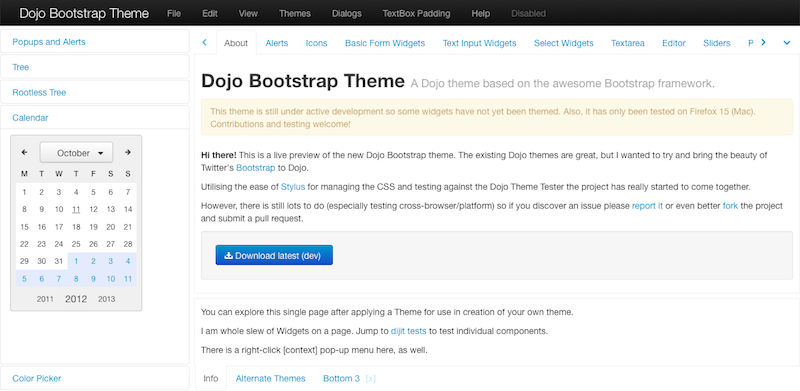Bootstrap theme for Dojo.
$ git clone --recursive git://github.com/thesociable/dbootstrap.git
To build the project locally you will need the following installed:
All other requirements are bundled as git submodules so make sure you have initialised them (the default when using --recursive with git clone)
For a live preview of the theme using Dojo's Theme Tester, see http://thesociable.github.com/dbootstrap/
To build the demo locally:
Navigate to your clone of the repo:
$ cd /path/to/dbootstrap
Build it:
$ python build.py demo
Note
If you like to see what is going on under the hood, run with a lower logging level:
$ python build.py -v debug demo
Fire up a server:
$ cd build/demo $ python -m SimpleHTTPServer 8000
Take a look:
Point your browser at http://localhost:8000/
Want to use the theme in your own project? Here's a short guide to integrating it successfully.
Useful if you just want a quick play of the theme with your project. For a better solution see the integrated build below.
Navigate to your clone of the repo:
$ cd /path/to/dbootstrap
Build just the theme:
$ python build.py theme
Note
If you like to see what is going on under the hood, run with a lower logging level:
$ python build.py -v debug theme
Copy (or link) the resulting package dbootstrap/build/theme/dbootstrap into the appropriate location in your project and ensure you notify Dojo about the location. One way to do this is through the Dojo config:
'packages': [ ..., { location: '/path/to/dbootstrap', name: 'dbootstrap' } ]Add a require call for dbootstrap. You must require dbootstrap before any Dijit widgets are loaded for the icons to work correctly:
require(['dbootstrap', ...], function(dbootstrap) { // Start application. });Add dbootstrap as a css class to your <body> element:
<body class='dbootstrap'>
View your project as normal.
Copy or link the dbootstrap/source/dbootstrap folder into your project (typically so that it is a sibling to your Dojo and Dijit packages). You will also need to link the xstyle and nib packages if you don't already have them.
Note
Only tested with Dojo 1.8+
Add the following to your build profile.js to include dbootstrap as a package and separate build layer:
packages: [ ... 'dbootstrap', 'xstyle' ], layers: { ... 'dbootstrap/main': { include: [ 'dbootstrap/main', 'xstyle/load-css' ], } }Note
If you have placed your dbootstrap package somewhere that isn't directly accessible as a child directory of your basePath then you must use the fuller package syntax in the packages list:
{ location: '/path/to/dbootstrap', name: 'dbootstrap' }In your main application entry point (or index.html) require the dbootstrap package before any Dijit widgets are loaded:
require(['dbootstrap', ...], function(dbootstrap) { // Start application. });Add dbootstrap as a css class to your <body> element:
<body class='dbootstrap'>
Add to your build process relevant calls to Stylus to compile the CSS files into one dbootstrap.css file:
$ stylus --include path/to/dbootstrap/nib/lib \ --include path/to/dbootstrap/theme/dbootstrap \ path/to/dbootstrap/theme/dbootstrap/index.styl $ mv path/to/dbootstrap/theme/dbootstrap/index.css \ path/to/dbootstrap/theme/dbootstrap/dbootstrap.cssNote
The CSS build must happen before the Dojo build is performed as the generated css file is required as part of the build. Therefore, the css file is built in the source tree to be copied to the build directory during the Dojo build step.
Build your project and view as normal.
Found a bug? Report it at https://github.com/thesociable/dbootstrap/issues
Copyright (c) 2012 Martin Pengelly-Phillips
Licensed under the Apache License, Version 2.0 (the "License"); you may not use this work except in compliance with the License. You may obtain a copy of the License in the LICENSE.txt file, or at:
http://www.apache.org/licenses/LICENSE-2.0
Unless required by applicable law or agreed to in writing, software distributed under the License is distributed on an "AS IS" BASIS, WITHOUT WARRANTIES OR CONDITIONS OF ANY KIND, either express or implied. See the License for the specific language governing permissions and limitations under the License.
The icons are provided by the excellent Font-Awesome team at http://fortawesome.github.com/Font-Awesome/