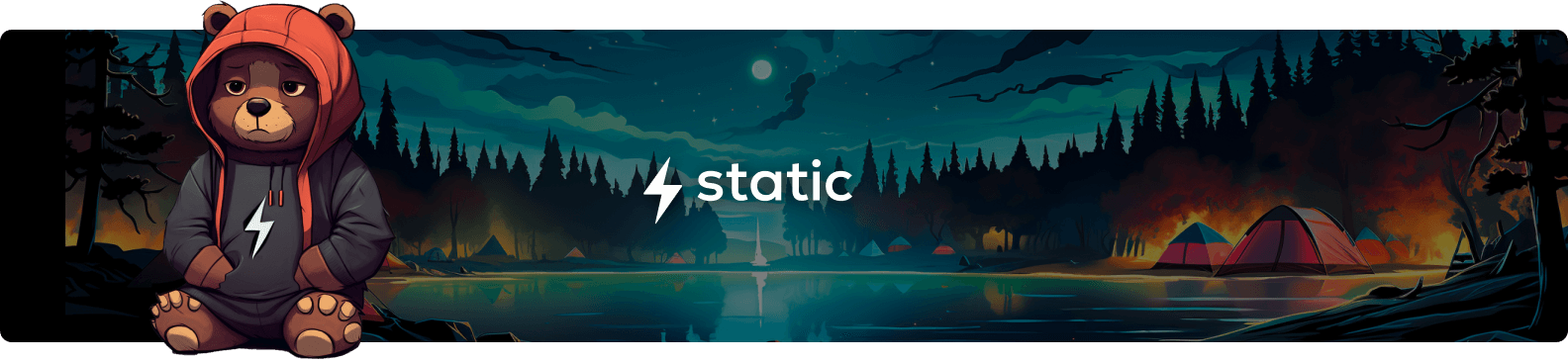A static site generator you're going to love. No more complicated configs, bloated frameworks, or feeling like you got kicked in the face by a horse! Here's the spiel:
- Static is easy.
- HTML is easy.
- Yet, somehow we lost the art of crafting simple Static HTML websites
No longer will this stand! Static is here to reclaim the throne of simplicity!
Make sure you have Node installed on your machine, and then copy/paste the following command in your terminal:
npm install -g @devdojo/static
Now you'll have the static command available on your machine, allowing you to run the following:
- static new folder-name - Create a new website with the static starter template
- static dev - Start up a dev environment of your static website
- static build - Build a production ready version of your website (available in the
_sitedirectory)
Next, head on over to the official documentation to learn more about building your site.
Each file within the pages directory corresponds to a route on your website. With a structure like this:
pages
├── index.html
├── about.html
├── contact
│ ├── index.html
│ ├── form
│ │ ├── index.html
Your new site will have the following routes available:
http://localhost:3000
http://localhost:3000/about
http://localhost:3000/contact
http://localhost:3000/contact/form
Design layouts that multiple pages can utilize.
<!DOCTYPE html>
<html lang="en">
<head>
<meta charset="UTF-8">
<meta name="viewport" content="width=device-width, initial-scale=1.0">
<title>{title}</title>
</head>
<body>
{slot}
</body>
</html>Then, use it in any page.
<layout title="Radical Righteousness" src="main.html">
<h1>🏄♂️ Totally Tubuloso Website</h1>
</layout>
Create re-usable HTML partials with the <include> tag. Specify the HTML file with the src attribute.
<layout title="Behind the Scenes!" src="main.html">
<include src="about-header.html"></include>
<include src="about-copy.html"></include>
</layout>
Add the TailwindCSS shortcode to the <head> of any layout and it will automatically be injected. Example:
<!DOCTYPE html>
<html lang="en">
<head>
<meta charset="UTF-8">
<meta name="viewport" content="width=device-width, initial-scale=1.0">
<title>{title}</title>
{tailwindcss}
</head>
<body>
{slot}
</body>
</html>
It will be replaced with the Tailwind CDN link in dev, and a minified CSS file will be compiled during build.
Add collections of data to your application. Here's an example collection located at collections/menu.json
[
{
"title" : "Home",
"link" : "/"
},
{
"title" : "About",
"link" : "/about"
}
]
Now, you can easily loop through this collection:
<ForEach collection="menu">
<li>{menu.title}</h1>
</ForEach>
Those are just a few of the hot features available, but there's so much more to uncover and learn.
You can learn about all the features available in Static by visiting the official documentation. You may also be interested in checking out some of the templates here.
Static HTML is King 👑