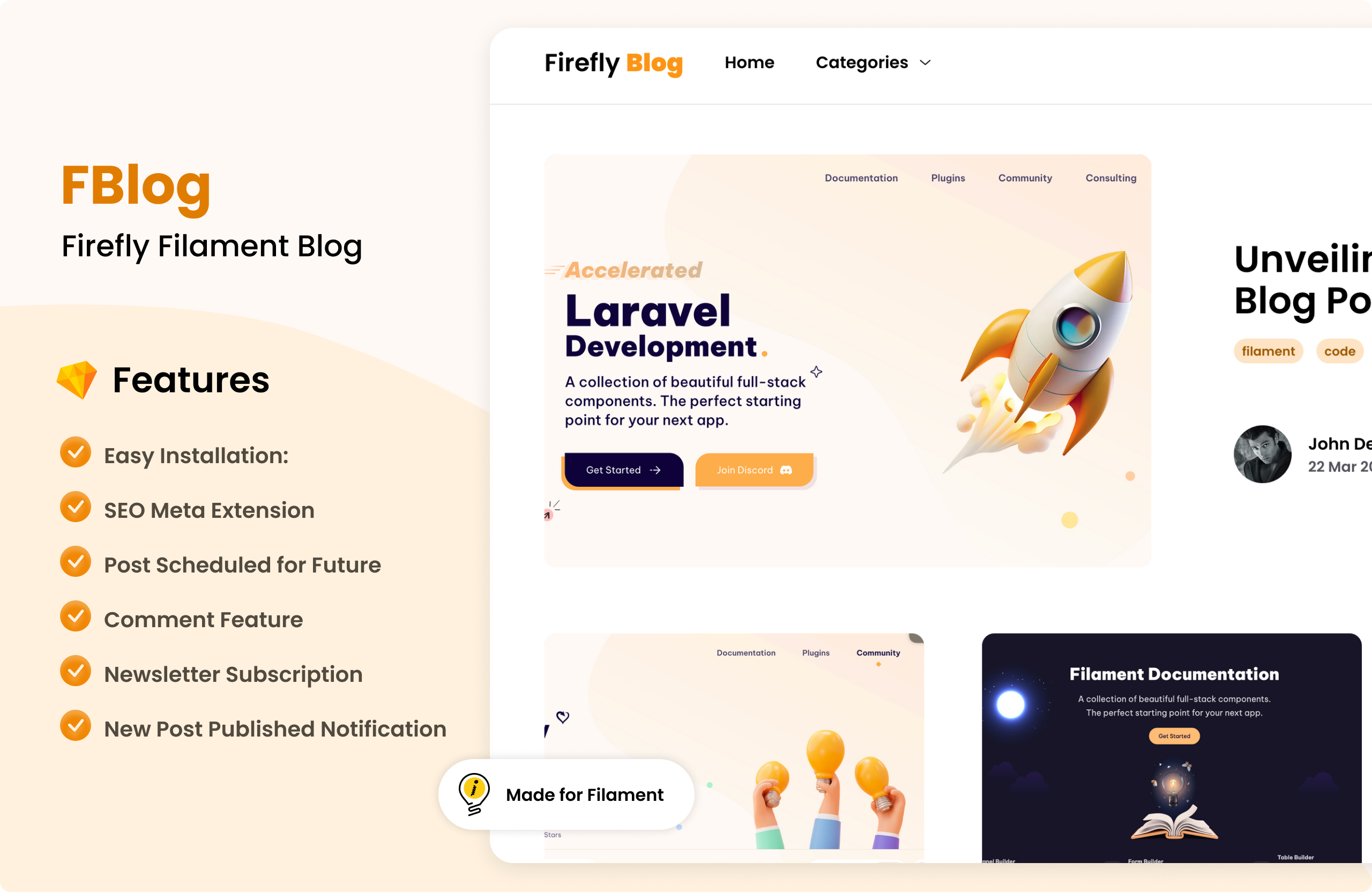The Filament Blog Plugin is a feature-rich plugin designed to enhance your blogging experience on your website. It comes with a variety of powerful features to help you manage and customize your blog posts effectively.
- Easy Installation: Simple and straightforward installation process.
- User-Friendly Interface: Intuitive and user-friendly interface for easy management of blog posts.
- SEO Meta Extension: Enhance your blog's search engine optimization with built-in meta tag customization.
- Post Scheduled for Future: Schedule your blog posts to be published at a future date and time.
- Social Media Share Feature: Allow users to easily share your blog posts on social media platforms.
- Comment Feature: Enable comments on your blog posts to encourage engagement and discussion.
- Newsletter Subscription: Integrate newsletter subscription forms to grow your email list.
- New Post Published Notification: Notify subscribers when a new blog post is published.
- Category Search: Categorize your blog posts for easy navigation and search.
- Support: Laravel 11 and Filament 3.x
Important: If you are upgrading from version 1.x to 2.x, please follow the steps below:
- Backup your database before running the migration. This is just for safety purposes.
- Now you can add prefix on blog tables from the config file.
'tables' => [
'prefix' => 'fblog_', // prefix for all blog tables
],
- After set the prefix please run the migration by running the following command:
php artisan filament-blog:upgrade-tables
If your project is not already using Filament, you can install it by running the following commands:
composer require filament/filament:"^3.2" -Wphp artisan filament:install --panelsInstall the Filament Blog Plugin by running the following command:
composer require firefly/filament-blogAfter composer require, you can start using the Filament Blog Plugin by runing the following command:
php artisan filament-blog:installThis command will publish filamentblog.php config file and create_blog_tables.php migration file.
<?php
/**
* |--------------------------------------------------------------------------
* | Set up your blog configuration
* |--------------------------------------------------------------------------
* |
* | The route configuration is for setting up the route prefix and middleware.
* | The user configuration is for setting up the user model and columns.
* | The seo configuration is for setting up the default meta tags for the blog.
* | The recaptcha configuration is for setting up the recaptcha for the blog.
*/
use Firefly\FilamentBlog\Models\User;
return [
'tables' => [
'prefix' => 'fblog_', // prefix for all blog tables
],
'route' => [
'prefix' => 'blogs',
'middleware' => ['web'],
// 'home' => [
// 'name' => 'filamentblog.home',
// 'url' => env('APP_URL'),
// ],
'login' => [
'name' => 'filamentblog.post.login',
],
],
'user' => [
'model' => User::class,
'foreign_key' => 'user_id',
'columns' => [
'name' => 'name',
'avatar' => 'profile_photo_path', // column name for avatar
],
],
'seo' => [
'meta' => [
'title' => 'Filament Blog',
'description' => 'This is filament blog seo meta description',
'keywords' => [],
],
],
'recaptcha' => [
'enabled' => false, // true or false
'site_key' => env('RECAPTCHA_SITE_KEY'),
'secret_key' => env('RECAPTCHA_SECRET_KEY'),
],
];If you have a different url for the home page, you can set it in the home key in the route configuration.
Before running the migration, you can modify the filamentblog.php config file to suit your needs.
If you want to publish config, views, components, and migrations individually you can run the following command:
php artisan vendor:publish --provider="Firefly\FilamentBlog\FilamentBlogServiceProvider" --tag=filament-blog-viewsphp artisan vendor:publish --provider="Firefly\FilamentBlog\FilamentBlogServiceProvider" --tag=filament-blog-configphp artisan vendor:publish --provider="Firefly\FilamentBlog\FilamentBlogServiceProvider" --tag=filament-blog-componentsphp artisan vendor:publish --provider="Firefly\FilamentBlog\FilamentBlogServiceProvider" --tag=filament-blog-migrations- If you already have a User model, you can modify the
filamentblog.phpconfig file to use your User model. - Make sure the name column is the user's
namecolumn. - If you have already
avatarcolumn in your User model, you can set it in thefilamentblog.phpconfig file inuser.columns.avatarkey. - If you want to change
foreign_keycolumn name, you can modify thefilamentblog.phpconfig file.
After modifying the filamentblog.php config file, you can run the migration by running the following command:
php artisan migrateAfter running the migration, you can create a symbolic link to the storage directory by running the following command:
php artisan storage:linkYou can attach the Filament Blog panel to the dashboard by adding the following code to your panel provider:
Add Blog::make() to your panel passing the class to your plugins() method.
use Firefly\FilamentBlog\Blog;
public function panel(Panel $panel): Panel
{
return $panel
->plugins([
Blog::make()
])
}If you want to manage the user relationship, you can modify the User model to have a relationship with the Post model.
<?php
namespace App\Models;
// use Illuminate\Contracts\Auth\MustVerifyEmail;
use Firefly\FilamentBlog\Traits\HasBlog;
use Illuminate\Foundation\Auth\User as Authenticatable;
class User extends Authenticatable
{
use HasBlog;
}If you want to allow users to comment on blog posts, you can modify the User model to add a method canComment().
<?php
namespace App\Models;
// use Illuminate\Contracts\Auth\MustVerifyEmail;
use Firefly\FilamentBlog\Traits\HasBlog;
use Illuminate\Foundation\Auth\User as Authenticatable;
class User extends Authenticatable
{
public function canComment(): bool
{
// your conditional logic here
return true;
}
}Now you can start using the Filament Blog Plugin to manage your blog posts effectively.
yourdomain.com/blogs
You can change the route prefix in the filamentblog.php config file.
For social media share, please visit Sharethis and generate the JS Script and HTML code and save from our share snippet section.
To add the recaptcha to the blog comment form, you can add environment variables in your .env file.
And make sure enabled is set to true in the filamentblog.php config file.
RECAPTCHA_SITE_KEY
RECAPTCHA_SECRET_KEY
If you discover a security vulnerability within this package, please send an e-mail to [email protected], All security vulnerabilities will be promptly addressed.
Please see CONTRIBUTING for details.
The MIT License (MIT). Please see License File for more information.
Made with love by Firefly IT Solutions, Nepal - thefireflytech.com