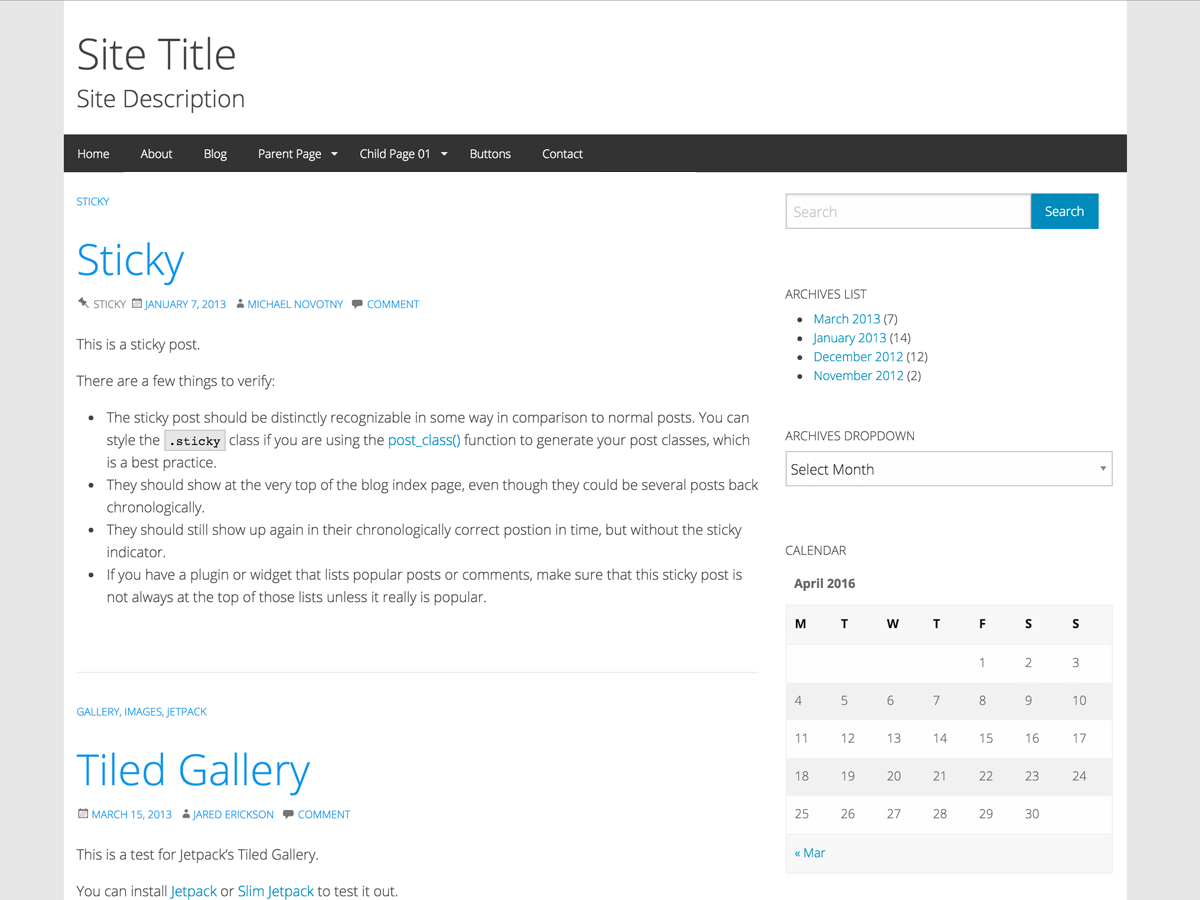Theme Name: WP-Forge
Tags: blog, one-column, two-columns, right-sidebar, left-sidebar, custom-background, custom-header, custom-menu, editor-style, featured-images, full-width-template, microformats, post-formats, sticky-post, translation-ready
Donate: WP-Forge Project
Requires at least: 5.1
Tested up to: 5.1
Stable tag: 6.5.3
License: GNU General Public License v3.0
License URI: http://www.gnu.org/licenses/gpl-3.0.html
A Foundation for Sites WordPress Theme, that utilizes one of the most advanced responsive front-end frameworks in the world from Zurb. When you combine WordPress and Foundation for Sites you get a Foundation for Sites WordPress theme that makes creating websites fun and exciting again!
- In your admin panel, go to
Appearance > Themesand click theAdd Newbutton. - Use the Search or Filter options to locate the WP-Forge theme or click
Upload Theme, then clickChoose File, then select the WP-Forge's ZIP file. Click Install Now. - Click Activate to use your new theme right away.
- Click Appearance > Customize to start modifying your theme.
- In order to modify anything related to WordPress, you will need to make adjustments or add your own styles to
style.css. In order to modify anything regarding Foundation, you need to make adjustments or add your own styles tofoundation.csslocated in/css/foundation.css.
WP-Forge demo - Check it out.
WP-Forge Quick Start Guide - A helpful guide to help you get your site up and running as quickly as possible.
WP-Forge Support Forums - If you if you run into issues, you can post your questions/issues there.
- WordPress Beta Tester - This ensures WP-Forge is future proof. It also ensures that I use the latest bleeding edge nightlies of WordPress. As of this update the latest version is 4.9-alpha-41268.
- WordPress Theme Standards - A list of standards that all themes should be coded with set forth by WordPress.
- WP-Test - An exhaustive set of test data that was developed over three years to measure the integrity of themes and plugins.
- Debug Bar - a debugging menu added to the admin bar that quickly shows query, cache, and other helpful debugging information.
- Log Depreceated Notices - a plugin that helps you identify old WordPress API functions a theme or plugin is currently using so you can update to the newer methods.
- Theme Check - a simple and easy way to test your theme for all the latest WordPress standards and practices.
- Monster Widget - A widget that provides a quick and easy method of adding all core widgets to a sidebar for testing purposes.
- Viewport Resizer - a handy bookmarklet that will load your site in a viewport the size of common devices. This is helpful in testing responsive design.
- Screenfly – Responsive screen testing for monitors, tablets, smart phones, and more (personally one of my favorites).
WordPress introduced the Theme Customizer in 3.4. The customizer allows you to modify certain areas of a theme and preview those changes in real time before publishing. WP-Forge utilizes this built in customizer and allows you to make changes to many areas of the theme. Please read the information under Configuration in the README.txt file to learn more about the customizer in WP-Forge.
WP-Forge uses the version of jQuery bundled with WordPress and it is loaded in the header. This practice falls within the WordPress Theme Standards. You can do a search and find the information you need to use Google's version and load it in the footer if you wish.
I have created a WordPress child theme for WP-Forge called WP-Starter. If you prefer, you can also create your own child theme. You can learn how to do this over at the WordPress Codex
Includes the free WordPress icon set Genericons - Soon to be upgraded to Genericons Neue
Includes the free icon set Font-Awesome
Has built in support for breadcrumbs using the Wordpress SEO by Yoast plugin. The code is already added to all necessary files for you. Download the WordPress SEO by Yoast plugin.
All of the components used in the creation of WP-Forge are licensed as follows:
- WordPress is licensed GPLv2
- Foundation Framework is licensed MIT License
- Motion-UI is licensed MIT License
- What-Input is licensed MIT License
- Genericons is licensed GNU General Public License v2 or later
- Font-Awesome is fully open source and GPL friendly
This means WP-Forge is completely free to use and modify as you see fit.
ThemeAwesome.com, a site focused on building WordPress themes with Foundation for Sites.