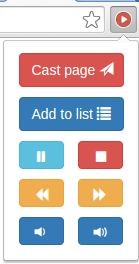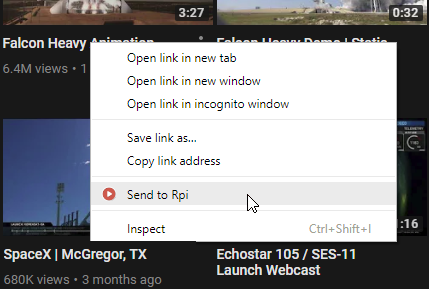Transform your Raspberry Pi into a streaming device. Cast YouTube/Vimeo videos from mobile devices or computers with the Chrome extension.
Demo video with the Chrome extension:
Demo video with an Android (also works on iOS):
Works with all youtube-dl supported websites: http://rg3.github.io/youtube-dl/supportedsites.html (YouTube, SoundCloud, Dailymotion, Vimeo, etc...) but also any direct link to mp3, mp4, avi and mkv file.
wget https://raw.githubusercontent.com/vincent-lwt/RaspberryCast/master/setup.sh && sudo sh setup.sh
That's it.
The installation script will:
- Install RaspberryCast & the necessary dependencies
- Autostart RaspberryCast at boot (added to /etc/rc.local)
- Reboot (necessary to print logs on first use) You can review the install script.
On any device connected to the same network as you Pi, you can visit the page:
http://<your-Pi-ip>:2020/remote
Note that you can "Add to homescreen" this link
OR you can use the Android application (link to Playstore at the top of the page)
You can configure RaspberryCast settings in the extension option page.
- Playlist support
- Subtitles support
- Live stream supports
- Torrent by magnet
- Firefox extension
- iOS app for control & sharing
- HDMI-CEC support
On your computer, use the following version: https://popcorntime.io/
You need to enable the PopcornTime support in the extension options.
- On computer, when the selected movie/show is playing press "u" (keyboard).
- Open your browser, click on the extension and paste the URL in the textbox (ctrl-v).
- Press enter, and wait a few seconds.
Keep Popcorntime running during play.
##Uninstall Remove reference to RaspberryPi.sh in /etc/rc.local Delete the /home/pi/RaspberryCast/ folder.
##Tips
Update:
cd /RaspberryCast
git pull
sudo ./RasberryCast.sh stop
./RasberryCast.sh start
Restart RaspberryCast (i.e. adress already in use):
cd /RaspberryCast
sudo ./RasberryCast.sh stop
./RasberryCast.sh start
If you want to enable autologin at boot:
sed -i '/1:23/c\1:2345:respawn:/bin/login -f pi tty1 </dev/tty1 >/dev/tty1 2>&1' /etc/inittab
##License Code released under the MIT license.
You are welcome to contribute to the project.