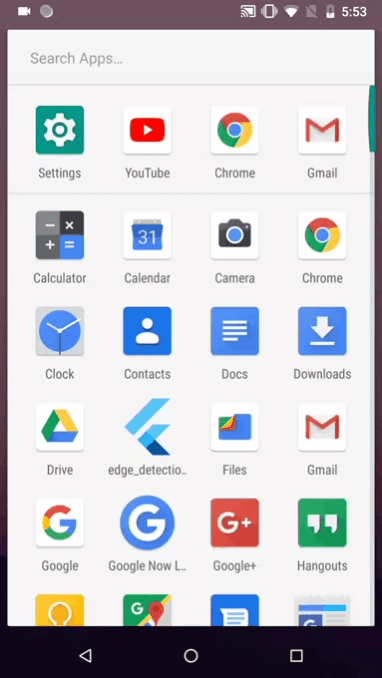A flutter plugin to detect edges of objects, scan paper, detect corners, detect rectangles. It allows cropping of the detected object image and returns the path of the cropped image.
iOS 13.0 or higher is needed to use the plugin. If compiling for any version lower than 13.0 make sure to check the iOS version before using the plugin. Change the minimum platform version to 13 (or higher) in your ios/Podfile file, and inform/request access to the permissions acording with permission_handler
post_install do |installer|
installer.pods_project.targets.each do |target|
flutter_additional_ios_build_settings(target)
target.build_configurations.each do |config|
config.build_settings['GCC_PREPROCESSOR_DEFINITIONS'] ||= [
'$(inherited)',
## dart: PermissionGroup.camera
'PERMISSION_CAMERA=1',
## dart: PermissionGroup.photos
'PERMISSION_PHOTOS=1',
]
end
# End of the permission_handler configuration
end
end
Add this line to your Podfile in your project:
pod 'WeScan', :path => '.symlinks/plugins/edge_detection/ios/WeScan-3.0.0'
=> like this below:
target 'Runner' do
use_frameworks!
use_modular_headers!
pod 'WeScan', :path => '.symlinks/plugins/edge_detection/ios/WeScan-3.0.0'
flutter_install_all_ios_pods File.dirname(File.realpath(__FILE__))
end
Add below permission to the ios/Runner/Info.plist:
- one with the key
Privacy - Camera Usage Descriptionand a usage description.
Or in text format add the key:
<key>NSCameraUsageDescription</key>
<string>Can I use the camera please?</string>
<key>NSPhotoLibraryUsageDescription</key>
<string>Can I use the photos please?</string>
<key>NSPhotoLibraryAddUsageDescription</key>
<string>Can I use the photos please?</string>Add to your need localizations to your app through XCode for localize actions buttons from WeScan (https://github.com/WeTransfer/WeScan/tree/master/WeScan/Resources/Localisation)
The plugin code is written in kotlin 1.8.0 so the same has to be set to the android project of yours for compilation.
Change the kotlin_version to 1.8.0 in your android/build.gradle file.
ext.kotlin_version = '1.8.0'
Change the minimum Android SDK version to 21 (or higher) in your android/app/build.gradle file.
minSdkVersion 21
Please check the latest version before installation.
dependencies:
flutter:
sdk: flutter
edge_detection: ^1.1.3
permission_handler: ^10.0.0
path_provider: ^2.0.11
path: ^1.8.2
import 'package:edge_detection/edge_detection.dart';
// Check permissions and request its
bool isCameraGranted = await Permission.camera.request().isGranted;
if (!isCameraGranted) {
isCameraGranted = await Permission.camera.request() == PermissionStatus.granted;
}
if (!isCameraGranted) {
// Have not permission to camera
return;
}
// Generate filepath for saving
String imagePath = join((await getApplicationSupportDirectory()).path,
"${(DateTime.now().millisecondsSinceEpoch / 1000).round()}.jpeg");
// Use below code for live camera detection with option to select from gallery in the camera feed.
try {
//Make sure to await the call to detectEdge.
bool success = await EdgeDetection.detectEdge(imagePath,
canUseGallery: true,
androidScanTitle: 'Scanning', // use custom localizations for android
androidCropTitle: 'Crop',
androidCropBlackWhiteTitle: 'Black White',
androidCropReset: 'Reset',
);
} catch (e) {
print(e);
}
// Use below code for selecting directly from the gallery.
try {
//Make sure to await the call to detectEdgeFromGallery.
bool success = await EdgeDetection.detectEdgeFromGallery(imagePath,
androidCropTitle: 'Crop', // use custom localizations for android
androidCropBlackWhiteTitle: 'Black White',
androidCropReset: 'Reset',
);
} catch (e) {
print(e);
}
Using these native implementation
https://github.com/WeTransfer/WeScan