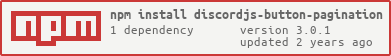A simple package to paginate discord embeds via discord buttons introduced in discord.js v13.
for slash command interaction.
for message command.
For message event
npm install discordjs-button-pagination@msg
For interaction event
npm install discordjs-button-pagination@interaction
Node.js 16.6.1 or newer is required along with Discord.js 13.0.0 or newer.
Basic Bot Example
// Import the discordjs-button-pagination package
const paginationEmbed = require('discordjs-button-pagination');
// Use MessageEmbed to make pages
// Keep in mind that Embeds should't have their footers set since the pagination method sets page info there
const { MessageEmbed , MessageButton} = require('discord.js');
const embed1 = new MessageEmbed()
.setTitle('First Page')
.setDescription('This is the first page');
const embed2 = new MessageEmbed()
.setTitle('Second Page')
.setDescription('This is the second page');
const button1 = new MessageButton()
.setCustomId('previousbtn')
.setLabel('Previous')
.setStyle('DANGER');
const button2 = new MessageButton()
.setCustomId('nextbtn')
.setLabel('Next')
.setStyle('SUCCESS');
// Create an array of embeds
pages = [
embed1,
embed2,
//....
//embedN
];
//create an array of buttons
buttonList = [
button1,
button2
]
// Call the paginationEmbed method, first three arguments are required
// timeout is the time till the reaction collectors are active, after this you can't change pages (in ms), defaults to 120000
paginationEmbed(interaction, pages, buttonList, timeout);
// There you go, now you have paged embedsThis will not work with buttons whose style is set as 'LINK' as they do not trigger an interaction event. The buttons will auto disable once the the collector ends after the timeout.
First Page
Second Page
Disabled Buttons after collector end