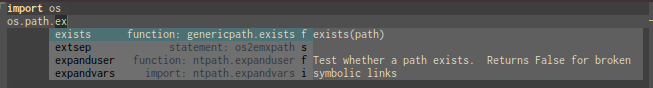I then tried editing some Python. It worked for a little bit, but then my system kernel panicked! Here is the log
Interval Since Last Panic Report: 191924 sec
Panics Since Last Report: 2
Anonymous UUID: 563FC21E-12C7-8C2A-E396-225C427EB6F4
Tue Mar 19 17:25:59 2013
panic(cpu 6 caller 0xffffff800191edba): "negative open count (c, 16, 6)"@/SourceCache/xnu/xnu-2050.22.13/bsd/miscfs/specfs/spec_vnops.c:1813
Backtrace (CPU 6), Frame : Return Address
0xffffff8142cabbe0 : 0xffffff800181d626
0xffffff8142cabc50 : 0xffffff800191edba
0xffffff8142cabc90 : 0xffffff8001923c46
0xffffff8142cabce0 : 0xffffff8001910cb6
0xffffff8142cabd20 : 0xffffff80019084cf
0xffffff8142cabd50 : 0xffffff8001907665
0xffffff8142cabda0 : 0xffffff8001b4b60c
0xffffff8142cabe10 : 0xffffff8001b4bb86
0xffffff8142cabe50 : 0xffffff8001b55a1b
0xffffff8142cabec0 : 0xffffff8001839ce9
0xffffff8142cabef0 : 0xffffff800183c7e8
0xffffff8142cabf20 : 0xffffff800183c65e
0xffffff8142cabf50 : 0xffffff800181b70d
0xffffff8142cabf90 : 0xffffff80018b84a3
0xffffff8142cabfb0 : 0xffffff80018cd4ac
BSD process name corresponding to current thread: python
Mac OS version:
12D78
Kernel version:
Darwin Kernel Version 12.3.0: Sun Jan 6 22:37:10 PST 2013; root:xnu-2050.22.13~1/RELEASE_X86_64
Kernel UUID: 3EB7D8A7-C2D3-32EC-80F4-AB37D61492C6
Kernel slide: 0x0000000001600000
Kernel text base: 0xffffff8001800000
System model name: MacBookPro10,1 (Mac-C3EC7CD22292981F)
System uptime in nanoseconds: 550977231116
last loaded kext at 244798419625: com.apple.filesystems.msdosfs 1.8 (addr 0xffffff7f82508000, size 65536)
last unloaded kext at 447749174583: com.apple.iokit.IOEthernetAVBController 1.0.2b1 (addr 0xffffff7f829df000, size 28672)
loaded kexts:
org.pqrs.driver.KeyRemap4MacBook 8.0.38
org.virtualbox.kext.VBoxNetAdp 4.2.1
org.virtualbox.kext.VBoxNetFlt 4.2.1
org.virtualbox.kext.VBoxUSB 4.2.1
org.virtualbox.kext.VBoxDrv 4.2.1
com.apple.driver.AppleHWSensor 1.9.5d0
com.apple.driver.AudioAUUC 1.60
com.apple.filesystems.autofs 3.0
com.apple.iokit.IOBluetoothSerialManager 4.1.3f3
com.apple.driver.AGPM 100.12.87
com.apple.driver.ApplePlatformEnabler 2.0.6d1
com.apple.driver.X86PlatformShim 1.0.0
com.apple.driver.AppleMikeyHIDDriver 122
com.apple.driver.AppleHDA 2.3.7fc4
com.apple.driver.AppleUpstreamUserClient 3.5.10
com.apple.driver.AppleIntelHD4000Graphics 8.1.0
com.apple.GeForce 8.1.0
com.apple.iokit.BroadcomBluetoothHCIControllerUSBTransport 4.1.3f3
com.apple.driver.AppleMikeyDriver 2.3.7fc4
com.apple.iokit.IOUserEthernet 1.0.0d1
com.apple.Dont_Steal_Mac_OS_X 7.0.0
com.apple.driver.AppleMuxControl 3.3.0
com.apple.driver.AppleSMCPDRC 1.0.0
com.apple.driver.AppleSMCLMU 2.0.3d0
com.apple.driver.AppleLPC 1.6.0
com.apple.driver.ApplePolicyControl 3.3.0
com.apple.driver.AppleMCCSControl 1.1.11
com.apple.driver.AppleIntelFramebufferCapri 8.1.0
com.apple.driver.AppleUSBTCButtons 237.1
com.apple.driver.AppleUSBTCKeyboard 237.1
com.apple.AppleFSCompression.AppleFSCompressionTypeDataless 1.0.0d1
com.apple.AppleFSCompression.AppleFSCompressionTypeZlib 1.0.0d1
com.apple.BootCache 34
com.apple.driver.XsanFilter 404
com.apple.iokit.IOAHCIBlockStorage 2.3.1
com.apple.driver.AppleUSBHub 5.5.5
com.apple.driver.AppleSDXC 1.4.0
com.apple.driver.AirPort.Brcm4331 614.20.16
com.apple.driver.AppleAHCIPort 2.5.1
com.apple.driver.AppleUSBEHCI 5.5.0
com.apple.driver.AppleUSBXHCI 5.5.5
com.apple.driver.AppleEFINVRAM 1.7
com.apple.driver.AppleSmartBatteryManager 161.0.0
com.apple.driver.AppleACPIButtons 1.7
com.apple.driver.AppleRTC 1.5
com.apple.driver.AppleHPET 1.8
com.apple.driver.AppleSMBIOS 1.9
com.apple.driver.AppleACPIEC 1.7
com.apple.driver.AppleAPIC 1.6
com.apple.driver.AppleIntelCPUPowerManagementClient 196.0.0
com.apple.nke.applicationfirewall 4.0.39
com.apple.security.quarantine 2
com.apple.driver.AppleIntelCPUPowerManagement 196.0.0
com.apple.kext.triggers 1.0
com.apple.iokit.IOSCSIArchitectureModelFamily 3.5.5
com.apple.iokit.IOSerialFamily 10.0.6
com.apple.driver.DspFuncLib 2.3.7fc4
com.apple.iokit.IOAudioFamily 1.8.9fc11
com.apple.kext.OSvKernDSPLib 1.6
com.apple.iokit.IOAcceleratorFamily 30.14
com.apple.nvidia.gk100hal 8.1.0
com.apple.NVDAResman 8.1.0
com.apple.iokit.AppleBluetoothHCIControllerUSBTransport 4.1.3f3
com.apple.iokit.IOSurface 86.0.4
com.apple.iokit.IOBluetoothFamily 4.1.3f3
com.apple.driver.AppleBacklightExpert 1.0.4
com.apple.driver.AppleHDAController 2.3.7fc4
com.apple.iokit.IOHDAFamily 2.3.7fc4
com.apple.driver.AppleSMBusPCI 1.0.11d0
com.apple.driver.AppleGraphicsControl 3.3.0
com.apple.iokit.IONDRVSupport 2.3.7
com.apple.driver.X86PlatformPlugin 1.0.0
com.apple.driver.AppleSMC 3.1.4d2
com.apple.driver.IOPlatformPluginFamily 5.3.0d51
com.apple.driver.AppleSMBusController 1.0.11d0
com.apple.iokit.IOGraphicsFamily 2.3.7
com.apple.driver.AppleUSBMultitouch 237.3
com.apple.iokit.IOUSBHIDDriver 5.2.5
com.apple.driver.AppleThunderboltDPInAdapter 1.8.9
com.apple.driver.AppleThunderboltDPAdapterFamily 1.8.9
com.apple.driver.AppleThunderboltPCIDownAdapter 1.2.6
com.apple.driver.AppleUSBMergeNub 5.5.5
com.apple.driver.AppleUSBComposite 5.2.5
com.apple.driver.AppleThunderboltNHI 1.6.3
com.apple.iokit.IOThunderboltFamily 2.2.6
com.apple.iokit.IOUSBUserClient 5.5.5
com.apple.iokit.IO80211Family 522.4
com.apple.iokit.IONetworkingFamily 3.0
com.apple.iokit.IOAHCIFamily 2.3.1
com.apple.iokit.IOUSBFamily 5.5.5
com.apple.iokit.IOHIDFamily 1.8.1
com.apple.driver.AppleEFIRuntime 1.7
com.apple.iokit.IOSMBusFamily 1.1
com.apple.security.sandbox 220.2
com.apple.kext.AppleMatch 1.0.0d1
com.apple.security.TMSafetyNet 7
com.apple.driver.DiskImages 345
com.apple.iokit.IOStorageFamily 1.8
com.apple.driver.AppleKeyStore 28.21
com.apple.driver.AppleACPIPlatform 1.7
com.apple.iokit.IOPCIFamily 2.7.3
com.apple.iokit.IOACPIFamily 1.4
com.apple.kec.corecrypto 1.0
Model: MacBookPro10,1, BootROM MBP101.00EE.B02, 4 processors, Intel Core i7, 2.3 GHz, 8 GB, SMC 2.3f35
Graphics: Intel HD Graphics 4000, Intel HD Graphics 4000, Built-In, 512 MB
Graphics: NVIDIA GeForce GT 650M, NVIDIA GeForce GT 650M, PCIe, 1024 MB
Memory Module: BANK 0/DIMM0, 4 GB, DDR3, 1600 MHz, 0x80AD, 0x484D54333531533642465238432D50422020
Memory Module: BANK 1/DIMM0, 4 GB, DDR3, 1600 MHz, 0x80AD, 0x484D54333531533642465238432D50422020
AirPort: spairport_wireless_card_type_airport_extreme (0x14E4, 0xEF), Broadcom BCM43xx 1.0 (5.106.98.100.16)
Bluetooth: Version 4.1.3f3 11349, 2 service, 11 devices, 1 incoming serial ports
Network Service: Wi-Fi, AirPort, en0
Serial ATA Device: APPLE SSD SM256E, 251 GB
USB Device: hub_device, 0x8087 (Intel Corporation), 0x0024, 0x1a100000 / 2
USB Device: FaceTime HD Camera (Built-in), apple_vendor_id, 0x8510, 0x1a110000 / 3
USB Device: hub_device, 0x8087 (Intel Corporation), 0x0024, 0x1d100000 / 2
USB Device: hub_device, 0x0424 (SMSC), 0x2512, 0x1d180000 / 3
USB Device: BRCM20702 Hub, 0x0a5c (Broadcom Corp.), 0x4500, 0x1d181000 / 5
USB Device: Bluetooth USB Host Controller, apple_vendor_id, 0x8286, 0x1d181300 / 8
USB Device: Apple Internal Keyboard / Trackpad, apple_vendor_id, 0x0262, 0x1d182000 / 4
This is in Mac OS X 10.8.3. I'm using a git version of emacs compiled in January, and iTerm2. I tried it a second time, and it panicked again (same log; I can paste them both if you want).