Burkus.Mvvm.Maui is an MVVM (Model–view–viewmodel) framework designed for .NET MAUI. The library is developed with these key principles:
- Be lightweight and only provide the parts of MVVM that MAUI needs 👟
- MAUI has dependency injection built-in now,
Burkus.Mvvm.Mauitakes advantage of this. CommunityToolkit.Mvvmprovides excellent: commanding, observable properties, source generating attributes, and fast messaging.Burkus.Mvvm.Mauidoes not compete with any of this and the idea is that you should pair both libraries together (or another library that does those things). This is not forced upon you, however.- MAUI [without Shell] needs: navigation, passing parameters, lifecycle events, and dialogs.
Burkus.Mvvm.Mauiprovides these things.
- MAUI has dependency injection built-in now,
- Be unit testable 🧪
- This library and its APIs are designed to ensure you can easily include
Burkus.Mvvm.Mauicalls in unit tests. - For example, you can confidently validate that button clicks lead to specific page navigations.
- This library and its APIs are designed to ensure you can easily include
- Be easy to understand and setup 📄
- The APIs and syntax are easy to setup & understand.
- We are committed to providing comprehensive documentation this
README. - The library uses source generators to reduce boilerplate and setup time. No special base classes for
ApporPagesrequired.
- Be dependable for the future 🔮
Burkus.Mvvm.Mauiis open source and released under the MIT license. No CLAs are required for contributors.- Individuals and businesses can fork the library if it ever falls short of their needs.
Burkus.Mvvm.Maui is currently an experimental library. Expect frequent breaking API changes. This library will be versioned as "0.y.z" until we establish a stable, well-liked API. Only then will we release versions "1.y.z" and beyond.
Hi there 👋 I'm Ronan Burke aka Burkus. I maintain this project during my spare time and I would love to be able to dedicate more time each month to supporting it! If you've found value in Burkus.Mvvm.Maui, I would greatly appreciate if you would be able to sponsor me on GitHub Sponsors. There are different rewards for each of the monthly or one-time sponsorship tiers such as:
- a sponsorship badge 🪙
- prioritized bug reports 🐛
- opportunities for pair-programming sessions, consulting, or mentorship 🧑🏫
- shout-outs right here in this
README📢 - ... and more
⭐ If you like the project, please consider giving it a GitHub Star ⭐
See the DemoApp in the /samples folder of this repository for a full example of this library in action.
🚀 Run the Demo App to see interactive examples of features in this library. With the code examples you can learn about:
- different types of navigation
- the standard way to configure this library
- utilizing lifecycle events
- passing parameters
- displaying native dialogs
🧪 Check out the Test Project for demonstrations how you can write tests for code that calls this library. This will help ensure you write rock-solid apps!
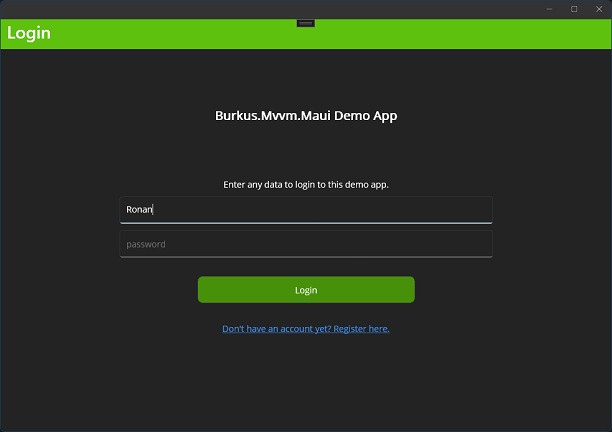 |
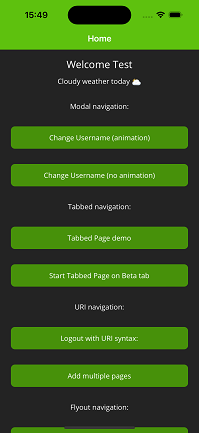 |
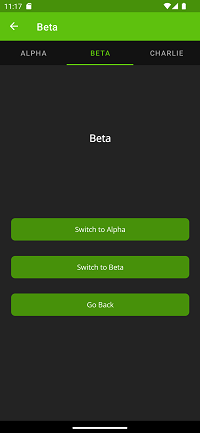 |
|---|
- Install
Burkus.Mvvm.Mauiinto your main MAUI project from NuGet: https://www.nuget.org/packages/Burkus.Mvvm.Maui - In your shared project's
App.xaml.cs, remove any line whereMainPageis set to aPageor anAppShell. You should be left with a simplerAppclass like this:
public partial class App : Application
{
public App()
{
InitializeComponent();
}
}- In your
MauiProgram.csfile, call.UseBurkusMvvm()in your builder creation e.g.:
public static class MauiProgram
{
public static MauiApp CreateMauiApp()
{
var builder = MauiApp.CreateBuilder()
.UseMauiApp<App>()
.UseBurkusMvvm(burkusMvvm =>
{
burkusMvvm.OnStart(async (INavigationService navigationService) =>
{
await navigationService.Push<LoginPage>();
});
})
...- 💡 RECOMMENDED: This library pairs great with the amazing
CommunityToolkit.Mvvm. Follow its Getting started guide to add it.
A recommended way to register your views, viewmodels, and services is by creating extension methods in your MauiProgram.cs file.
public static MauiAppBuilder RegisterViewModels(this MauiAppBuilder mauiAppBuilder)
{
mauiAppBuilder.Services.AddTransient<HomeViewModel>();
mauiAppBuilder.Services.AddTransient<SettingsViewModel>();
return mauiAppBuilder;
}
public static MauiAppBuilder RegisterViews(this MauiAppBuilder mauiAppBuilder)
{
mauiAppBuilder.Services.AddTransient<HomePage>();
mauiAppBuilder.Services.AddTransient<SettingsPage>();
return mauiAppBuilder;
}
public static MauiAppBuilder RegisterServices(this MauiAppBuilder mauiAppBuilder)
{
mauiAppBuilder.Services.AddSingleton<IWeatherService, WeatherService>();
return mauiAppBuilder;
}In your xaml page, you need to use the ResolveBindingContext markup extension so that the correct viewmodel will be resolved for your view during navigation.
<ContentPage
...
xmlns:burkus="http://burkus.co.uk"
xmlns:vm="clr-namespace:DemoApp.ViewModels"
BindingContext="{burkus:ResolveBindingContext x:TypeArguments=vm:HomeViewModel}"
...>Complete example (x:DataType has also been added for improved performance and better auto-complete suggestions in XAML):
<?xml version="1.0" encoding="utf-8" ?>
<ContentPage
x:Class="DemoApp.Views.HomePage"
xmlns="http://schemas.microsoft.com/dotnet/2021/maui"
xmlns:x="http://schemas.microsoft.com/winfx/2009/xaml"
xmlns:burkus="http://burkus.co.uk"
xmlns:vm="clr-namespace:DemoApp.ViewModels"
x:DataType="vm:HomeViewModel"
BindingContext="{burkus:ResolveBindingContext x:TypeArguments=vm:HomeViewModel}">
...
</ContentPage>In your viewmodel's constructor, include references to any services you want to be automatically resolved. In the below example, Burkus.Mvvm.Maui's INavigationService and an example service called IExampleService will be resolved when navigating to HomeViewModel.
public HomeViewModel(
INavigationService navigationService,
IExampleService exampleService)
{
this.navigationService = navigationService;
this.exampleService = exampleService;
}You can use the static class ServiceResolver to resolve services elsewhere in your application (for example, inside of converters and inside of xaml.cs files). You should use this sparingly as it will make your code less unit-testable.
Typed service resolution:
ServiceResolver.Resolve<IExampleService>();Untyped service resolution:
ServiceResolver.Resolve(IExampleService);INavigationService is automatically registered by .UseBurkusMvvm(...). You can use it to: push pages, pop pages, pop to the root page, go back, replace the top page of the app, reset the navigation stack, switch tabs, and more.
See the INavigationService interface in the repository for all possible navigation method options.
This is a simple navigation example where we push a "TestPage" onto the navigation stack:
await navigationService.Push<TestPage>();Almost all the methods offer an overload where you can pass NavigationParameters navigationParameters. These parameters can be received by the page you are navigating to by using the Burkus MVVM lifecycle events in your viewmodel.
Here is an example where we set three parameters in three different ways and pass them to the next page:
var navigationParameters = new NavigationParameters
{
// 1. on NavigationParameters object creation, set as many keys as you wish
{ "username", Username },
};
// 2. append an additional, custom parameter
navigationParameters.Add("selection", Selection);
// 3. reserved parameter with a special meaning in the Burkus MVVM library, it has a helper method to make setting it easier
navigationParameters.UseModalNavigation = true;
await navigationService.Push<TestPage>(navigationParameters);The INavigationService supports URI/URL-based navigation. Use the .Navigate(string uri) or .Navigate(string uri, NavigationParameters navigationParameters) methods to do more complex navigation.
Here are some examples of URI navigation:
// use absolute navigation (starts with a "/") to go to the LoginPage
navigationService.Navigate("/LoginPage");
// push multiple pages using relative navigation onto the stack
navigationService.Navigate("AlphaPage/BetaPage/CharliePage");
// push a page relatively with query parameters
navigationService.Navigate("HomePage?username=Ronan&loggedIn=True");
// push a page with query parameters *and* navigation parameters
// - the query parameters only apply to one segment
// - the navigation parameters apply to the entire navigation
// - query parameters override navigation parameters
var parameters = new NavigationParameters { "example", 456 };
navigationService.Navigate("ProductPage?productid=123", parameters);
// go back one page modally
var parameters = new NavigationParameters();
parameters.UseModalNavigation = true;
navigationService.Navigate("..", parameters);
// go back three pages and push one new page
navigationService.Navigate("../../../AlphaPage");
// it is good practice to use nameof(x) to provide a compile-time reference to the pages in your navigation
navigationService.Navigate($"{nameof(YankeePage)}/{nameof(ZuluPage)}");Navigation to multiple pages simultaneously and passing parameters to them can start to get complicated quickly. The NavigationUriBuilder is a simple, typed way to build a complex navigation string.
Below is an example where we go back a page (and pass a parameter that instructs the navigation to be performed modally), then push a VictorPage, and then push a YankeePage modally onto the stack:
var parameters = new NavigationParameters();
parameters.UseModalNavigation = true;
var navigationUri = new NavigationUriBuilder()
.AddGoBackSegment(parameters)
.AddSegment<VictorPage>()
.AddSegment<YankeePage>(parameters)
.Build() // produces the string: "..?UseModalNavigation=True/VictorPage/YankeePage/"
navigationService.Navigate(navigationUri);In the Getting Started guide, it shows how you can use INavigationService in .OnStart(...) to choose a single start page. To accomplish more complicated startup navigation scenarios, you can use the below .OnStart(...) overloads.
In the below example, we use both an INavigationService and an IServiceProvider. The IServiceProvider is used to resolve the .NET MAUI service, IPreferences. If a username is stored in preferences, we use the INavigationService to go to the HomePage of the app. Otherwise, we go to the LoginPage.
public static class MauiProgram
{
public static MauiApp CreateMauiApp()
{
var builder = MauiApp.CreateBuilder();
builder
.UseMauiApp<App>()
.UseBurkusMvvm(burkusMvvm =>
{
burkusMvvm.OnStart(async (navigationService, serviceProvider) =>
{
var preferences = serviceProvider.GetRequiredService<IPreferences>();
if (preferences.ContainsKey(PreferenceKeys.Username))
{
// we are logged in to the app
await navigationService.Push<HomePage>();
}
else
{
// logged out so we need to get the user to login
await navigationService.Push<LoginPage>();
}
});
})
...It is possible to have a service that decides which page is most appropriate to navigate to. This service could decide to:
- Navigate to the "Terms & Conditions" page if the user has not agreed to the latest terms yet
- Navigate to the "Signup / Login" page if the user is logged out
- Navigate to the "Home" page if the user has used the app before and doesn't need to do anything
In the below example, we only resolve a IServiceProvider which allows us to resolve IAppStartupService. The IAppStartupService will call the INavigationService internally to do the navigation.
public static class MauiProgram
{
public static MauiApp CreateMauiApp()
{
var builder = MauiApp.CreateBuilder()
.UseMauiApp<App>()
.UseBurkusMvvm(burkusMvvm =>
{
burkusMvvm.OnStart(async (IServiceProvider serviceProvider) =>
{
var appStartupService = serviceProvider.GetRequiredService<IAppStartupService>();
await appStartupService.NavigateToFirstPage();
});
})
...If your viewmodel inherits from this interface, the below events will trigger for it.
-
OnNavigatedTo(parameters)- You can use this lifecycle event to retrieve parameters passed to this page
- Is similar to MAUI's
Page' OnNavigatedTo event.
public async Task OnNavigatedTo(NavigationParameters parameters) { Username = parameters.GetValue<string>("username"); }
-
OnNavigatedFrom(parameters)- Allows the page you are leaving to add additional parameters to the page you are navigating to
- Is similar to MAUI's
Page's OnNavigatedFrom event.
public async Task OnNavigatedFrom(NavigationParameters parameters) { parameters.Add("username", username); }
If your viewmodel inherits from this interface, the below events will trigger for it.
OnNavigatingFrom(parameters)- Allows the page you are leaving to add additional parameters to the page you are navigating to
- Is similar to MAUI's
Page's OnNavigatingFrom event.
public async Task OnNavigatingFrom(NavigationParameters parameters) { parameters.Add("username", username); }
Several parameter keys have been pre-defined and are using by the Burkus.Mvvm.Maui library to adjust how navigation is performed.
ReservedNavigationParameters.UseAnimatedNavigation- If true, uses an animation during navigation.
- Type:
bool - Default:
true
ReservedNavigationParameters.UseModalNavigation- If true, performs the navigation modally.
- Type:
bool - Default:
false
ReservedNavigationParameters.SelectTab- If navigating to a
TabbedPage, selects the tab with the name of the type passed. - Type:
string - Default:
null
- If navigating to a
The NavigationParameters object exposes some handy properties .UseAnimatedNavigation and .UseModalNavigation so you can easily set or check the value of these properties.
IDialogService is automatically registered by .UseBurkusMvvm(...). It is a testable service that is an abstraction over the MAUI alerts/pop-ups/prompts/action sheets.
Register the service in your viewmodel constructor:
public HomeViewModel(
IDialogService dialogService,
INavigationService navigationService)
{
this.dialogService = dialogService;
this.navigationService = navigationService;
}This is a simple example of showing an error alert message with the DialogService:
dialogService.DisplayAlert(
"Error",
"You must enter a username.",
"OK");See the IDialogService interface in the repository for all the possible method options.
Below are some things of note that may help prevent issues from arising:
- The
MainPageof the app will be automatically set to aNavigationPage. This means the first page you push can be aContentPagerather than needing to push aNavigationPage. This may change in the future. - A source generator will automatically add code overriding
Window CreateWindow(IActivationState? activationState)in yourApp.xaml.csclass. - Adding this package to a project will automatically import the
Burkus.Mvvm.Mauinamespace globally if you haveImplicitUsingsenabled in your project. You can opt out of this by including the following in your.csprojfile:
<Using Remove="Burkus.Mvvm.Maui" />A source generator will automatically override bool OnBackButtonPressed() for every ContentPage, FlyoutPage, TabbedPage, and NavigationPage. This generated source code allows Burkus.Mvvm.Maui to handle back button presses on Android & Windows.
To disable this for a particular page, annotate the page with the [DisableBackButtonNavigator] attribute like this:
[DisableBackButtonNavigator]
public partial class FlyoutMenuPage : ContentPage
{
...The source generator calls the following code, which may be useful if you need to create some custom OnBackButtonPressed logic:
return BackButtonNavigator.HandleBackButtonPressed();- View and viewmodel auto-registration
- Popup pages
- Nested viewmodels
- OnNavigatingTo()
- IPageVisibilityEvents
- Navigation Guards
- ...and more
Create an issue to add your own suggestions. Or, support the project and help influence its direction by sponsoring me.
Contributions are very welcome! Please see the contributing guide to get started.
The project is distributed under the MIT license. Contributors do not need to sign a CLA.






