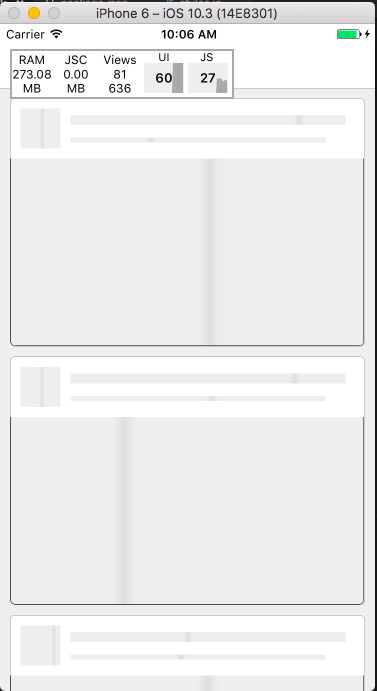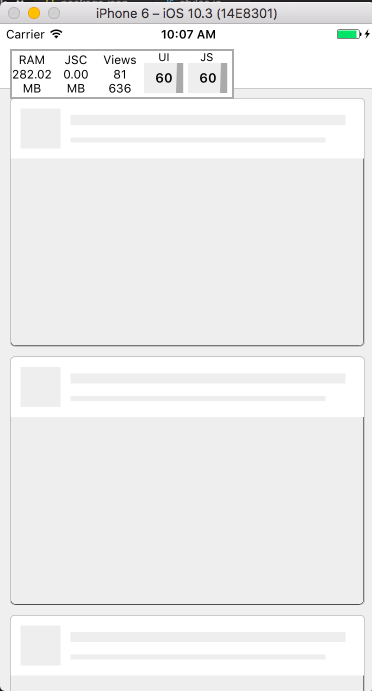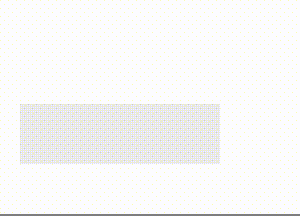npm i react-native-shimmer-placeholder --save
or
yarn add react-native-shimmer-placeholder
For expo
import { createShimmerPlaceholder } from 'react-native-shimmer-placeholder'
import { LinearGradient } from 'expo-linear-gradient';
const ShimmerPlaceholder = createShimmerPlaceholder(LinearGradient)
<ShimmerPlaceHolder />
<ShimmerPlaceHolder visible={isFetched}>
<Text>
Wow, awesome here.
</Text>
</ShimmerPlaceHolder>or
import ShimmerPlaceHolder from 'react-native-shimmer-placeholder'
import { LinearGradient } from 'expo-linear-gradient';
<ShimmerPlaceHolder LinearGradient={Linear} />
<ShimmerPlaceHolder visible={isFetched} LinearGradient={Linear}>
<Text>
Wow, awesome here.
</Text>
</ShimmerPlaceHolder>For react-native-linear-gradient
import LinearGradient from 'react-native-linear-gradient';
import { createShimmerPlaceholder } from 'react-native-shimmer-placeholder'
const ShimmerPlaceHolder = createShimmerPlaceholder(LinearGradient)
...
<ShimmerPlaceHolder />or
import LinearGradient from 'react-native-linear-gradient';
import ShimmerPlaceHolder from 'react-native-shimmer-placeholder'
...
<ShimmerPlaceHolder
LinearGradient={LinearGradient}
/>import { createShimmerPlaceholder } from 'react-native-shimmer-placeholder'
import LinearGradient from 'react-native-linear-gradient';
const ShimmerPlaceholder = createShimmerPlaceholder(LinearGradient)
const FacebookContent = () => {
// Handle animation
const avatarRef = React.createRef()
const firstLineRef = React.createRef()
const secondLineRef = React.createRef()
const thirdLineRef = React.createRef()
React.useEffect(() => {
const facebookAnimated = Animated.stagger(
400,
[
avatarRef.current.getAnimated(),
Animated.parallel([
firstLineRef.current.getAnimated(),
secondLineRef.current.getAnimated(),
thirdLineRef.current.getAnimated()
])
]
);
Animated.loop(facebookAnimated).start();
}, [])
return (
<View>
<View style={{ flexDirection: "row" }}>
<ShimmerPlaceholder
ref={avatarRef}
stopAutoRun
/>
<View style={{ justifyContent: "space-between" }}>
<ShimmerPlaceholder
ref={firstLineRef}
stopAutoRun
/>
<ShimmerPlaceholder
ref={secondLineRef}
stopAutoRun
/>
<ShimmerPlaceholder
ref={thirdLineRef}
stopAutoRun
/>
</View>
</View>
</View>
)
}More Detail see this
| Prop | Description | Type | Default |
|---|---|---|---|
LinearGradient |
Linear Gradient components ('react-native-linear-gradient' or 'expo-linear-gradient') | Component | undefined |
visible |
Visible child components | boolean | false |
style |
Container Style | Style | {backgroundColor: '#ebebeb',overflow: 'hidden'} |
shimmerStyle |
Shimmer Style only | Style | {} |
contentStyle |
Content Style when visible | Style | {} |
location |
Locations of shimmer | number[] | [0.3, 0.5, 0.7] |
width |
Width of row | number | 200 |
duration |
Duration of shimmer over a row | number | 1000 |
height |
Height of row | number | 15 |
shimmerWidthPercent |
Percent of shimmer width | number | 1.0 |
isReversed |
Reverse direction of animation | boolean | false |
stopAutoRun |
Stop running shimmer animation at beginning | boolean | false |
isInteraction |
Defines whether or not the shimmer animation creates an interaction handle on the InteractionManager |
boolean | true |
shimmerColors |
Colors of the shimmer. | string[] | ['#ebebeb', '#c5c5c5', '#ebebeb'] |
containerProps |
Props passed to the outermost View | ViewProps | undefined |
shimmerContainerProps |
Props passed to the View which contains the loading animation | ViewProps | undefined |
childrenContainerProps |
Props passed to the View which contains the children | ViewProps | undefined |
| Method | Description | Type |
|---|---|---|
getAnimated |
get Animated of Placeholder | Animated |
createShimmerPlaceholder
/**
* To create ShimmerPlaceholder by Linear Gradient. Only useful when you use 3rd party,
* For example: react-native-linear-gradient
* @param {Linear Gradient Component} LinearGradient - 'expo-linear-gradient' by default
*
* @example
*
* import LinearGradient from 'react-native-linear-gradient';
* import { createShimmerPlaceholder } from 'react-native-shimmer-placeholder'
*
* const ShimmerPlaceHolder = createShimmerPlaceholder(LinearGradient)
*
* ...
*
* <ShimmerPlaceHolder />
*/
Welcome help me to build this awesome lib.