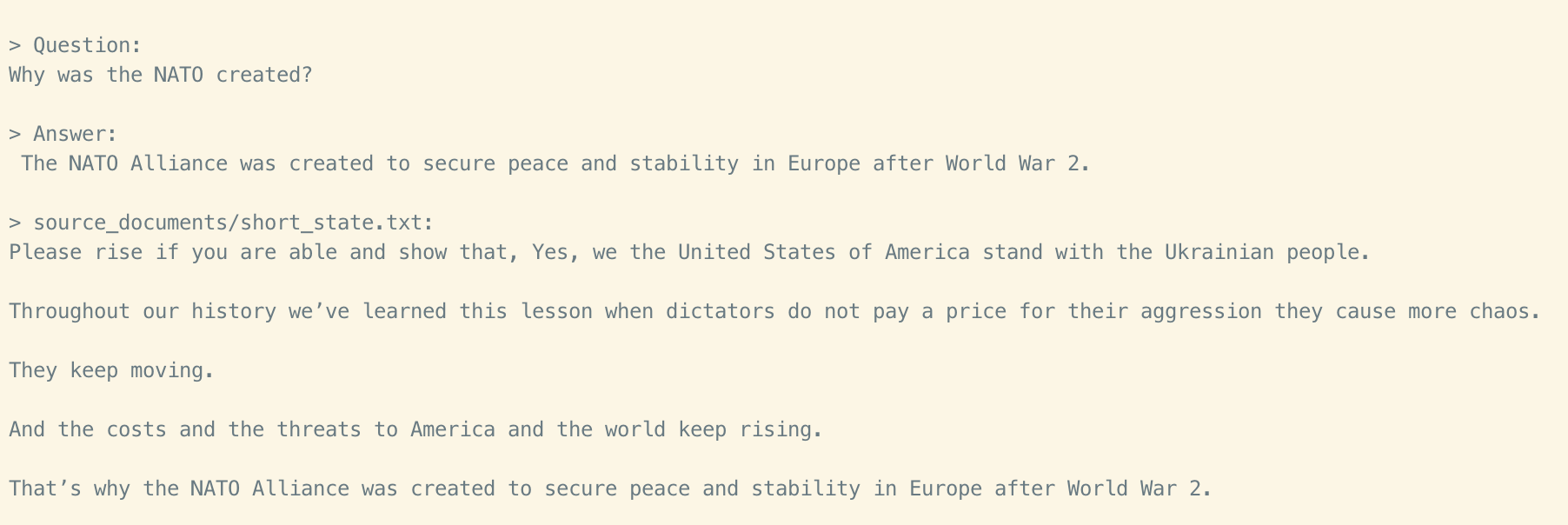Ask questions to your documents without an internet connection, using the power of LLMs. 100% private, no data leaves your execution environment at any point. You can ingest documents and ask questions without an internet connection!
Built with LangChain, GPT4All, LlamaCpp, Chroma and SentenceTransformers.
In order to set your environment up to run the code here, first install all requirements:
pip3 install -r requirements.txtThen, download the LLM model and place it in a directory of your choice:
- LLM: default to ggml-gpt4all-j-v1.3-groovy.bin. If you prefer a different GPT4All-J compatible model, just download it and reference it in your
.envfile.
Copy the example.env template into .env
cp example.env .envand edit the variables appropriately in the .env file.
MODEL_TYPE: supports LlamaCpp or GPT4All
PERSIST_DIRECTORY: is the folder you want your vectorstore in
MODEL_PATH: Path to your GPT4All or LlamaCpp supported LLM
MODEL_N_CTX: Maximum token limit for the LLM model
MODEL_N_BATCH: Number of tokens in the prompt that are fed into the model at a time. Optimal value differs a lot depending on the model (8 works well for GPT4All, and 1024 is better for LlamaCpp)
EMBEDDINGS_MODEL_NAME: SentenceTransformers embeddings model name (see https://www.sbert.net/docs/pretrained_models.html)
TARGET_SOURCE_CHUNKS: The amount of chunks (sources) that will be used to answer a question
Note: because of the way langchain loads the SentenceTransformers embeddings, the first time you run the script it will require internet connection to download the embeddings model itself.
This repo uses a state of the union transcript as an example.
Put any and all your files into the source_documents directory
The supported extensions are:
.csv: CSV,.docx: Word Document,.doc: Word Document,.enex: EverNote,.eml: Email,.epub: EPub,.html: HTML File,.md: Markdown,.msg: Outlook Message,.odt: Open Document Text,.pdf: Portable Document Format (PDF),.pptx: PowerPoint Document,.ppt: PowerPoint Document,.txt: Text file (UTF-8),
Run the following command to ingest all the data.
python ingest.pyOutput should look like this:
Creating new vectorstore
Loading documents from source_documents
Loading new documents: 100%|██████████████████████| 1/1 [00:01<00:00, 1.73s/it]
Loaded 1 new documents from source_documents
Split into 90 chunks of text (max. 500 tokens each)
Creating embeddings. May take some minutes...
Using embedded DuckDB with persistence: data will be stored in: db
Ingestion complete! You can now run privateGPT.py to query your documentsIt will create a db folder containing the local vectorstore. Will take 20-30 seconds per document, depending on the size of the document.
You can ingest as many documents as you want, and all will be accumulated in the local embeddings database.
If you want to start from an empty database, delete the db folder.
Note: during the ingest process no data leaves your local environment. You could ingest without an internet connection, except for the first time you run the ingest script, when the embeddings model is downloaded.
In order to ask a question, run a command like:
python privateGPT.pyAnd wait for the script to require your input.
> Enter a query:
Hit enter. You'll need to wait 20-30 seconds (depending on your machine) while the LLM model consumes the prompt and prepares the answer. Once done, it will print the answer and the 4 sources it used as context from your documents; you can then ask another question without re-running the script, just wait for the prompt again.
Note: you could turn off your internet connection, and the script inference would still work. No data gets out of your local environment.
Type exit to finish the script.