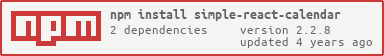⚠️ Please note that the repository is no longer maintained and was archived. If you need to use a calendar, please use the Calendar component from Picasso component library or React Day Picker library
A simple calendar component for React based applications.
A component that is easy to start using, yet flexible when you need customization.
You can find the component's online demo here.
npm install simple-react-calendaryarn add simple-react-calendarimport React, { Component } from 'react'
import SimpleReactCalendar from 'simple-react-calendar'
class MyApp extends Component {
render() {
return <SimpleReactCalendar activeMonth={new Date()} />
}
}All of the properties are optional, just rendering <Calendar /> will already give you a working calendar component.
datePropType - number, string or instanceOf(Date)
You can easily override any rendered part of the calendar by providing the proper render function as a Prop.
| Render Prop name | Default usage | Default Render Prop Component |
|---|---|---|
renderDay |
(props) => <Day {...props} /> |
RenderPropsComponents/Day/Day.tsx |
renderDayOfWeek |
(props) => <DayOfWeek {...props} /> |
RenderPropsComponents/DayOfWeek/DayOfWeek.tsx |
renderNotice |
(props) => <Notice {...props} /> |
RenderPropsComponents/Notice/Notice.tsx |
You can easily override any helper methods, all of them exposed as pure functions.
| Helper function | Default function |
|---|---|
getDayFormatted |
getDayFormatted |
getISODate |
getISODate |
getNoticeContent |
getNoticeContent |
simple-react-calendar follows BEM-like class naming approach and uses
single block name as a prefix. Default block class name is calendar, so
elements will have names like calendar-day, calendar-month etc.
Block class name can be overrided with blockClassName prop (see above).
| Description | Default Class Name | Modifier Class Names |
|---|---|---|
| Calendar (root element) | .calendar |
|
| Calendar month header | .calendar-month_header |
|
| Calendar month header title (month name) | .calendar-month_header_title |
|
| Calendar header button (month switcher) | .calendar-header_button |
|
| Calendar week header (week days) | .calendar-days_of_week |
|
| Calendar week header day (week day) | .calendar-days_of_week_day |
|
| Calendar month (weeks wrapper element) | .calendar-month |
|
| Calendar week (days wrapper element) | .calendar-week |
|
| Calendar day | .calendar-day |
|
| Calendar notice (notice element) | .calendar-notice |
Fork this repository and clone your version of the repository
Install dependencies
yarnStart example server locally
yarn startYou now have examples running on http://localhost:9000
Fork this repository and clone your version of the repository
Install dependencies
yarnStart example server locally
yarn storybookYou now have examples running on http://localhost:6006