Tikz-feyn is a LaTeX package which generates Feynman diagrams using the PGF/TikZ package.
Feature requests, bugs, feedback, and comments are always welcome!
The documentation for this package is very very lacking at the moment, and it's something I'll improve. I promise. When I find the time.
I originally created this package to make typing notes for a quantum field theory class easier (read I was procrastinating), but now it's there for the whole world to use,
You'll need the tikz, xparse, and ifthen packages for LaTeX, all
of which are available in texlive.
Tikz-feyn can be loaded by
\usepackage{tikz-feyn}A Feynman diagram can be constructed in one of two environments:
tfeynproduces display-style-like diagrams, which are suitable for being used in part of a diagram, for example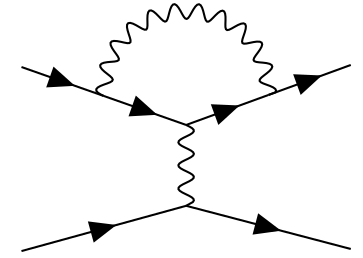
tfeyninproduces inline Feynman diagrams which can be inserted into text, or into an equation, for example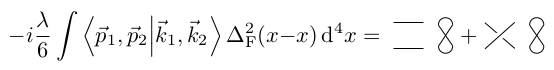
In the current implementation of Tikz-feyn each Feynman diagram is
composed of a number of columns. For example,
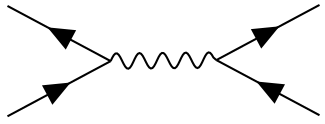
contains four columns. We construct a column using the \tfcol macro:
\tfcol(0,0){a, b, ..., z}[<vertical space>]This creates a column of vertices, each equally-spaced, with the names, a, b, through to z. The bottom of the column will be aligned to the coordinates in the first, optional, argument.
To join vertices with edges use the \tf macro, for example
\tf[f]{a1,a2}joins vertices a1 annd a2 with a fermion. The full set of arguments fot \tf is
\tf[<particle>]{<vertices>}[<inner direction>]If you include a new vertex inside the list of vertices it will be
created between the first and last vertices in the list, and its
positioning can be dictated by the third argument as either u (up),
d (down), l (left), or r (right). So a more complex example,
\tf[f]{a1,c1,a2}[r]joins a1 to a2 with a fermion, but it creates a vertex called c1
in a column to the right of them, and vertically half-way between them.
To see all of this in action, let's have a full example of a diagram:
\begin{tfeyn}
\tfcol{a1, a2}
\tfcol{b1, b2}
\tf[f]{a1,c1,a2}[r]
\tf[f]{b1,c3,b2}[l]
\tf[p]{c1, c3}
\end{tfeyn}So we set up two
sets of vertices, a1 and a2, and b1, and b2. Next we connect
a1 to a2 with a fermion, and we make a node, c1 half way along
that edge, to the right of the a column, and we do something similar
on the b column, but to the left. We can now connect c1 and c2
with a photon (p), and we have the completed diagram:
It's possible to do all sorts of other fancy stuff, thanks to the underlying TikZ package.
Arcs and loops can be created within diagrams by adding the l style to a \tf macro:
\tf[p,l]{v4,v6}and if necessary, it can be customised by adding a looseness key:
\tf[p,l, looseness=1]{i,o}which adjusts the circularity of the arc. For an extreme example, take a diagram composed only loops and arcs:
\begin{tfeyn}
\tfcol{i}[1cm]
\tfcol{o}
\tf[p,l, looseness=1]{i,o}
\tf[p,l, looseness=1]{o,i}
\tf[f,l]{i,o}
\tf[f,l]{o,i}
\end{tfeyn}which produces the output
Any TikZ style can be applied to any vertex, so to make a red photon just write
\tf[p,red] {i,o}for example.
Each particle in a Feynman diagram is represented as an edge, and in Tikz-feyn, each particle is created by styling an edge. The following styles are available:
| Particle | Style name(s) | Example | Image |
|---|---|---|---|
| Photon | p, photon | \tf[p]{i,o} |
|
| W Boson | w, wboson | \tf[w]{i,o} |
|
| Z Boson | z, zboson | \tf[z]{i,o} |
|
| Higgs Boson | h, higgs | \tf[h]{i,o} |
|
| Gluon | g, gluon | \tf[g]{i,o} |
|
| Graviton | G, graviton | \tf[G]{i,o} |
|
| Fermion | f, fermion | \tf[f]{i,o} |
It should be fairly easy to implement your own style if you want to add some esoteric particle I don't know about!

