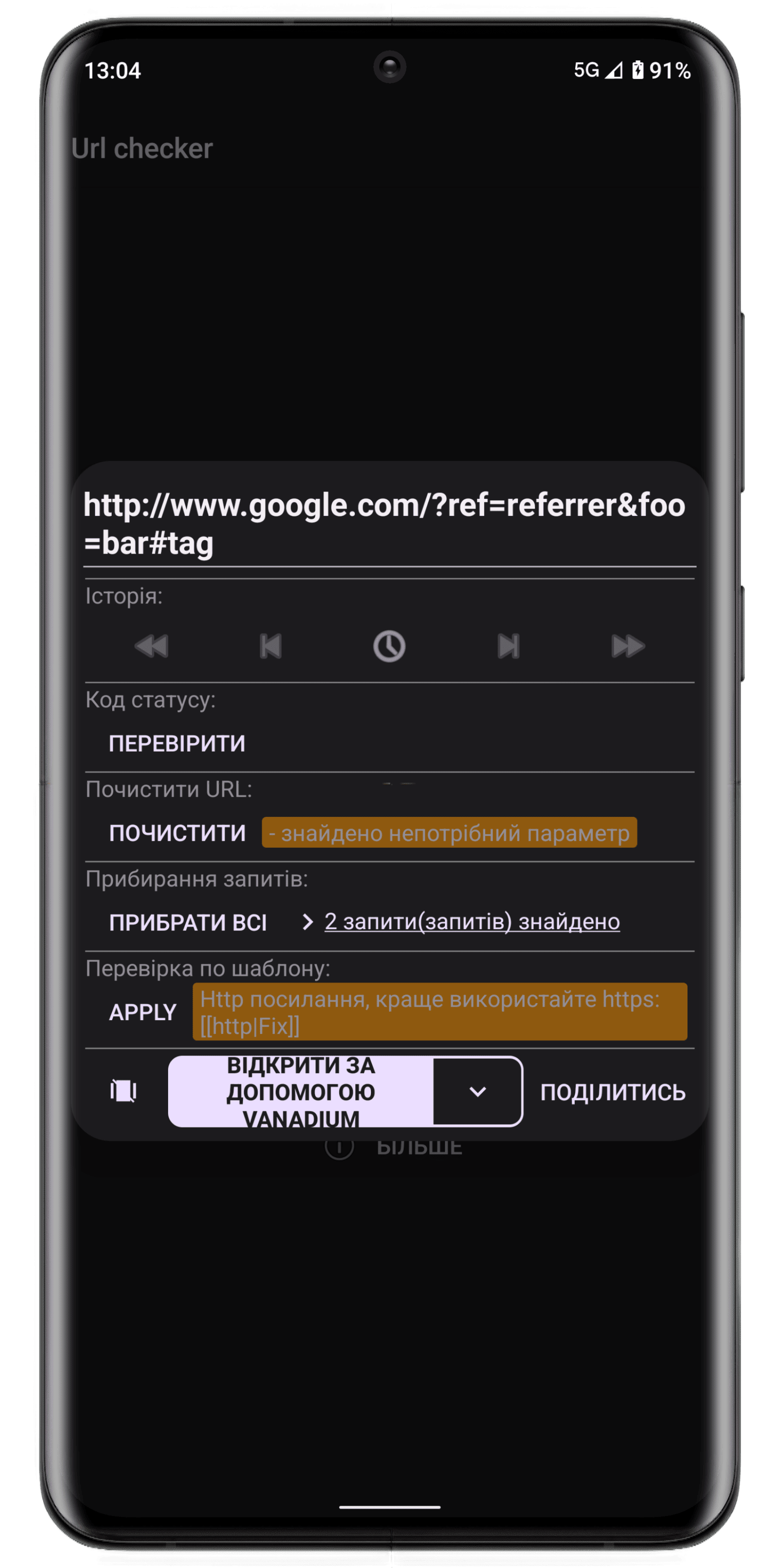Android app made by TrianguloY
Special contributors: Ilithy, PabloOQ
All contributors:
and 404potato and maybe some more from Weblate.
URLCheck acts as an amazingly customizable and powerful intermediary when opening url links, allowing, among other things: to remove trackers, affiliate links, unnecessary elements, check Hosts, facilitating link holding and sharing, protecting against certain phishing techniques and many more...
All help is greatly welcomed!
Feel free to suggest changes, request a new feature, create bug report or even pull request. (from a simple typo fix to a full new module or even more!)
Translations are also greatly appreciated.
See CONTRIBUTING for code or translation details and tips.
You can use parts of this project in your own ones, or upload modified versions of it AS LONG AS you credit me.
How to credit:
- You must add my nick TrianguloY in an
aboutoracknowledgmentssection visible to the user. - You must add a link to this GitHub main page or subpage (if you used a part of the code or an asset) in an
aboutoracknowledgmentssection visible to the user.