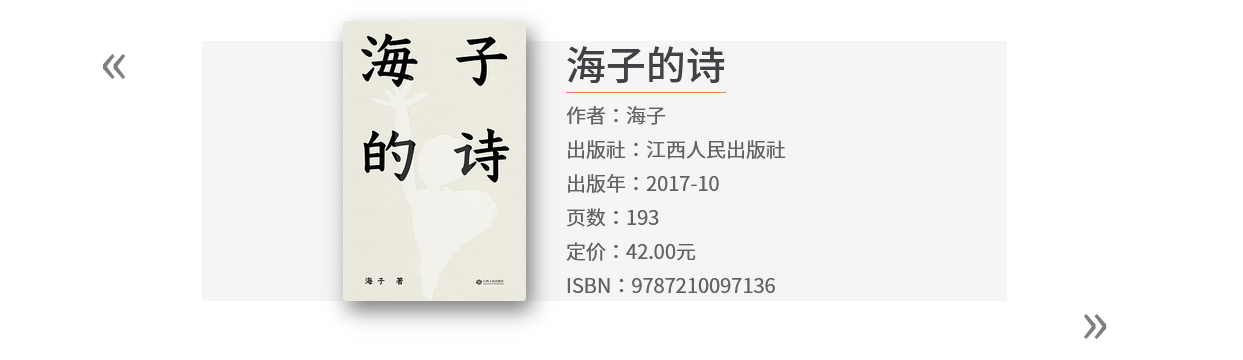pelican-bookshelf 是一款用于在 Pelican 博客上获取并展示豆瓣图书信息的插件,也可以在我的博客页面看到更具体的效果。
具体来说,在撰写文章时,在 Markdown 中以独立一段写入 [GETBOOK://<ID>.<图书名称>(.<封面链接>)],例如:
context, ……
[GETBOOK://douban27154094.海子的诗]
……, context生成网页时该字段会被替换为以下结构的 HTML 片段:
<div class="bookshelf">
<div class="book">
<img src="https://img2.doubanio.com/view/subject/s/public/s29610741.jpg" referrerPolicy="no-referrer"/>
<div class="infos">
<a class="title" href="https://book.douban.com/subject/27154094/">海子的诗</a>
<div class="作者">作者:海子</div>
<div class="出版社">出版社:江西人民出版社</div>
<div class="出版年">出版年:2017-10</div>
<div class="页数">页数:193</div>
<div class="定价">定价:42.00元</div>
<div class="ISBN">ISBN:9787210097136</div>
</div>
</div>
</div>
修改 CSS 文件就可以自定义 bookshelf 样式。
将 <ID> 指定为豆瓣 ID,插件会自动爬取相关页面并保存信息至 bookshelf.yaml 中。豆瓣 ID 可以在豆瓣图书的 URL 中找到,例如这样一条 URL https://book.douban.com/subject/27154094/,其 ID 就是 27154094。
由于各种原因爬虫失效时,可能需要手动添加豆瓣书籍信息,这时可以在 bookshelf.yaml 中手动添加条目,书籍条目的格式为
'2715409':
ISBN: 9787210097136
author: 海子
cover: https://img2.doubanio.com/view/subject/s/public/s29610741.jpg
name: 海子的诗
page: '194'
press: 江西人民出版社
price: 42.00元
url: https://book.douban.com/subject/27154094/
year: 2017-10插件同样支持手动添加非豆瓣来源的图书,这时候不能使用纯数字的 ID,否则会导致数据的混乱,可以添加字母作为 ID,条目格式与上例相同。
请先在 Python 环境中安装以下依赖:
faker==17.0.0
lxml==4.9.2
- 下载本仓库,将
pelican-bookshelf文件夹放入 Pelican plugins 路径下; - 在
pelicanconf.py中的PLUGINS列表中添加'pelican-bookshelf'; - 将
pelican-bookshelf/bookshelf.css移入themes/主题/static文件夹中; - 在
pelicanconf.py中添加CSS_OVERRIDE = ['theme/css/bookshelf.css']。
插件的默认设置是
DEFAULT_BOOKSHELF = {"FIELDS": ["year", "page", "price", "ISBN"],
"WAIT_TIME": 2}
- 图书标题(name)、封面(cover)、作者(author)、出版社(press)是必须显示的信息。其余需要显示的字段由
FIELDS指定。目前支持的字段包括以下几项:- 出版年(year)
- 页数(page)
- 价格(price)
- 丛书(series)
- 装帧(binding)
- ISBN
WAIT_TIME设定了爬虫间歇时间,若爬虫无法获取信息时可以适当增加。
添加设置的方法是在 pelicanconf.py 添加例如以下的内容:
BOOKSHELF = {"FIELD": ["year", "page", "price", "ISBN"],
"WAIT_TIME": 2}仓库中提供了默认样式 bookshelf.css,修改样式文件从而自定义 bookshelf 的显示效果。
该插件还在开发中,Bug 在所难免
- 完善 README.md
- 用 class 重写主要功能