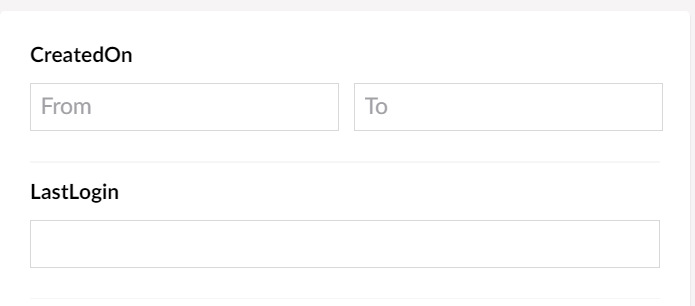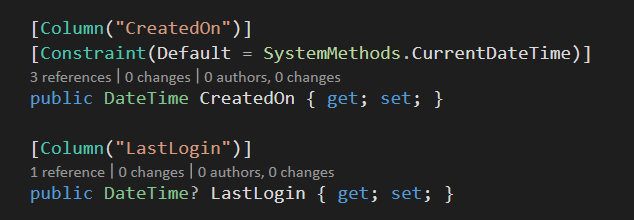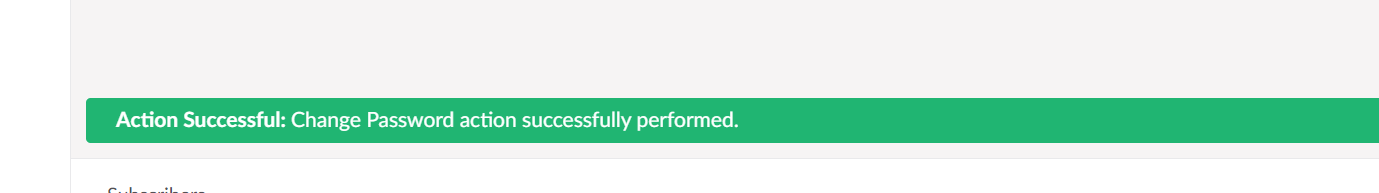Application Insights Telemetry (unconfigured): {"name":"AppDependencies","time":"2022-07-06T12:28:23.3634790Z","tags":{"ai.application.ver":"1.0.0.0","ai.cloud.roleInstance":"matt-rog-pc","ai.operation.id":"88e9b0700f6080b5e97e0ea69e0498d3","ai.operation.parentId":"6535ba3306856c65","ai.operation.name":"POST /umbraco/backoffice/konstrukt/konstruktapi/FindEntities","ai.location.ip":"::1","ai.internal.sdkVersion":"rdddsc:2.20.0-103","ai.internal.nodeName":"matt-rog-pc"},"data":{"baseType":"RemoteDependencyData","baseData":{"ver":2,"name":"MATT-ROG-PC | equity-cms","id":"dfc205eb28544c6cb252ccc77c86f6e9","data":"SELECT [umbracoNode].[id] AS [Id], [umbracoNode].[path] AS [Path]\nFROM [umbracoNode]\nWHERE (([umbracoNode].[nodeObjectType] = @0))\nAND ([umbracoNode].[id] IN (@1))","duration":"00:00:00.0016567","success":true,"type":"SQL","target":"MATT-ROG-PC | equity-cms","properties":{"_MS.ProcessedByMetricExtractors":"(Name:'Dependencies', Ver:'1.1')","AspNetCoreEnvironment":"Development","DeveloperMode":"true"}}}}
Application Insights Telemetry (unconfigured): {"name":"AppDependencies","time":"2022-07-06T12:28:23.3678824Z","tags":{"ai.application.ver":"1.0.0.0","ai.cloud.roleInstance":"matt-rog-pc","ai.operation.id":"88e9b0700f6080b5e97e0ea69e0498d3","ai.operation.parentId":"6535ba3306856c65","ai.operation.name":"POST /umbraco/backoffice/konstrukt/konstruktapi/FindEntities","ai.location.ip":"::1","ai.internal.sdkVersion":"rdddsc:2.20.0-103","ai.internal.nodeName":"matt-rog-pc"},"data":{"baseType":"RemoteDependencyData","baseData":{"ver":2,"name":"MATT-ROG-PC | equity-cms","id":"2ee890729c62465f81b05d26f41585de","data":"SELECT [umbracoNode].[id] AS [Id], [umbracoNode].[path] AS [Path]\nFROM [umbracoNode]\nWHERE (([umbracoNode].[nodeObjectType] = @0))\nAND ([umbracoNode].[id] IN (@1))","duration":"00:00:00.0001895","success":true,"type":"SQL","target":"MATT-ROG-PC | equity-cms","properties":{"_MS.ProcessedByMetricExtractors":"(Name:'Dependencies', Ver:'1.1')","AspNetCoreEnvironment":"Development","DeveloperMode":"true"}}}}
Application Insights Telemetry (unconfigured): {"name":"AppDependencies","time":"2022-07-06T12:28:23.3701348Z","tags":{"ai.application.ver":"1.0.0.0","ai.cloud.roleInstance":"matt-rog-pc","ai.operation.id":"88e9b0700f6080b5e97e0ea69e0498d3","ai.operation.parentId":"6535ba3306856c65","ai.operation.name":"POST /umbraco/backoffice/konstrukt/konstruktapi/FindEntities","ai.location.ip":"::1","ai.internal.sdkVersion":"rdddsc:2.20.0-103","ai.internal.nodeName":"matt-rog-pc"},"data":{"baseType":"RemoteDependencyData","baseData":{"ver":2,"name":"MATT-ROG-PC | equity-cms","id":"dc86399ddc8a48aa8ca7e16afc0ab3c8","data":"SELECT TOP 1 [umbracoUserLogin].[sessionId] AS [SessionId], [umbracoUserLogin].[userId] AS [UserId], [umbracoUserLogin].[loggedInUtc] AS [LoggedInUtc], [umbracoUserLogin].[lastValidatedUtc] AS [LastValidatedUtc], [umbracoUserLogin].[loggedOutUtc] AS [LoggedOutUtc], [umbracoUserLogin].[ipAddress] AS [IpAddress]\nFROM [umbracoUserLogin] WITH (UPDLOCK)\nWHERE (([umbracoUserLogin].[sessionId] = @0))","duration":"00:00:00.0009597","success":true,"type":"SQL","target":"MATT-ROG-PC | equity-cms","properties":{"_MS.ProcessedByMetricExtractors":"(Name:'Dependencies', Ver:'1.1')","AspNetCoreEnvironment":"Development","DeveloperMode":"true"}}}}
Application Insights Telemetry (unconfigured): {"name":"AppDependencies","time":"2022-07-06T12:28:23.3728875Z","tags":{"ai.application.ver":"1.0.0.0","ai.cloud.roleInstance":"matt-rog-pc","ai.operation.id":"88e9b0700f6080b5e97e0ea69e0498d3","ai.operation.parentId":"6535ba3306856c65","ai.operation.name":"POST /umbraco/backoffice/konstrukt/konstruktapi/FindEntities","ai.location.ip":"::1","ai.internal.sdkVersion":"rdddsc:2.20.0-103","ai.internal.nodeName":"matt-rog-pc"},"data":{"baseType":"RemoteDependencyData","baseData":{"ver":2,"name":"MATT-ROG-PC | equity-cms","id":"c25162dd6afb4b63988a44aa1ac125c9","data":"UPDATE [umbracoUserLogin] SET [userId] = @0, [loggedInUtc] = @1, [lastValidatedUtc] = @2, [loggedOutUtc] = @3, [ipAddress] = @4 WHERE [sessionId] = @5","duration":"00:00:00.0018394","success":true,"type":"SQL","target":"MATT-ROG-PC | equity-cms","properties":{"_MS.ProcessedByMetricExtractors":"(Name:'Dependencies', Ver:'1.1')","AspNetCoreEnvironment":"Development","DeveloperMode":"true"}}}}
Application Insights Telemetry (unconfigured): {"name":"AppDependencies","time":"2022-07-06T12:28:23.4032660Z","tags":{"ai.application.ver":"1.0.0.0","ai.cloud.roleInstance":"matt-rog-pc","ai.operation.id":"88e9b0700f6080b5e97e0ea69e0498d3","ai.operation.parentId":"6535ba3306856c65","ai.operation.name":"POST KonstruktApi/FindEntities [area]","ai.location.ip":"::1","ai.internal.sdkVersion":"rdddsc:2.20.0-103","ai.internal.nodeName":"matt-rog-pc"},"data":{"baseType":"RemoteDependencyData","baseData":{"ver":2,"name":"MATT-ROG-PC | equity-cms","id":"b4db4beb27cc41788313732b7e417866","data":"SELECT COUNT(*) FROM (SELECT *\nFROM [Subscribers]\nWHERE (([Subscribers].[ExpiryDate] = @0))\n) npoco_tbl","duration":"00:00:00.0014525","success":true,"type":"SQL","target":"MATT-ROG-PC | equity-cms","properties":{"_MS.ProcessedByMetricExtractors":"(Name:'Dependencies', Ver:'1.1')","AspNetCoreEnvironment":"Development","DeveloperMode":"true"}}}}
Application Insights Telemetry (unconfigured): {"name":"AppDependencies","time":"2022-07-06T12:28:23.4063834Z","tags":{"ai.application.ver":"1.0.0.0","ai.cloud.roleInstance":"matt-rog-pc","ai.operation.id":"88e9b0700f6080b5e97e0ea69e0498d3","ai.operation.parentId":"6535ba3306856c65","ai.operation.name":"POST KonstruktApi/FindEntities [area]","ai.location.ip":"::1","ai.internal.sdkVersion":"rdddsc:2.20.0-103","ai.internal.nodeName":"matt-rog-pc"},"data":{"baseType":"RemoteDependencyData","baseData":{"ver":2,"name":"MATT-ROG-PC | equity-cms","id":"8ca15ae4de12428296c927dd247d64b0","data":"SELECT *\nFROM [Subscribers]\nWHERE (([Subscribers].[ExpiryDate] = @0))\nORDER BY [Subscribers].[Id] DESC\nOFFSET @1 ROWS FETCH NEXT @2 ROWS ONLY","duration":"00:00:00.0008512","success":true,"type":"SQL","target":"MATT-ROG-PC | equity-cms","properties":{"_MS.ProcessedByMetricExtractors":"(Name:'Dependencies', Ver:'1.1')","AspNetCoreEnvironment":"Development","DeveloperMode":"true"}}}}
Application Insights Telemetry (unconfigured): {"name":"AppRequests","time":"2022-07-06T12:28:23.3605156Z","tags":{"ai.application.ver":"1.0.0.0","ai.cloud.roleInstance":"matt-rog-pc","ai.operation.id":"88e9b0700f6080b5e97e0ea69e0498d3","ai.operation.name":"POST KonstruktApi/FindEntities [area]","ai.location.ip":"::1","ai.internal.sdkVersion":"aspnet5c:2.20.0+51c3ed8aa3f32209edf01168f9136a3ac8486c5d","ai.internal.nodeName":"matt-rog-pc"},"data":{"baseType":"RequestData","baseData":{"ver":2,"id":"6535ba3306856c65","name":"POST KonstruktApi/FindEntities [area]","duration":"00:00:00.0514611","success":true,"responseCode":"200","url":"https://localhost:44389/umbraco/backoffice/konstrukt/konstruktapi/FindEntities","properties":{"_MS.ProcessedByMetricExtractors":"(Name:'Requests', Ver:'1.1')","AspNetCoreEnvironment":"Development","DeveloperMode":"true"}}}}
Application Insights Telemetry (unconfigured): {"name":"AppDependencies","time":"2022-07-06T12:29:51.1204211Z","tags":{"ai.application.ver":"1.0.0.0","ai.cloud.roleInstance":"matt-rog-pc","ai.operation.id":"e0c2f67158ee7ad045ae9a3138a0440c","ai.operation.parentId":"a83a959ad52fef2a","ai.operation.name":"POST /umbraco/backoffice/konstrukt/konstruktapi/FindEntities","ai.location.ip":"::1","ai.internal.sdkVersion":"rdddsc:2.20.0-103","ai.internal.nodeName":"matt-rog-pc"},"data":{"baseType":"RemoteDependencyData","baseData":{"ver":2,"name":"MATT-ROG-PC | equity-cms","id":"689d55c4eb2e492594195d785f531001","data":"SELECT TOP 1 [umbracoUserLogin].[sessionId] AS [SessionId], [umbracoUserLogin].[userId] AS [UserId], [umbracoUserLogin].[loggedInUtc] AS [LoggedInUtc], [umbracoUserLogin].[lastValidatedUtc] AS [LastValidatedUtc], [umbracoUserLogin].[loggedOutUtc] AS [LoggedOutUtc], [umbracoUserLogin].[ipAddress] AS [IpAddress]\nFROM [umbracoUserLogin] WITH (UPDLOCK)\nWHERE (([umbracoUserLogin].[sessionId] = @0))","duration":"00:00:00.0011016","success":true,"type":"SQL","target":"MATT-ROG-PC | equity-cms","properties":{"_MS.ProcessedByMetricExtractors":"(Name:'Dependencies', Ver:'1.1')","AspNetCoreEnvironment":"Development","DeveloperMode":"true"}}}}
Application Insights Telemetry (unconfigured): {"name":"AppDependencies","time":"2022-07-06T12:29:51.1236397Z","tags":{"ai.application.ver":"1.0.0.0","ai.cloud.roleInstance":"matt-rog-pc","ai.operation.id":"e0c2f67158ee7ad045ae9a3138a0440c","ai.operation.parentId":"a83a959ad52fef2a","ai.operation.name":"POST /umbraco/backoffice/konstrukt/konstruktapi/FindEntities","ai.location.ip":"::1","ai.internal.sdkVersion":"rdddsc:2.20.0-103","ai.internal.nodeName":"matt-rog-pc"},"data":{"baseType":"RemoteDependencyData","baseData":{"ver":2,"name":"MATT-ROG-PC | equity-cms","id":"c0e2a306a2a54a69891750833c2a4012","data":"UPDATE [umbracoUserLogin] SET [userId] = @0, [loggedInUtc] = @1, [lastValidatedUtc] = @2, [loggedOutUtc] = @3, [ipAddress] = @4 WHERE [sessionId] = @5","duration":"00:00:00.0021010","success":true,"type":"SQL","target":"MATT-ROG-PC | equity-cms","properties":{"_MS.ProcessedByMetricExtractors":"(Name:'Dependencies', Ver:'1.1')","AspNetCoreEnvironment":"Development","DeveloperMode":"true"}}}}
Application Insights Telemetry (unconfigured): {"name":"AppDependencies","time":"2022-07-06T12:29:51.1527282Z","tags":{"ai.application.ver":"1.0.0.0","ai.cloud.roleInstance":"matt-rog-pc","ai.operation.id":"e0c2f67158ee7ad045ae9a3138a0440c","ai.operation.parentId":"a83a959ad52fef2a","ai.operation.name":"POST KonstruktApi/FindEntities [area]","ai.location.ip":"::1","ai.internal.sdkVersion":"rdddsc:2.20.0-103","ai.internal.nodeName":"matt-rog-pc"},"data":{"baseType":"RemoteDependencyData","baseData":{"ver":2,"name":"MATT-ROG-PC | equity-cms","id":"634ff7b252334c3ab67136eab0f2d8bd","data":"SELECT COUNT(*) FROM (SELECT *\nFROM [Subscribers]\nWHERE (([Subscribers].[JoinDate] >= @0))\n) npoco_tbl","duration":"00:00:00.0014898","success":true,"type":"SQL","target":"MATT-ROG-PC | equity-cms","properties":{"_MS.ProcessedByMetricExtractors":"(Name:'Dependencies', Ver:'1.1')","AspNetCoreEnvironment":"Development","DeveloperMode":"true"}}}}
Application Insights Telemetry (unconfigured): {"name":"AppDependencies","time":"2022-07-06T12:29:51.1563218Z","tags":{"ai.application.ver":"1.0.0.0","ai.cloud.roleInstance":"matt-rog-pc","ai.operation.id":"e0c2f67158ee7ad045ae9a3138a0440c","ai.operation.parentId":"a83a959ad52fef2a","ai.operation.name":"POST KonstruktApi/FindEntities [area]","ai.location.ip":"::1","ai.internal.sdkVersion":"rdddsc:2.20.0-103","ai.internal.nodeName":"matt-rog-pc"},"data":{"baseType":"RemoteDependencyData","baseData":{"ver":2,"name":"MATT-ROG-PC | equity-cms","id":"e8e7565623484587801015a26717d259","data":"SELECT *\nFROM [Subscribers]\nWHERE (([Subscribers].[JoinDate] >= @0))\nORDER BY [Subscribers].[Id] DESC\nOFFSET @1 ROWS FETCH NEXT @2 ROWS ONLY","duration":"00:00:00.0009668","success":true,"type":"SQL","target":"MATT-ROG-PC | equity-cms","properties":{"_MS.ProcessedByMetricExtractors":"(Name:'Dependencies', Ver:'1.1')","AspNetCoreEnvironment":"Development","DeveloperMode":"true"}}}}
Application Insights Telemetry (unconfigured): {"name":"AppRequests","time":"2022-07-06T12:29:51.1176985Z","tags":{"ai.application.ver":"1.0.0.0","ai.cloud.roleInstance":"matt-rog-pc","ai.operation.id":"e0c2f67158ee7ad045ae9a3138a0440c","ai.operation.name":"POST KonstruktApi/FindEntities [area]","ai.location.ip":"::1","ai.internal.sdkVersion":"aspnet5c:2.20.0+51c3ed8aa3f32209edf01168f9136a3ac8486c5d","ai.internal.nodeName":"matt-rog-pc"},"data":{"baseType":"RequestData","baseData":{"ver":2,"id":"a83a959ad52fef2a","name":"POST KonstruktApi/FindEntities [area]","duration":"00:00:00.0489672","success":true,"responseCode":"200","url":"https://localhost:44389/umbraco/backoffice/konstrukt/konstruktapi/FindEntities","properties":{"_MS.ProcessedByMetricExtractors":"(Name:'Requests', Ver:'1.1')","AspNetCoreEnvironment":"Development","DeveloperMode":"true"}}}}