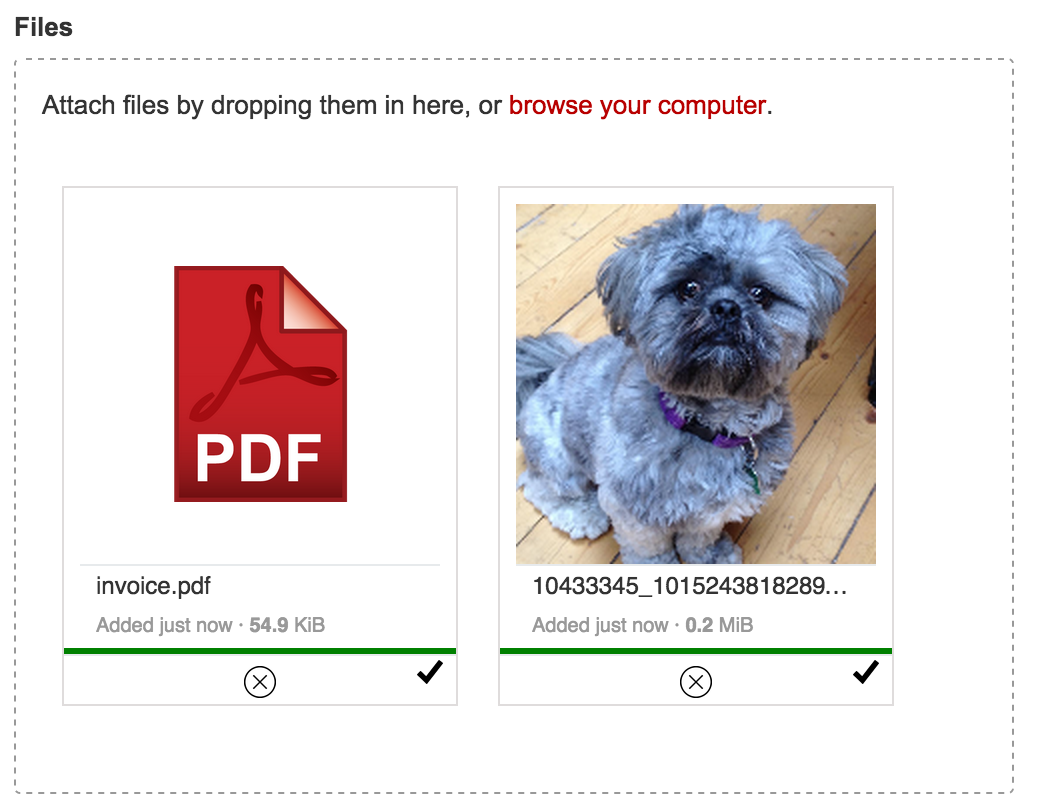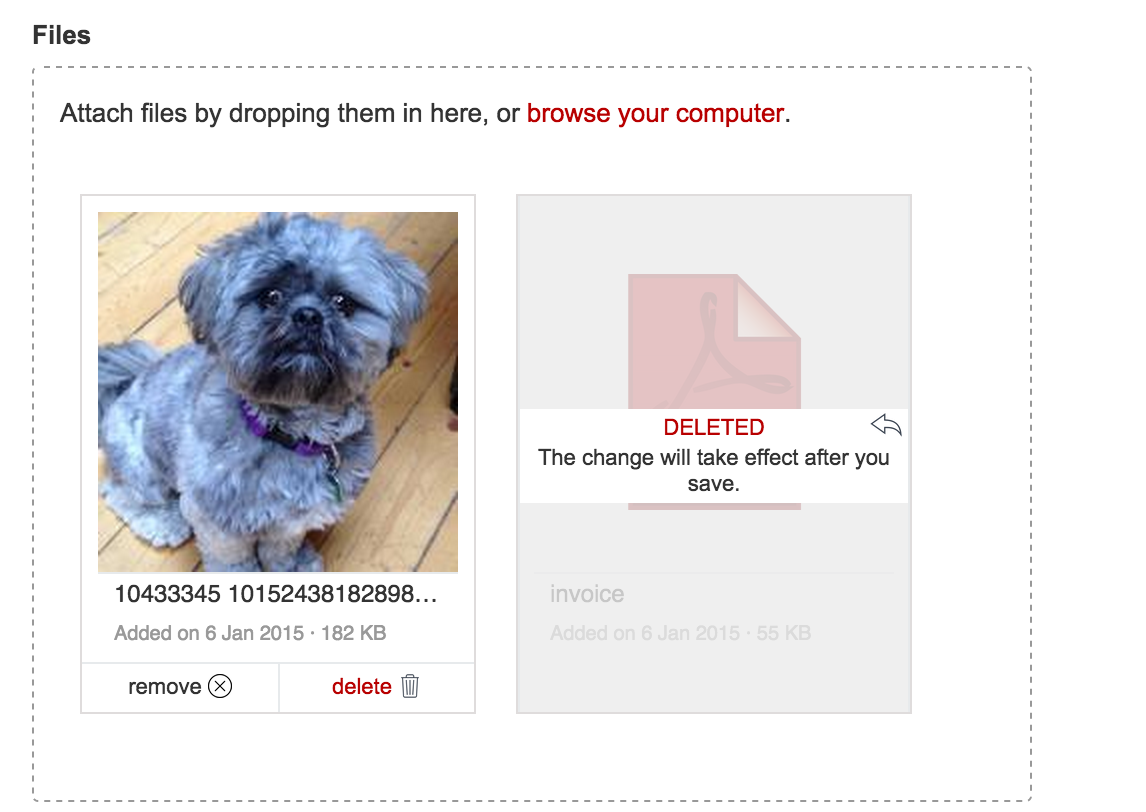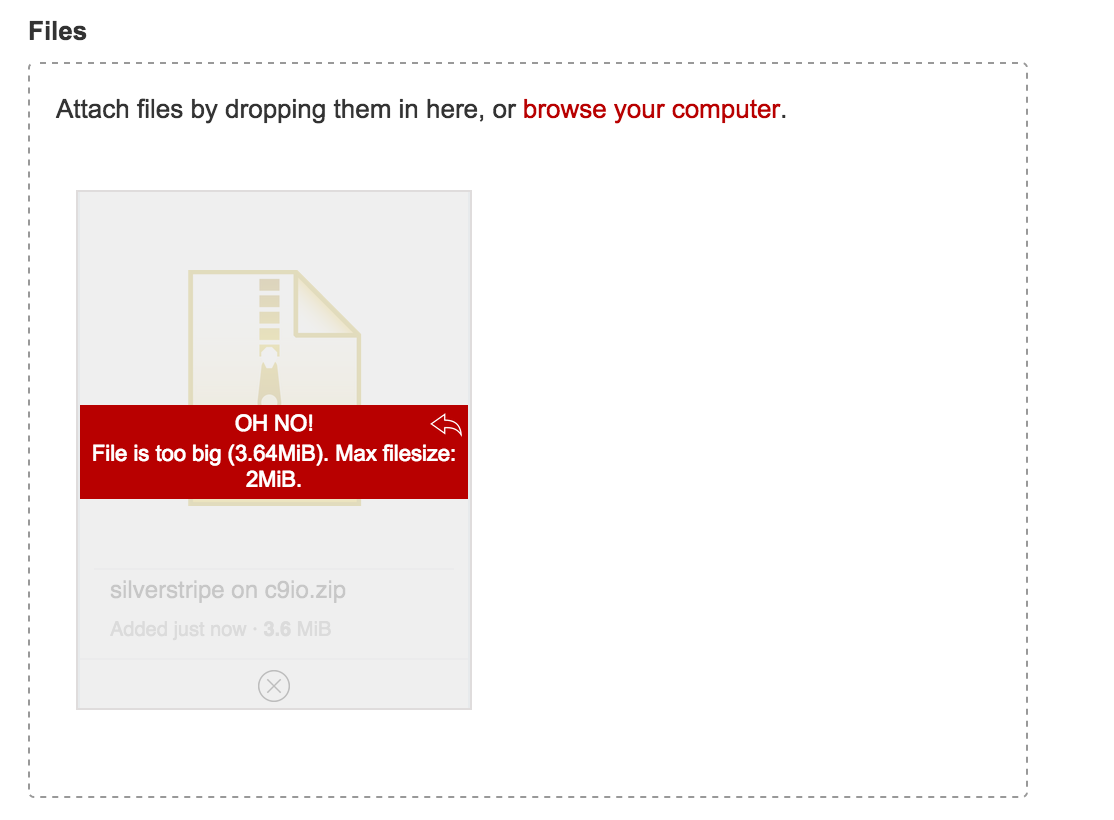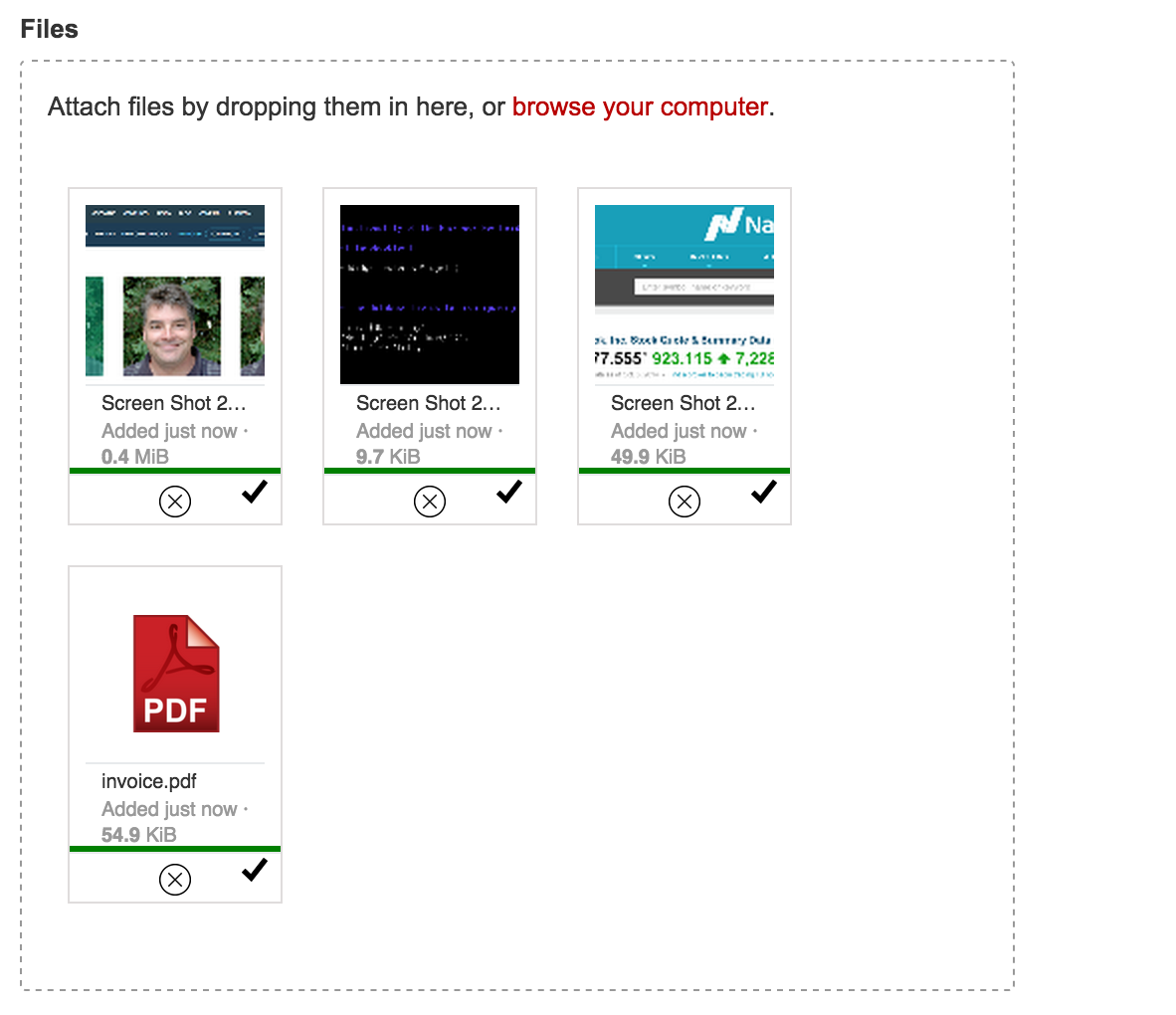The Dropzone module provides FileAttachmentField, a robust HTML5 uploading interfaces for SilverStripe, allowing forms to save file uploads to DataObject instances.
- Upload on the frontend, or in the CMS, with one consistent interface
- Drag-and-drop uploading
- Automatic client-side thumbnailing
- Grid view / List view
- Upload progress
- Limit file count, file size, file type
- Permissions for removing/deleting files
- Tracking files (remove uploaded files that aren't attached to anything)
- No jQuery dependency
The field instantiates similarly to UploadField, taking the name of the file relationship and a label, as the first two arguments. Once instantiated, there are many ways to configure the UI.
FileAttachmentField::create('MyFile', 'Upload a file')
->setView('grid')If the form holding the upload field is bound to a record, (i.e. with loadDataFrom()), the upload field will automatically allow multiple files if the relation is a has_many or many_many. If the form is not bound to a record, you can use setMultiple(true).
Image-only uploads can be forced using the imagesOnly() method. If the form is bound to a record, and the relation points to an Image class, this will be automatically set.
FileAttachmentField::create('MyFiles', 'Upload some files')
->setThumbnailHeight(180)
->setThumbnailWidth(180)
->setAutoProcessQueue(false) // do not upload files until user clicks an upload button
->setMaxFilesize(10) // 10 megabytes. Defaults to PHP's upload_max_filesize ini setting
->setAcceptedFiles(array('.pdf','.doc','.docx'))
->setPermissions(array(
'delete' => false,
'detach' => function () {
return Member::currentUser() && Member::currentUser()->inGroup('editors');
}
));Image uploads get a few extra options.
FileAttachmentField::create('MyImage','Upload an image')
->imagesOnly() // If bound to a record, with a relation to 'Image', this isn't necessary.
->setMaxResolution(50000000); // Do not accept images over 5 megapixelsDefault values for most settings can be found in the config.yml file included with the module.
FileAttachmentField can be used as a replacement for UploadField in the CMS.
For custom integrations, you may want to access the UploadInterface object that manages the upload UI (see file_attachment_field.js). You can do that one of two ways:
- If you have jQuery installed, simply access the
dropzoneInterfacedata property of the.dropzoneelement
$('#MyFileDropzone').data('dropzoneInterface').clear();- If you are not using jQuery, the
UploadInterfaceobject is injected into the browser globalwindow.dropzones, indexed by the id of your.dropzoneelement.
window.dropzones.MyFileDropzone.clear();NB: The ID of the actual .dropzone element by default is the name of the form input, with 'Dropzone' appended to it, so FileAttachmentField::create('MyFile') creates a dropzone with an ID of 'MyFileDropzone'
FileAttachmentField::create('MyImage','Upload an image')
->setTrackFiles(true)or:
FileAttachmentField:
track_files: trueTo stop users from uploading lots of files and filling the servers hard-drive via the frontend, you can track each file upload in a record, which is then removed when a form saves using Form::saveInto($record).
If you do not use Form::saveInto, you will need to manually untrack the file IDs with:
FileAttachmentFieldTrack::untrack($data['MyImageID']);
To action the deletion of all the tracked files, you can run the FileAttachmentFieldCleanTask.
- When using
FileAttachmentFieldwithBootstrapFormbe sure to ignore it from the bootstrap transformation.
Ring Uncle Cheese.