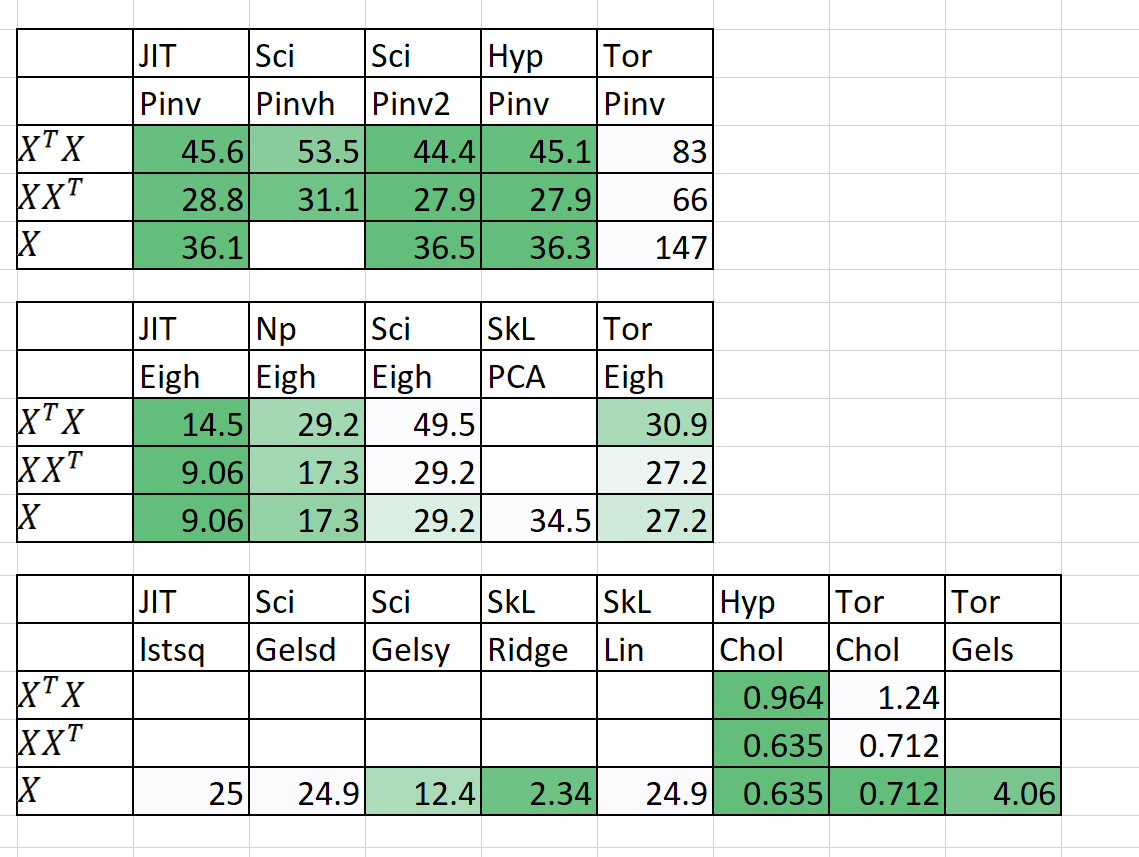running install
running build
running build_py
file hyperlearn.py (for module hyperlearn) not found
file hyperlearn.py (for module hyperlearn) not found
running install_lib
warning: install_lib: 'build/lib' does not exist -- no Python modules to install
running install_egg_info
running egg_info
writing hyperlearn.egg-info/PKG-INFO
writing dependency_links to hyperlearn.egg-info/dependency_links.txt
writing requirements to hyperlearn.egg-info/requires.txt
writing top-level names to hyperlearn.egg-info/top_level.txt
file hyperlearn.py (for module hyperlearn) not found
reading manifest file 'hyperlearn.egg-info/SOURCES.txt'
writing manifest file 'hyperlearn.egg-info/SOURCES.txt'
Copying hyperlearn.egg-info to /home/share/miniconda3/envs/torch/lib/python3.6/site-packages/hyperlearn-0.0.1-py3.6.egg-info
running install_scripts
###########
>>> Building HyperLearn C extensions. <<<
running build_ext
building 'DEFINE' extension
creating build/temp.linux-x86_64-3.6
gcc -pthread -B /home/share/miniconda3/envs/torch/compiler_compat -Wl,--sysroot=/ -DNDEBUG -g -fwrapv -O3 -Wall -Wstrict-prototypes -O3 -march=native -fPIC -I/home/share/miniconda3/envs/torch/lib/python3.6/site-packages/numpy/core/include -I/home/share/miniconda3/envs/torch/include/python3.6m -c DEFINE.c -o build/temp.linux-x86_64-3.6/DEFINE.o
In file included from /home/share/miniconda3/envs/torch/lib/python3.6/site-packages/numpy/core/include/numpy/ndarraytypes.h:1823:0,
from /home/share/miniconda3/envs/torch/lib/python3.6/site-packages/numpy/core/include/numpy/ndarrayobject.h:18,
from /home/share/miniconda3/envs/torch/lib/python3.6/site-packages/numpy/core/include/numpy/arrayobject.h:4,
from DEFINE.c:580:
/home/share/miniconda3/envs/torch/lib/python3.6/site-packages/numpy/core/include/numpy/npy_1_7_deprecated_api.h:15:2: warning: #warning "Using deprecated NumPy API, disable it by " "#defining NPY_NO_DEPRECATED_API NPY_1_7_API_VERSION" [-Wcpp]
#warning "Using deprecated NumPy API, disable it by " \
^
gcc -pthread -shared -B /home/share/miniconda3/envs/torch/compiler_compat -L/home/share/miniconda3/envs/torch/lib -Wl,-rpath=/home/share/miniconda3/envs/torch/lib -Wl,--no-as-needed -Wl,--sysroot=/ -O3 -march=native build/temp.linux-x86_64-3.6/DEFINE.o -o /home/share/software/sources/hyperlearn/hyperlearn/cython/DEFINE.cpython-36m-x86_64-linux-gnu.so
building '__temp__' extension
gcc -pthread -B /home/share/miniconda3/envs/torch/compiler_compat -Wl,--sysroot=/ -DNDEBUG -g -fwrapv -O3 -Wall -Wstrict-prototypes -O3 -march=native -fPIC -I/home/share/miniconda3/envs/torch/lib/python3.6/site-packages/numpy/core/include -I/home/share/miniconda3/envs/torch/include/python3.6m -c __temp__.c -o build/temp.linux-x86_64-3.6/__temp__.o
In file included from /usr/lib/gcc/x86_64-linux-gnu/5/include/immintrin.h:79:0,
from __temp__.c:578:
__temp__.c: In function ‘__pyx_f_8__temp____mult_add’:
/usr/lib/gcc/x86_64-linux-gnu/5/include/fmaintrin.h:55:1: error: inlining failed in call to always_inline ‘_mm_fmadd_ps’: target specific option mismatch
_mm_fmadd_ps (__m128 __A, __m128 __B, __m128 __C)
^
__temp__.c:1084:3: error: called from here
_mm_store_ps1(__pyx_v_x, _mm_fmadd_ps(__pyx_v_mult, _mm_load_ps1(__pyx_v_x), __pyx_v_shift));
^
In file included from /usr/lib/gcc/x86_64-linux-gnu/5/include/immintrin.h:79:0,
from __temp__.c:578:
/usr/lib/gcc/x86_64-linux-gnu/5/include/fmaintrin.h:55:1: error: inlining failed in call to always_inline ‘_mm_fmadd_ps’: target specific option mismatch
_mm_fmadd_ps (__m128 __A, __m128 __B, __m128 __C)
^
__temp__.c:1084:3: error: called from here
_mm_store_ps1(__pyx_v_x, _mm_fmadd_ps(__pyx_v_mult, _mm_load_ps1(__pyx_v_x), __pyx_v_shift));
^
error: command 'gcc' failed with exit status 1
###########
>>> Successfully built C extensions. <<<
Not sure what to make of this.