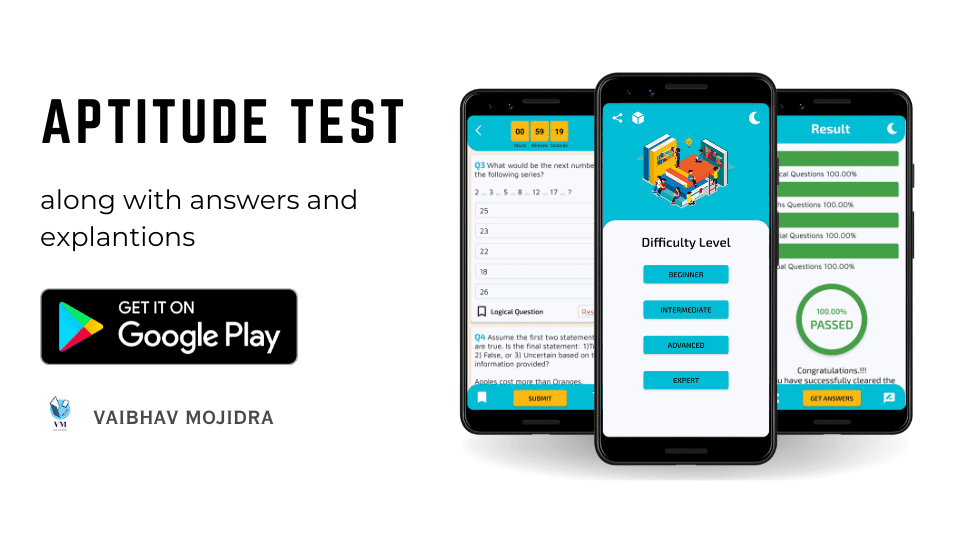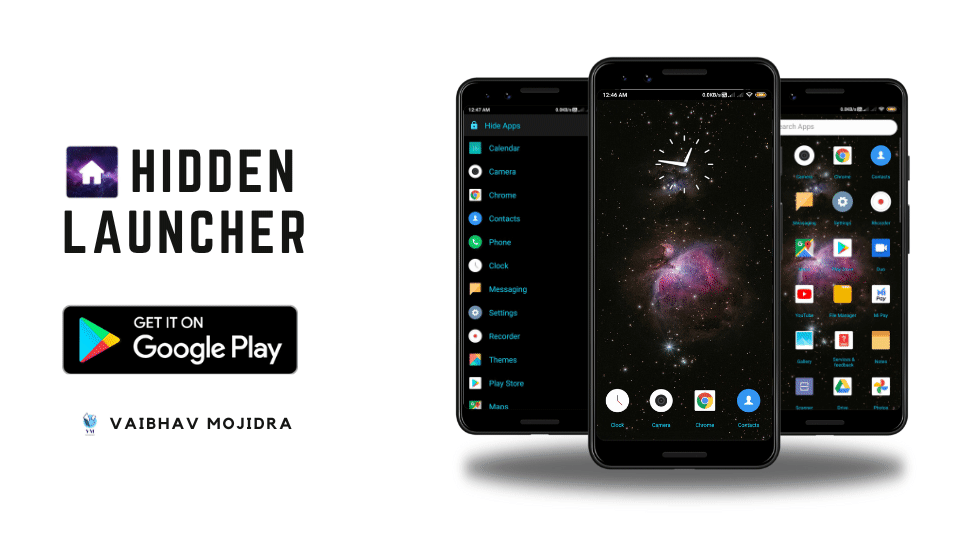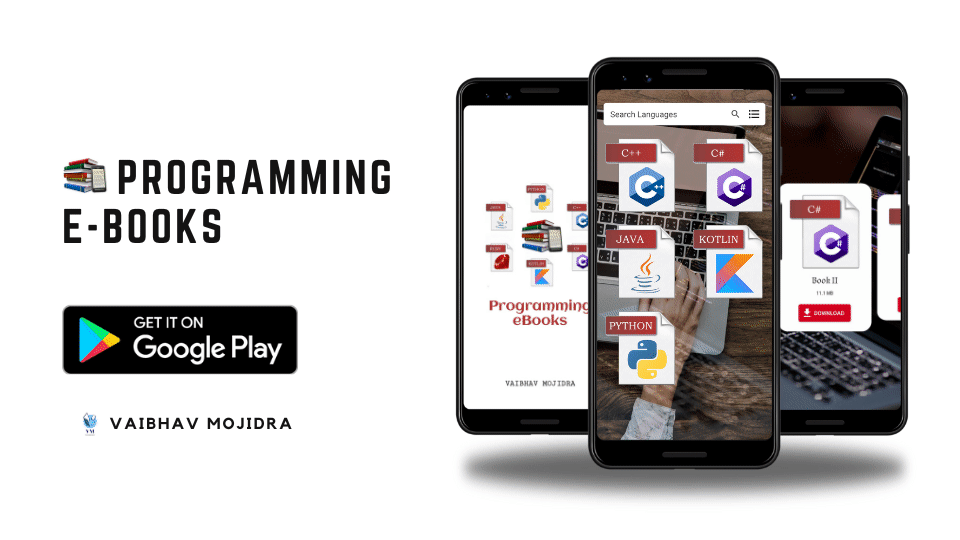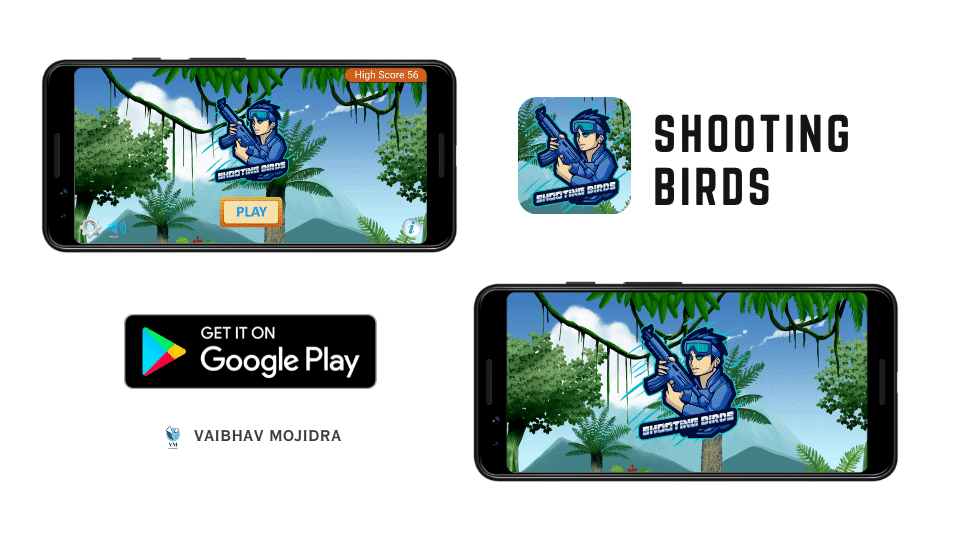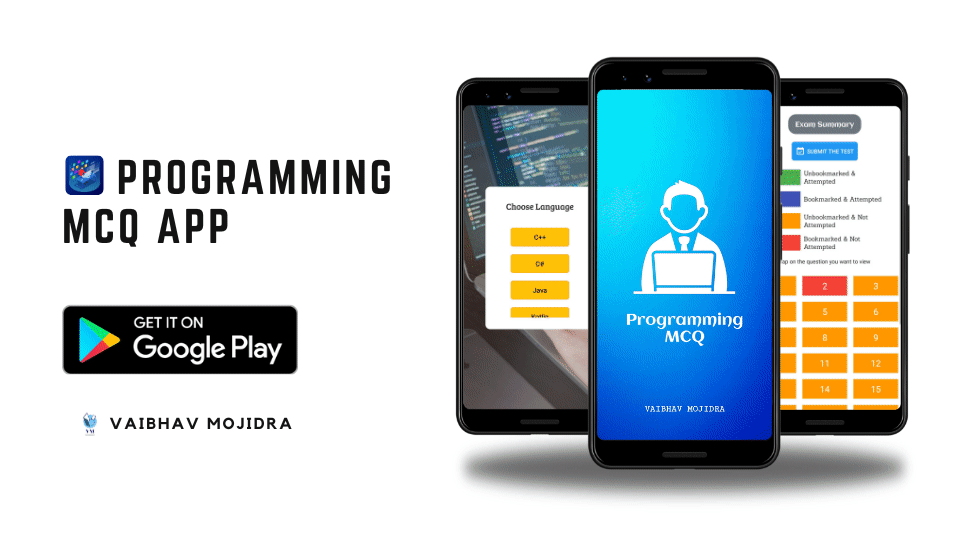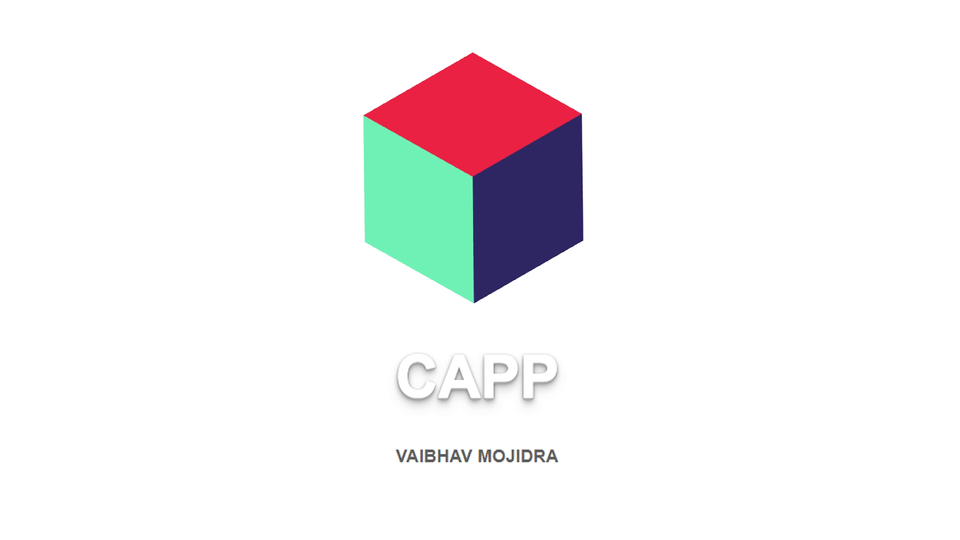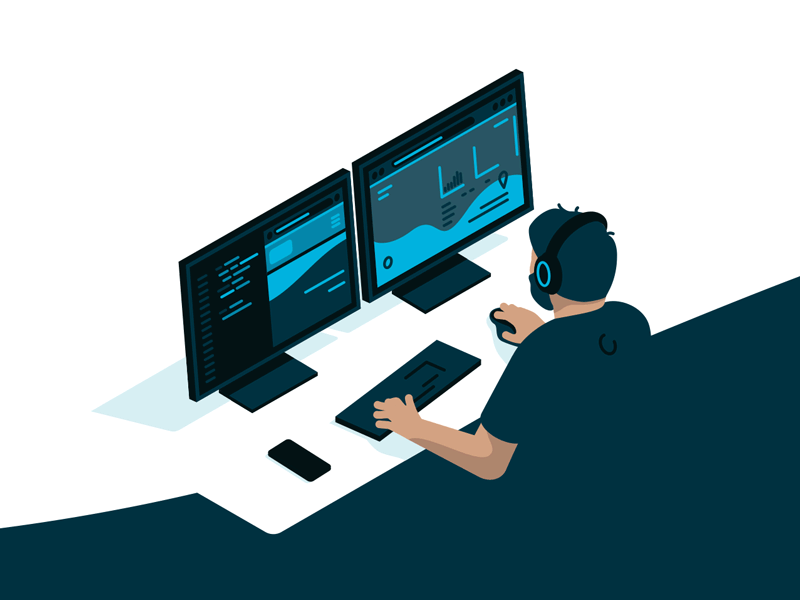Vaibhav Mojidra's Projects
Every notification should respond to a tap, usually to open an activity in your app that corresponds to the notification. To do so, you must specify a content intent defined with a PendingIntent object and pass it to setContentIntent().
Dagger 2 walks through the dependency graph and generates code that is both easy to understand and trace, while also saving you from writing a large amount of boilerplate code you would normally need to write by hand to obtain references and pass them to other objects as dependencies.
Dagger 2 is one of dependency injection framework in Android that can provide us dependencies in a particular class. It’s probably the most used dependency injection framework in Android development.
Dagger 2 is one of dependency injection framework in Android that can provide us dependencies in a particular class. It’s probably the most used dependency injection framework in Android development.
Dagger 2 is one of dependency injection framework in Android that can provide us dependencies in a particular class. It’s probably the most used dependency injection framework in Android development.
Dagger 2 is one of dependency injection framework in Android that can provide us dependencies in a particular class. It’s probably the most used dependency injection framework in Android development. Singleton annotation can be put in other component and as long as the component alive the singleton annotated object will alive as well.
Dagger 2 is one of dependency injection framework in Android that can provide us dependencies in a particular class. It’s probably the most used dependency injection framework in Android development.
Dagger 2 is one of dependency injection framework in Android that can provide us dependencies in a particular class. It’s probably the most used dependency injection framework in Android development.
Instead of using onclick listener for binding.buttton and calling the change() of ViewModel we can directly bind it in <data> tage where we create viewmodal obj and call the change() in button onClick attribute
LiveData is an observable data holder class. Unlike a regular observable, LiveData is lifecycle-aware, meaning it respects the lifecycle of other app components, such as activities, fragments, or services. Instead of viewmodel..observe and setting the value to view we can directly use in XML @{vm.obj}
Navigation refers to the interactions that allow users to navigate across, into, and back out from the different pieces of content within your app. Android Jetpack's Navigation component helps you implement navigation, from simple button clicks to more complex patterns, such as app bars and the navigation drawer.
A notification can offer up to three action buttons that allow the user to respond quickly, such as snooze a reminder or even reply to a text message. But these action buttons should not duplicate the action performed when the user taps the notification.
The direct reply action, introduced in Android 7.0 (API level 24), allows users to enter text directly into the notification, which is delivered to your app without opening an activity. For example, you can use a direct reply action to let users reply to text messages or update task lists from within the notification.
Dependency injection (DI) is a technique widely used in programming and well suited to Android development. By following the principles of DI, you lay the groundwork for good app architecture. Implementing dependency injection provides you with the following advantages: 1. Reusability of code 2. Ease of refactoring 3. Ease of testing
Dependency injection (DI) is a technique widely used in programming and well suited to Android development. By following the principles of DI, you lay the groundwork for good app architecture. Implementing dependency injection provides you with the following advantages: 1. Reusability of code 2. Ease of refactoring 3. Ease of testing
Dependency injection (DI) is a technique widely used in programming and well suited to Android development. By following the principles of DI, you lay the groundwork for good app architecture. Implementing dependency injection provides you with the following advantages: 1. Reusability of code 2. Ease of refactoring 3. Ease of testing
RecyclerView makes it easy to efficiently display large sets of data. You supply the data and define how each item looks, and the RecyclerView library dynamically creates the elements when they're needed.When an item scrolls off the screen, RecyclerView doesn't destroy its view.Instead, it reuses the view for new items that have scrolled onscreen.
The Room persistence library provides an abstraction layer over SQLite to allow fluent database access while harnessing the full power of SQLite.
Data binding is a feature in Android that allows developers to bind UI components to data sources in a declarative manner. It eliminates the need for boilerplate code to manually retrieve data from data sources and set it to UI components.
The Data Binding Library is a support library that allows you to bind UI components in your layouts to data sources in your app using a declarative format rather than programmatically.
The ViewModelFactory is a class in the Android Architecture Components that is used to create instances of ViewModel classes. In Android, a ViewModel is used to store and manage data that is used in an activity or fragment, and survives configuration changes, such as screen rotation.
WorkManager is the recommended solution for persistent work. Work is persistent when it remains scheduled through app restarts and system reboots. Because most background processing is best accomplished through persistent work, WorkManager is the primary recommended API for background processing.
WorkManager is the recommended solution for persistent work. Work is persistent when it remains scheduled through app restarts and system reboots. Because most background processing is best accomplished through persistent work, WorkManager is the primary recommended API for background processing.
WorkManager is the recommended solution for persistent work. Work is persistent when it remains scheduled through app restarts and system reboots. Because most background processing is best accomplished through persistent work, WorkManager is the primary recommended API for background processing.
A notification is a message that Android displays outside your app's UI to provide the user with reminders, communication from other people, or other timely information from your app. Users can tap the notification to open your app or take an action directly from the notification.
Retrofit is type-safe HTTP client for Android and Java by Square, Inc. It is an open source library which simplifies HTTP communication by turning remote APIs into declarative, type-safe interfaces. It makes it relatively easy to retrieve and upload JSON (or other structured data) via a REST based webservice.
In Android, a view is a fundamental building block for constructing user interfaces. Views can be arranged in a hierarchical structure to create complex layouts. Each view is represented by a class, and these classes are organized into a hierarchy based on their functionality.
Every notification should respond to a tap, usually to open an activity in your app that corresponds to the notification. To do so, you must specify a content intent defined with a PendingIntent object and pass it to setContentIntent().