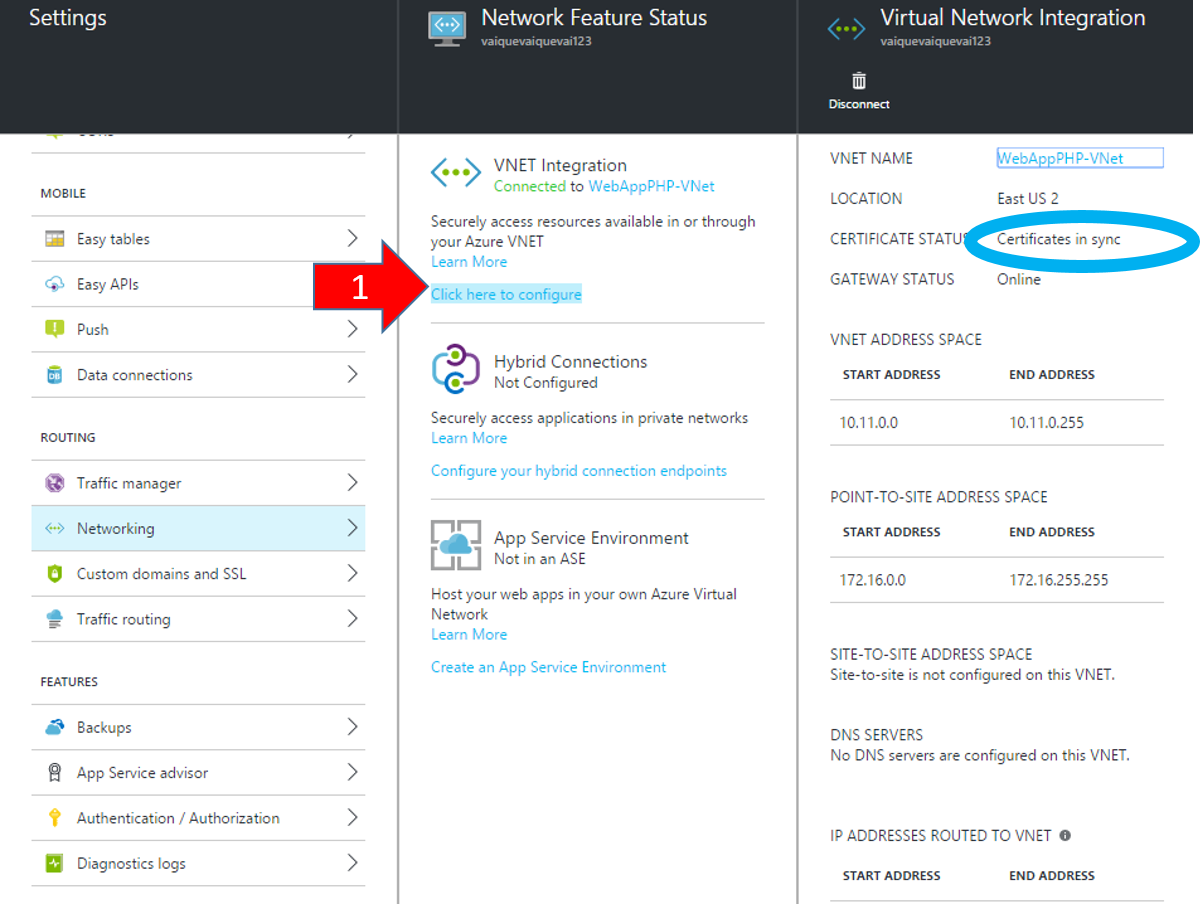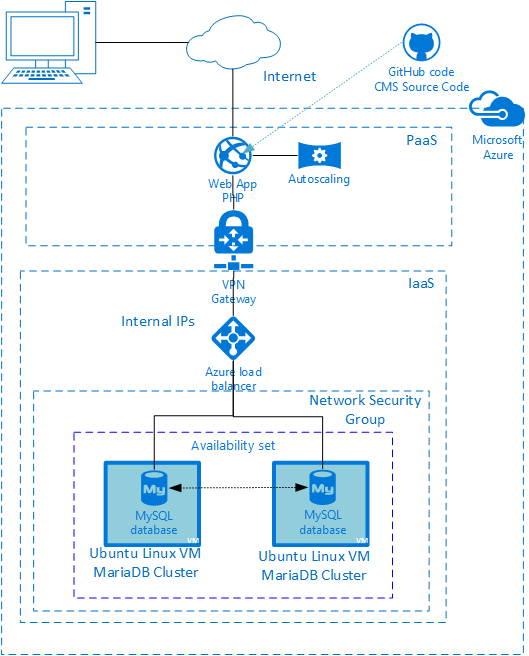Azure WebApp running PHP with IaaS MariaDB version 10 cluster connected by VPN (database with private IP)

 ### Database IP: 10.11.0.70 / Database Name: webappdb / User Name: webappuser / Password: MYSQLUSERPASSWORD (Template Parameter)
### Database IP: 10.11.0.70 / Database Name: webappdb / User Name: webappuser / Password: MYSQLUSERPASSWORD (Template Parameter)
- APPTOINSTALL - Aplication to install: Wordpress, Joomla, Magento, Moodle or nothing (clear install)
- PHPVERSION - version of PHP
- PROJECT_NAME - Short name for your project. (used to named your VMs, interfaces, security groups, etc)
- MINIMUM_WEB_INSTANCES - Minimum number of instances running on Web App.
- MAXIMUM_WEB_INSTANCES - Minimum number of instances running on Web App.
- WORKERSIZE - Sise of work
- WEBAPPSVCPLANNAME - A name for your App Service Plan.
- SKU - Web App SKU (basic instance)
- ADMINUSERNAME - admin user name for Linux instances (ssh login)
- ADMINPASSWORD - admin password for Linux instances (ssh login)
- DNSNAMEFORPUBLICWEBSITE - prefix for your website url (http://thisfield.azurewebsites.net)
- UBUNTUOSVERSION - Ubuntu version for MariaDB database VMs
- MYSQLROOTPASSWORD - Password for MariaDB root user
- MYSQLUSERPASSWORD - Password for webappuser. This password will be used to install your app!
- NODEDBCOUNT - Number of nodes in your MariaDB cluster (number of VMs)
- VMDBSIZE - Size of VMs for individual MariaDB node.
On Azure Portal (http://portal.azure.com):
- 1 – Go to your Web App, select All Settings -> Networking -> Click here to configure (VNET Integration). Observe that certificates are not in sync. Take a note of VNET NAME (you will reconnect on the same one)
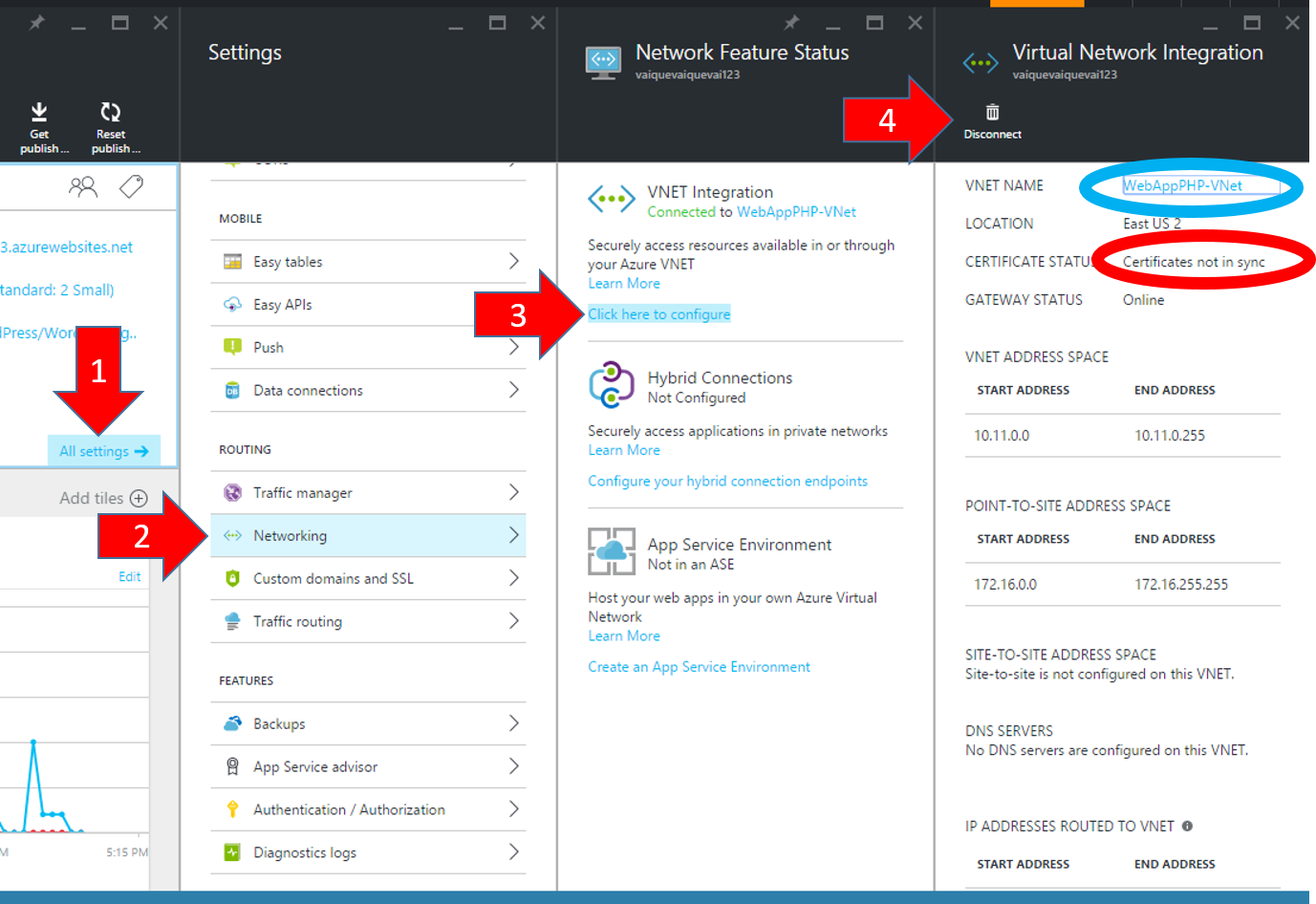
- 2 – Click on Disconnect option.
- 3 – Select Setup (VNET Integration) and choose your VNET.
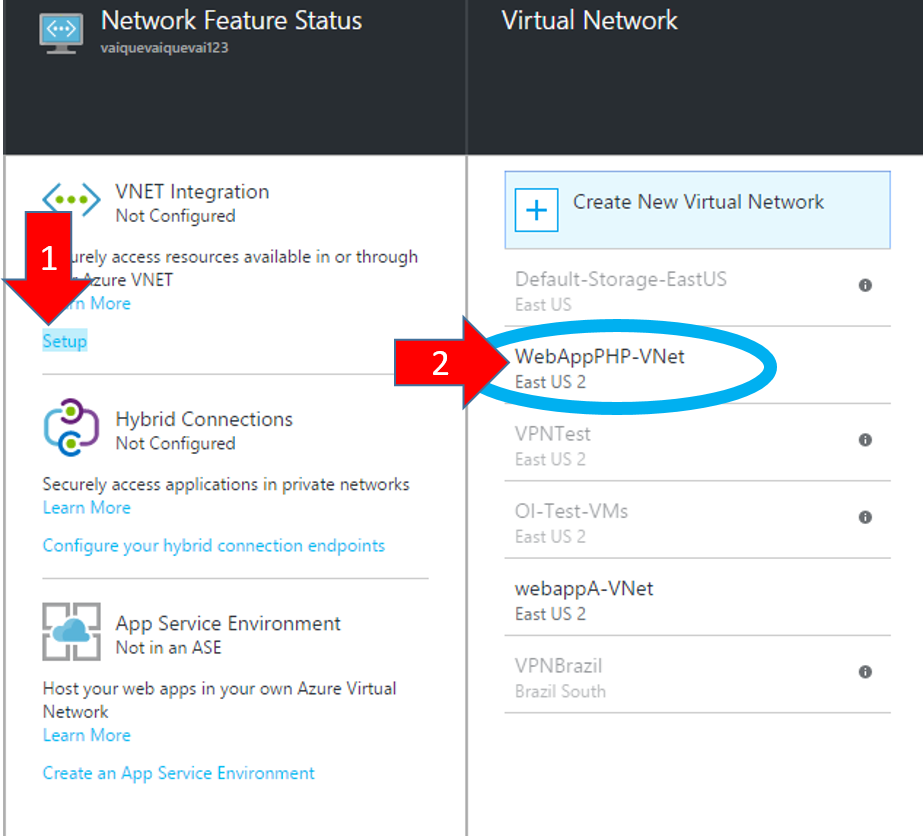
- 4 - Check if Azure Portal are adding your Virtual Network to Web App
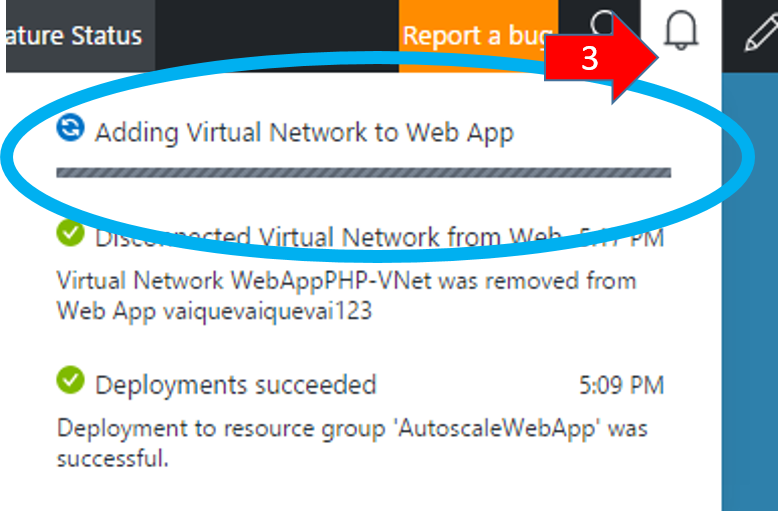
- 5 – Select Click here to configure (VNET Integration) and verify if Certificates are in sync.