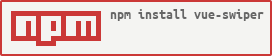Just wanted to post this here, thank you for the wonderful component needed to use it in a 2.0 project so ported it over (some deprecated functions).
<template>
<div class="slider"
:class="[direction, {'dragging': dragging}]"
@touchstart="_onTouchStart"
@mousedown="_onTouchStart"
@wheel="_onWheel">
<div class="slider-wrap"
ref="sliderWrap"
:style="{'transform' : 'translate3d(' + translateX + 'px,' + translateY + 'px, 0)'}"
@transitionend="_onTransitionEnd">
<slot></slot>
</div>
<div class="slider-pagination"
v-show="paginationVisible">
<span class="slider-pagination-bullet"
:class="{'active': (Number(index) + 1) === currentPage}"
v-for="(slide, index) in slideEls"
@click="paginationClickable && setPage(Number(index) + 1)"></span>
</div>
</div>
</template>
<script type="text/babel">
const VERTICAL = 'vertical';
const HORIZONTAL = 'horizontal';
export default {
props: {
direction: {
type: String,
default: VERTICAL,
validator: (value) => [VERTICAL, HORIZONTAL].indexOf(value) > -1
},
mousewheelControl: {
type: Boolean,
default: true
},
performanceMode: {
type: Boolean,
default: false
},
paginationVisible: {
type: Boolean,
default: false
},
paginationClickable: {
type: Boolean,
default: false
}
},
data() {
return {
currentPage: 1,
lastPage: 1,
translateX: 0,
translateY: 0,
startTranslateX: 0,
startTranslateY: 0,
delta: 0,
dragging: false,
startPos: null,
transitioning: false,
slideEls: []
};
},
mounted() {
this._onTouchMove = this._onTouchMove.bind(this);
this._onTouchEnd = this._onTouchEnd.bind(this);
console.log ('this.$refs.sliderWrap', this.$refs.sliderWrap);
this.slideEls = this.$refs.sliderWrap.children;
},
methods: {
next() {
var page = this.currentPage;
if (page < this.slideEls.length) {
page++;
this.setPage(page);
} else {
this._revert();
}
},
prev() {
var page = this.currentPage;
if (page > 1) {
page--;
this.setPage(page);
} else {
this._revert();
}
},
setPage(page) {
var propName, translateName;
this.lastPage = this.currentPage;
this.currentPage = page;
if (this.isHorizontal()) {
propName = 'clientWidth';
translateName = 'translateX';
} else {
propName = 'clientHeight';
translateName = 'translateY';
}
this[translateName] = -[].reduce.call(this.slideEls, function (total, el, i) {
return i > page - 2 ? total : total + el[propName];
}, 0);
this._onTransitionStart();
},
isHorizontal() {
return this.direction === HORIZONTAL;
},
isVertical() {
return this.direction === VERTICAL;
},
_onTouchStart(e) {
this.startPos = this._getTouchPos(e);
this.delta = 0;
this.startTranslateX = this.translateX;
this.startTranslateY = this.translateY;
this.startTime = new Date().getTime();
this.dragging = true;
document.addEventListener('touchmove', this._onTouchMove, false);
document.addEventListener('touchend', this._onTouchEnd, false);
document.addEventListener('mousemove', this._onTouchMove, false);
document.addEventListener('mouseup', this._onTouchEnd, false);
},
_onTouchMove(e) {
this.delta = this._getTouchPos(e) - this.startPos;
if (!this.performanceMode) {
if (this.isHorizontal()) {
this.translateX = this.startTranslateX + this.delta;
this.$emit('slider-move', this.translateX);
} else {
this.translateY = this.startTranslateY + this.delta;
this.$emit('slider-move', this.translateY);
}
}
if (this.isVertical() || this.isHorizontal() && Math.abs(this.delta) > 0) {
e.preventDefault();
}
},
_onTouchEnd(e) {
this.dragging = false;
var isQuickAction = new Date().getTime() - this.startTime < 1000;
if (this.delta < -100 || (isQuickAction && this.delta < -15)) {
this.next();
} else if (this.delta > 100 || (isQuickAction && this.delta > 15)) {
this.prev();
} else {
this._revert();
}
document.removeEventListener('touchmove', this._onTouchMove);
document.removeEventListener('touchend', this._onTouchEnd);
document.removeEventListener('mousemove', this._onTouchMove);
document.removeEventListener('mouseup', this._onTouchEnd);
},
_onWheel(e) {
if (this.mousewheelControl) {
// TODO Support apple magic mouse and trackpad.
if (!this.transitioning) {
if (e.deltaY > 0) {
this.next();
} else {
this.prev();
}
}
if (this._isPageChanged()) e.preventDefault();
}
},
_revert() {
this.setPage(this.currentPage);
},
_getTouchPos(e) {
var key = this.isHorizontal() ? 'pageX' : 'pageY';
return e.changedTouches ? e.changedTouches[0][key] : e[key];
},
_onTransitionStart() {
this.transitioning = true;
if (this._isPageChanged()) {
this.$emit('slide-change-start', this.currentPage);
} else {
this.$emit('slide-revert-start', this.currentPage);
}
},
_onTransitionEnd() {
this.transitioning = false;
if (this._isPageChanged()) {
this.$emit('slide-change-end', this.currentPage);
} else {
this.$emit('slide-revert-end', this.currentPage);
}
},
_isPageChanged() {
return this.lastPage !== this.currentPage;
}
}
};
</script>