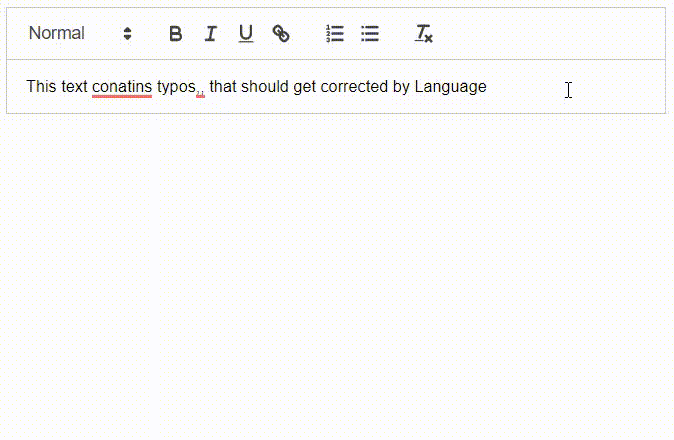LanguageTool integration for Quill.js editors
This library adds a LanguageTool integration to Quill.js editors. This allows adding spell checking and grammar checking to your editor.
A live demo can be found at https://vantezzen.github.io/quill-languagetool. The source code for a complete example with react-quill can be found in /example.
- LanguageTool integration
- TypeScript typed
- Easy integration with Quill.js
- Custom server support
- Custom CSS support
- Server spam prevention
npm install --save quill-languagetoolimport Quill from "quill";
import registerQuillLanguageTool from "quill-languagetool";
registerQuillLanguageTool(Quill);
const quill = new Quill("#editor", {
theme: "snow",
modules: {
languageTool: true,
// OR
languageTool: {
// options here
},
},
});Using this module will change the contents of the editor to add control elements for spell checking and grammar checking. Look at "Getting the contents of the editor" for information on how to use the contents of the editor.
This package exports a default function to register the LanguageTool module to Quill.js.
import Quill from "quill";
import registerQuillLanguageTool from "quill-languagetool";
registerQuillLanguageTool(Quill);This adds the LanguageTool module and the suggestion blot element to Quill.js so they can be used on any editor using that Quill import.
Options can be provided into the languageTool option of the Quill module.
const quill = new Quill("#editor", {
theme: "snow",
modules: {
languageTool: {
// options here
},
},
});Available options are:
server(default"https://languagetool.org/api"): The URL of the LanguageTool server without/v2/checklanguage(default"en-US"): The language to use for the LanguageTool serverdisableNativeSpellcheck(defaulttrue): Disable the native spellchecker on the editor to prevent two conflicting systems trying to underline the same wordscooldownTime(default3000): The time after a user stops typing before the LanguageTool server is queriedshowLoadingIndicator(defaulttrue): Show a loading indicator when the LanguageTool server is queried in the bottom right corner of the editorapiOptions(default{}): Options to pass to the LanguageTool server (e.g. API Key, disabled rules, picky level etc.). Take a look at https://languagetool.org/http-api/#!/default/post_check for all options.- Do not set
text,dataorlanguagein theapiOptionsas these are set automatically.
- Do not set
By default, the official LanguageTool server is used. Please note that you may be rate-limited when using the server and you need to comply with LanguageTool's ProofReading API Terms.
If you plan on using the library for larger sites, please consider using your own server. Check out https://github.com/smarketer-de/languagetool-docker-compose for an easy-to-use LanguageTool setup for Docker and AWS Elastic Beanstalk.
To prevent spamming the LanguageTool server, a cooldown time is used. By default, this is set to 3000 milliseconds so the server is queries only once the user stopped typing 3s ago.
This library adds a custom blot element to the editor that is used to add formatting and click listeners. This transforms content like this:
<p>This text conatins typos,, that should get corrected by LanguageTool</p>into this:
<p>
This text
<quill-lt-match
data-offset="10"
data-length="8"
data-rule-id="MORFOLOGIK_RULE_EN_US"
>
conatins
</quill-lt-match>
typos
<quill-lt-match
data-offset="24"
data-length="2"
data-rule-id="DOUBLE_PUNCTUATION"
>
,,
</quill-lt-match>
that should get corrected by LanguageTool
</p>When getting the contents of the editor, the custom blot elements need to be removed. For this, the library exposes a getCleanedHtml method that removes the elements from an HTML string.
import { getCleanedHtml } from "quill-languagetool";
const dirtyContents = quill.root.innerHTML;
const cleanedContents = getCleanedHtml(quillHtml);Alternatively, removeSuggestionBoxes can be used to remove the custom blot elements from the editor's content itself. Please note that this will trigger an update of the editor which will re-trigger the module to add them back again.
import { removeSuggestionBoxes } from "quill-languagetool";
const quill = new Quill(...);
removeSuggestionBoxes(quill);By default, the library uses a simple, light-mode design for the suggestion boxes. By overriding the CSS classes used you can customize the design. Take a look at /src/QuillLanguageTool.css for all styles and classes used by the default design
- Clone this repository
- Run
npm installin the root directory and/example(npm i && cd example && npm i) - Run
npm startin/exampleto start development using the example project
MIT © vantezzen
This project is created using create-react-hook.